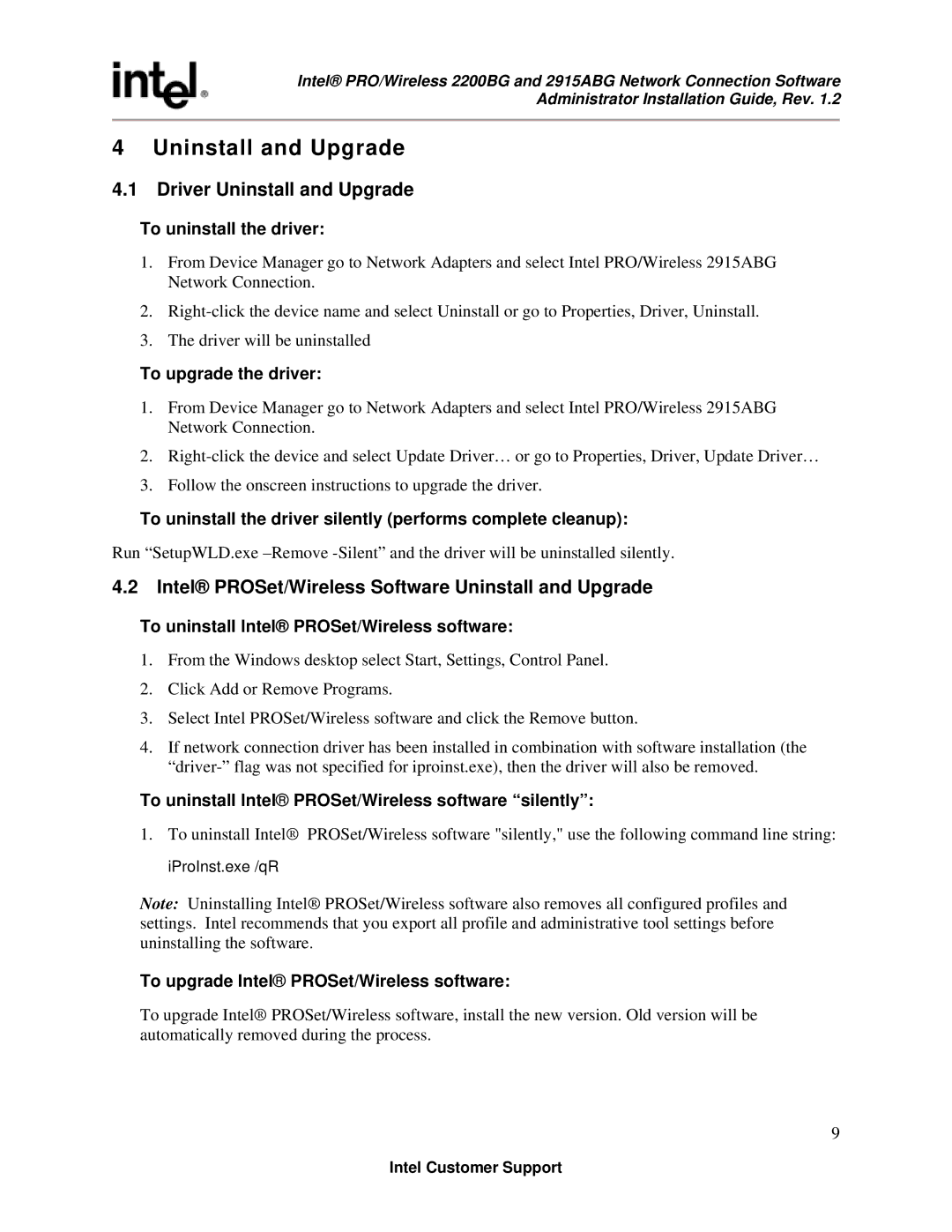2915ABG, 2200BG specifications
The Intel 2915ABG and 2200BG are wireless network adapters that were designed to provide robust connectivity options for laptops and desktop computers, particularly during the early 2000s. Both adapters are part of Intel's line of Centrino technology, which emphasizes integrated features aimed at enhancing mobile computing.The Intel 2915ABG is a dual-band wireless adapter that supports the 802.11a, 802.11b, and 802.11g standards. This versatility makes it suitable for a range of wireless environments, from home networks operating on the 2.4 GHz band to enterprise setups taking advantage of the less crowded 5 GHz band. With a maximum data rate of 54 Mbps for both 802.11g and 802.11a, and backward compatibility with the slower 802.11b standard, the 2915ABG ensures flexibility in connectivity options.
Key features of the Intel 2915ABG include support for Intel’s Enhanced Wireless Performance technology, which optimizes power consumption and extends battery life in mobile devices. Additionally, it supports Quality of Service (QoS) for multimedia applications, ensuring smoother video and audio streaming over wireless connections. The adapter also leverages Advanced Encryption Standard (AES) and Temporal Key Integrity Protocol (TKIP) for enhanced security, crucial for protecting user data in unsecured networks.
In comparison, the Intel 2200BG is a single-band card that primarily operates on the 2.4 GHz frequency, supporting the 802.11b and 802.11g standards. With a maximum data transfer rate of up to 54 Mbps, the 2200BG is optimized for typical home and office setups where a dual-band connection might not be necessary. However, it does include features such as Adaptive Rate Wireless (ARW), which dynamically adjusts the data rate to compensate for signal interference, thus providing a more stable connection.
Both adapters benefit from Intel's innovative driver support, which allows for seamless integration with various operating systems, ensuring users can switch between networks without major disruptions. Furthermore, they come equipped with a range of diagnostic and troubleshooting tools, allowing users to monitor connection performance and address issues proactively.
In summary, the Intel 2915ABG and 2200BG wireless adapters are foundational products in the evolution of mobile connectivity, boasting features that catered to a diverse range of user needs, from basic home networking to more intricate office environments. Their introduction marked a significant step in bridging the gap between convenience and robust performance in wireless communication.