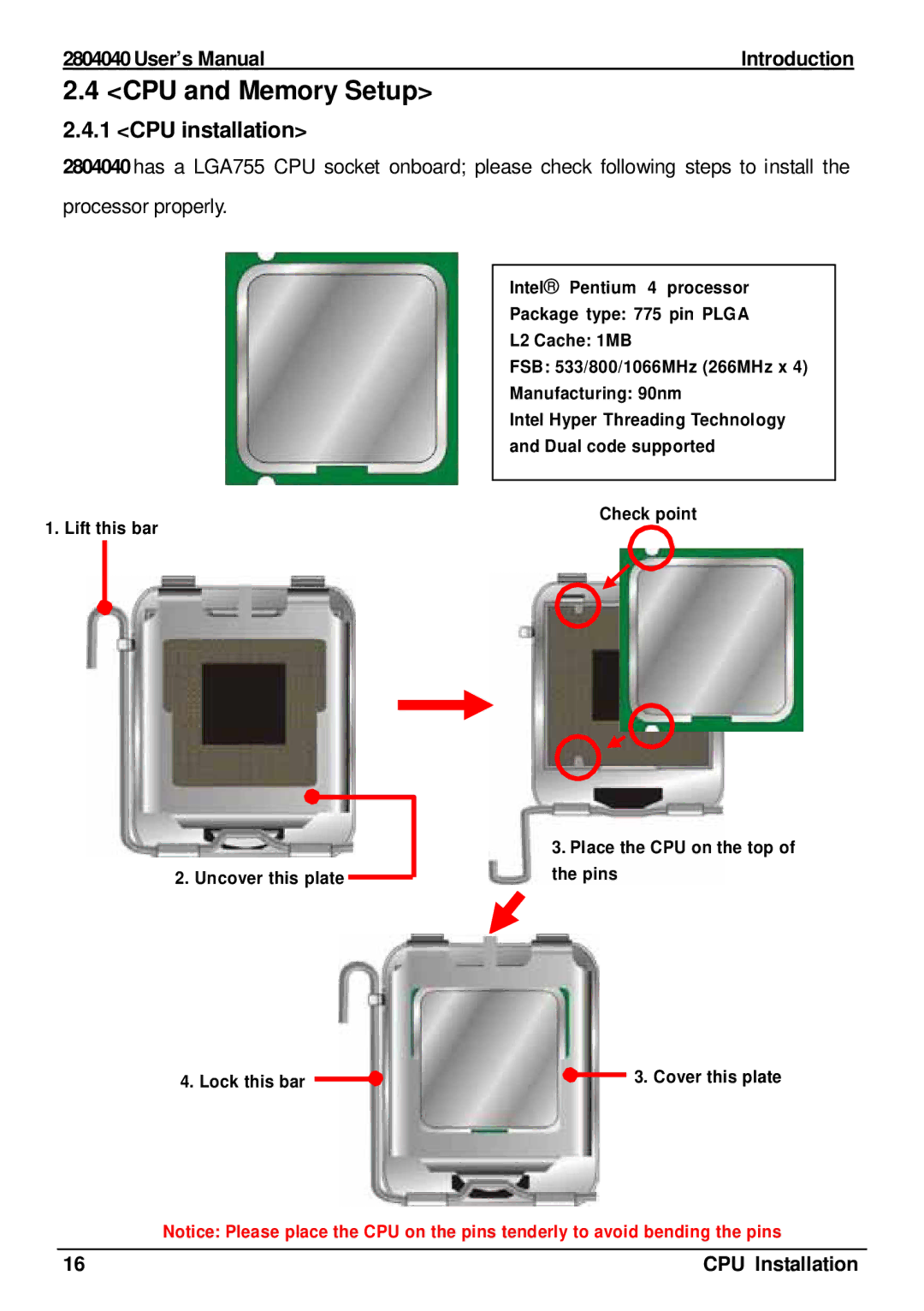2804040 specifications
The Intel 2804040 is a powerful and versatile microprocessor that has been a significant player in the realm of computing. Designed for various applications, this processor brings a blend of advanced technologies and features that cater to both power users and everyday consumers.One of the standout characteristics of the Intel 2804040 is its robust architecture, built on cutting-edge fabrication technology. It operates with a high clock speed, ensuring swift processing capabilities that enhance the overall performance of computing systems. This microprocessor is particularly known for its multi-core design, allowing it to effectively handle multiple tasks simultaneously, making it ideal for both multitasking and resource-intensive applications.
The Intel 2804040 is also equipped with Intel's Hyper-Threading technology, which further improves its multitasking capabilities. This technology allows each core to handle two threads, effectively doubling the number of tasks that can be processed at any given moment. This results in faster execution of applications, streamlined workflows, and improved user experience.
Furthermore, the processor supports Intel's Turbo Boost technology, which automatically increases clock speeds when the workload demands it. This dynamic adjustment ensures that users benefit from enhanced performance during peak usage while also optimizing energy consumption for more efficient operation.
In terms of graphics capabilities, the Intel 2804040 often comes with integrated graphics, providing sufficient power for casual gaming, video playback, and everyday tasks without the need for a separate graphics card. This integration helps keep systems compact and cost-effective while still delivering satisfactory visual performance.
Another key feature is enhanced security technologies, such as Intel’s Software Guard Extensions (SGX), which offer a robust platform for protecting sensitive information and running secure applications. This is particularly valuable in enterprise environments where data integrity and security are paramount.
Compatibility with various operating systems and support for the latest connectivity standards, such as USB and PCIe, ensures that the Intel 2804040 serves a broad range of devices, from laptops to desktops, making it a versatile choice for manufacturers and end-users alike.
In summary, the Intel 2804040 stands out due to its combination of multi-core performance, advanced multitasking features, integrated graphics, and security technologies. As a reliable processor, it addresses the demands of modern computing, making it a valuable option for various applications in both consumer and professional markets.