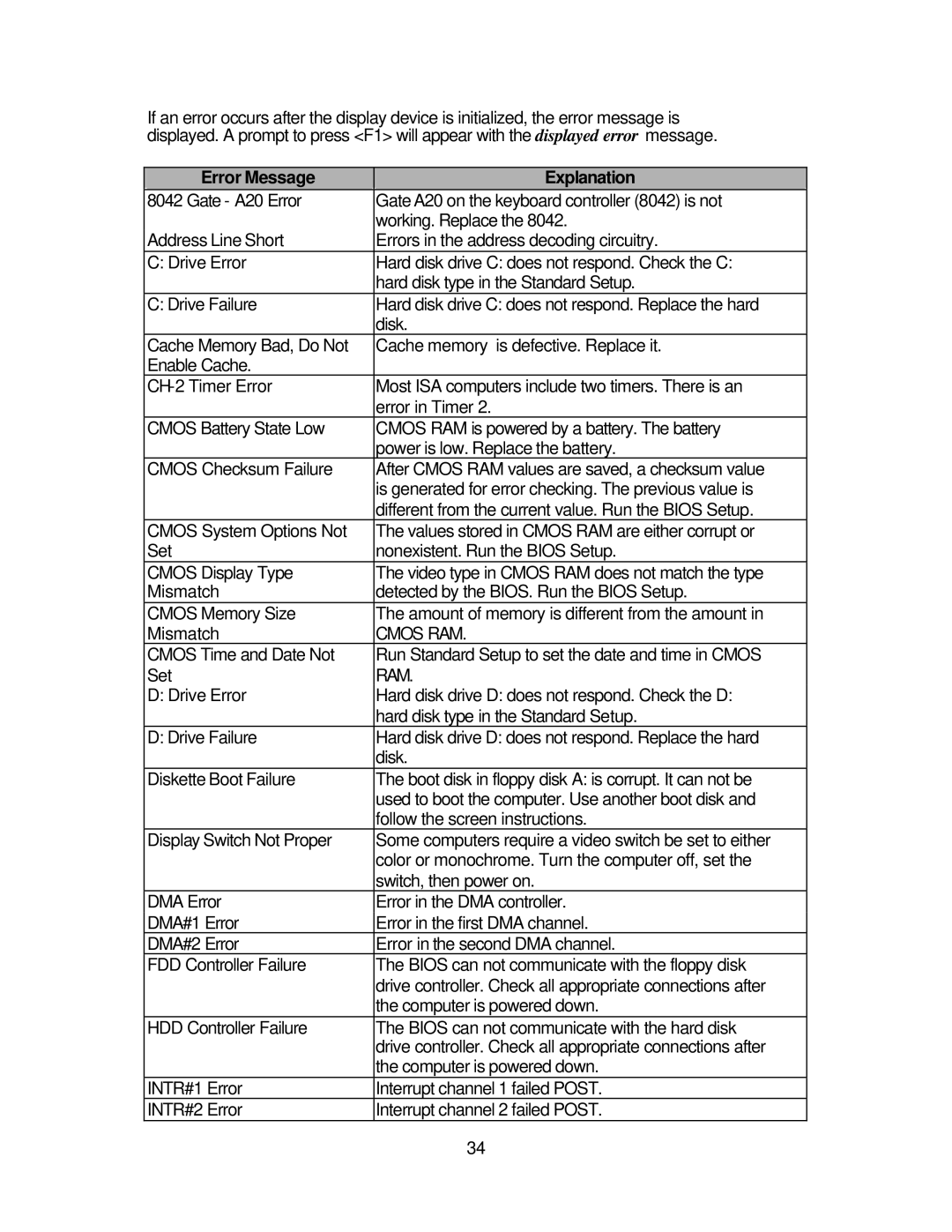7200 specifications
The Intel 7200 series processors are designed to deliver high-performance capabilities for various applications ranging from data analytics to virtualization. Launched as part of Intel's Xeon Scalable processor family, the 7200 series aims to cater to enterprises that require robust computing power for their demanding workloads.One of the key features of the Intel 7200 series is its high core count, allowing it to handle multiple threads simultaneously. With up to 24 cores and 48 threads, these processors excel in multitasking environments, enabling efficient data processing and enhanced performance for virtual machines. This makes them an ideal choice for cloud computing, enterprise applications, and big data analysis.
Incorporating Intel's Advanced Vector Extensions 512 (AVX-512), the 7200 series provides exceptional performance in applications requiring heavy mathematical computations, such as scientific simulations, financial modeling, and media processing. This technology enhances throughput by accelerating data-intensive workloads, significantly reducing execution time.
Another noteworthy feature is Intel's Speed Shift technology, which enables faster transitions between power states. This is crucial for optimizing energy consumption depending on workload demands, ultimately leading to improved efficiency. Coupled with Intel Turbo Boost technology, the 7200 series can dynamically increase clock speeds to maximize performance when needed while managing thermal output effectively.
Intel's Security-first architecture is also a highlight of the 7200 series. With built-in security features like Intel Software Guard Extensions (SGX) and Intel AES New Instructions, these processors provide robust data protection, ensuring that sensitive information remains secure in virtualized environments.
The memory support for the Intel 7200 series is substantial, allowing for up to 1.5 TB of DDR4 memory with support for six memory channels. This capability aids in data-intensive applications where low latency access to vast amounts of memory is crucial for optimal performance.
Furthermore, the 7200 series is equipped with Intel's Integrated I/O technology, which reduces latency and increases bandwidth by placing the I/O controller directly on the processor. This feature is particularly beneficial for workloads that involve significant data movement, such as database transactions and analytics.
In summary, the Intel 7200 series processors provide a powerful solution for enterprises seeking high-performance computing capabilities. With a combination of high core counts, advanced vector extensions, dynamic power management, enhanced security features, and substantial memory support, these processors are well-suited for modern data-centric workloads. Whether it’s for cloud infrastructures, virtualization, or intense computational tasks, the Intel 7200 series stands out as a reliable choice for businesses looking to leverage the power of advanced processing technologies.