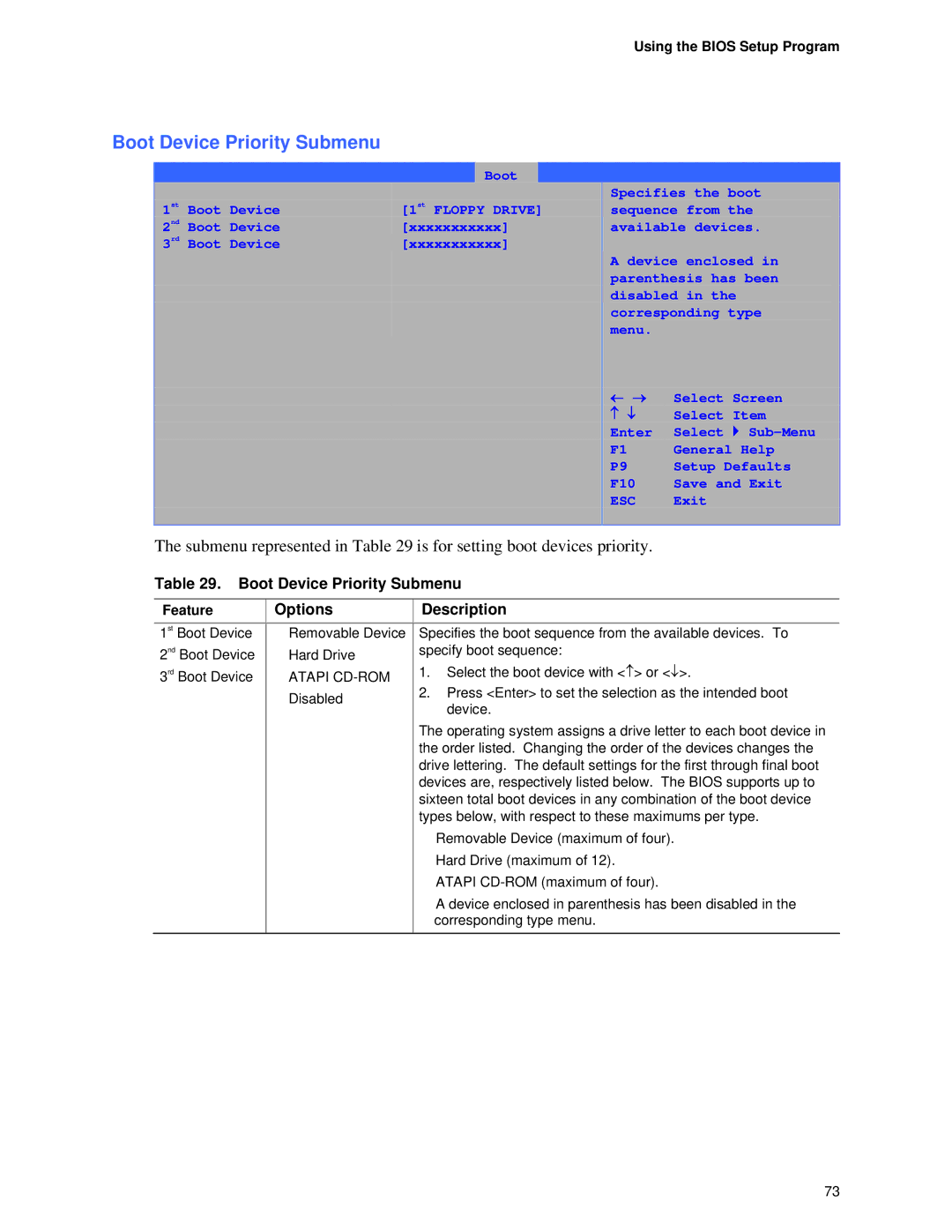D865GVHZ specifications
The Intel D865GVHZ is a versatile and dependable motherboard that has made a significant mark in the world of computing. Released as part of Intel’s 865 family of chipsets, this motherboard is particularly suitable for use in desktop PCs, offering a balanced blend of performance and functionality. One of the primary features of the D865GVHZ is its support for Intel’s Pentium 4 processors with the LGA 775 socket. This compatibility allows users to harness the power of various dual-core processors, enhancing multitasking capabilities and overall system performance.Another standout characteristic of the D865GVHZ is its support for front-side bus speeds up to 800 MHz. This feature, combined with the ability to utilize DDR400 memory, enables the motherboard to deliver a high throughput of data. The board supports up to 4 GB of DDR SDRAM, making it adequate for numerous applications, from basic tasks to more intensive operations like multimedia editing and light gaming.
In terms of connectivity, the D865GVHZ does not disappoint. It includes a range of ports and slots to accommodate various peripherals and expansion needs. The motherboard features PCI Express x16 and PCI slots, allowing for the addition of modern graphics cards and other expansion cards. Furthermore, it includes integrated 10/100 Ethernet support, providing users with fast and reliable network connectivity for Internet access and file sharing.
The D865GVHZ also comes equipped with onboard audio support, featuring Intel HD Audio technology, which enhances sound quality for multimedia playback. This integrated audio solution eliminates the need for a separate sound card, streamlining the overall system build while still providing rich and immersive audio experiences.
From a technological perspective, the D865GVHZ incorporates Intel's Active Management Technology (AMT), which enables remote management of systems, offering an added layer of convenience for users or IT administrators. This can be particularly beneficial in corporate settings where system maintainability is paramount.
Overall, the Intel D865GVHZ motherboard is characterized by its robust architecture, extensive expandability, and a reliable performance profile. This makes it an ideal choice for users seeking a stable foundation for their computing needs, whether for home or business applications. With its focus on practicality and versatility, the D865GVHZ continues to hold its ground in the marketplace for users who appreciate a solid and dependable motherboard.