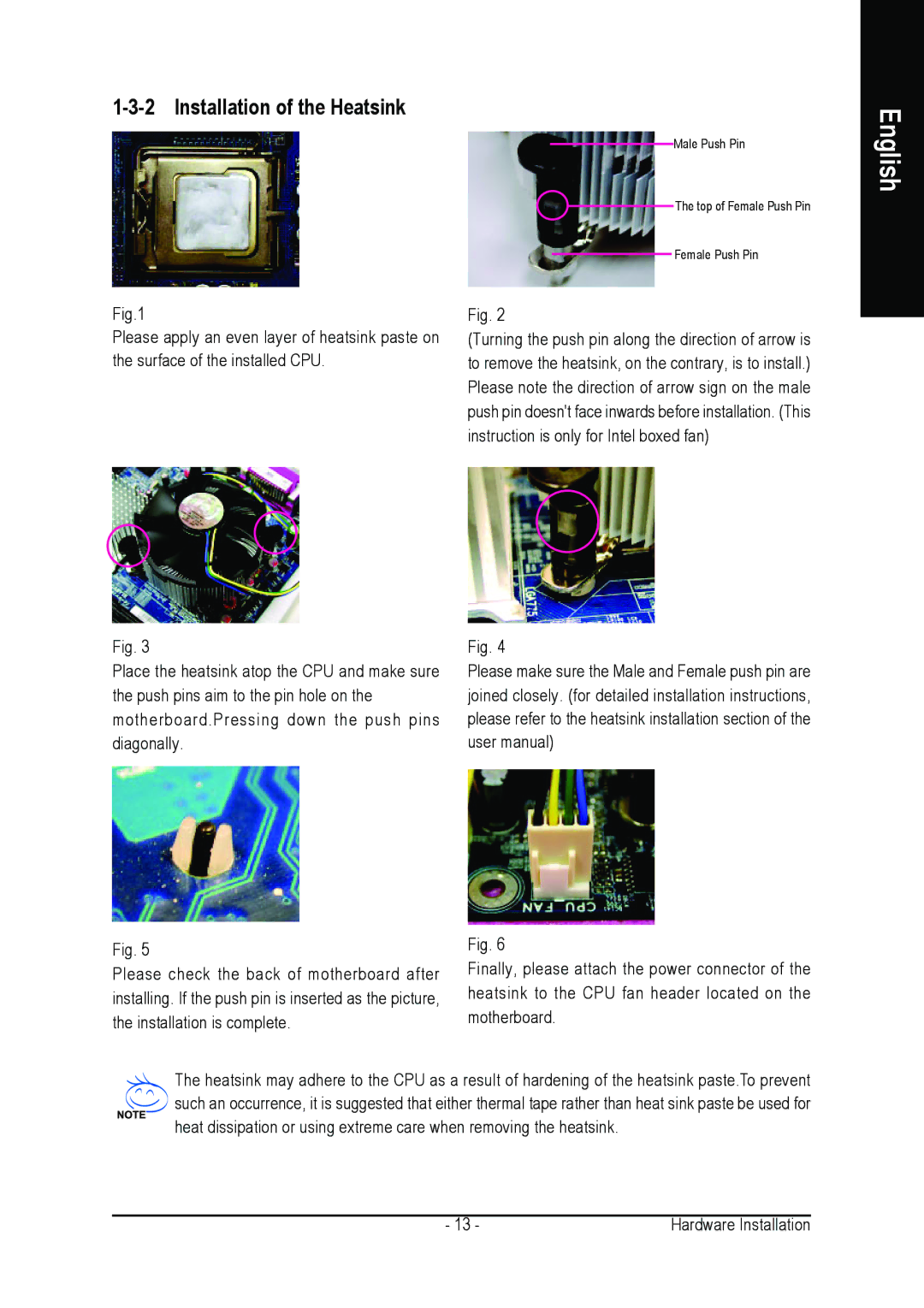GA-8I915G DUO specifications
The Intel GA-8I915G DUO motherboard represents an interesting blend of performance, reliability, and modern features designed to meet the demands of users looking for a robust computing platform. Built around Intel's 915G chipset, this motherboard supports Intel's LGA 775 socket, which accommodates various processors including the Pentium 4, Pentium D, and Celeron D.One of the standout features of the GA-8I915G DUO is its support for dual-channel DDR2 memory. With dual-channel technology, users can take advantage of enhanced memory bandwidth, resulting in improved overall system performance. The motherboard supports a maximum of 4GB of RAM, allowing for efficient multitasking and smoother operation of memory-intensive applications.
The integrated graphics capabilities of the GA-8I915G DUO are powered by Intel’s Graphics Media Accelerator 900 (GMA 900). This provides decent graphical performance suitable for general computing tasks and light gaming. The board also includes a PCI Express x16 slot, which allows for the installation of a dedicated graphics card, providing flexibility for users who require enhanced graphics performance.
Connectivity options on the GA-8I915G DUO are extensive, featuring multiple USB 2.0 ports for peripherals, as well as a Gigabit Ethernet port for high-speed networking. Additionally, the motherboard is equipped with six SATA ports, supporting RAID configurations for enhanced storage performance and data redundancy. This is particularly beneficial for users who demand reliability and efficiency in data management.
Another significant characteristic of the GA-8I915G DUO is its compatibility with various audio technologies. The onboard AC’97 audio provides a satisfactory audio experience for everyday tasks, while also supporting up to 6-channel sound output for a more immersive audio experience during multimedia playback.
The GA-8I915G DUO is designed with ease of use in mind. Its BIOS offers a variety of settings for performance tuning, allowing users to optimize their system according to their preferences. Additionally, the motherboard is built with durable components, ensuring long-lasting performance.
In conclusion, the Intel GA-8I915G DUO motherboard combines a solid feature set with reliable performance, making it an excellent choice for users who need a dependable computing platform for both everyday tasks and multimedia applications.