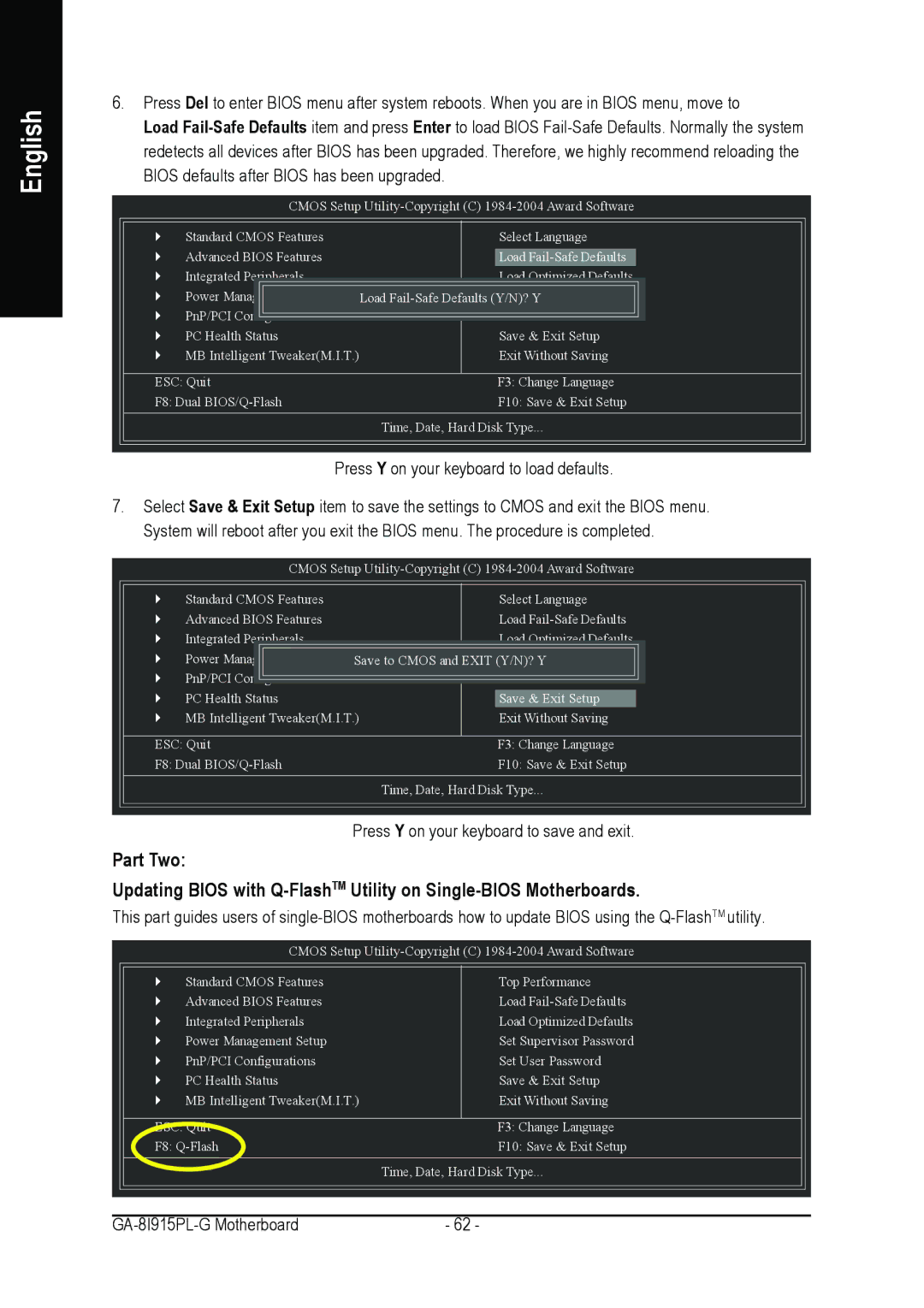English
6.Press Del to enter BIOS menu after system reboots. When you are in BIOS menu, move to
Load
CMOS Setup
Standard CMOS Features | Select Language | |
Advanced BIOS Features | Load | |
Integrated Peripherals | Load Optimized Defaults | |
Power Management Setup | Load | Password |
PnP/PCI Configurations | Set User Password | |
PC Health Status | Save & Exit Setup | |
MB Intelligent Tweaker(M.I.T.) | Exit Without Saving | |
ESC: Quit | F3: Change Language | |
F8: Dual | F10: Save & Exit Setup | |
| Time, Date, Hard Disk Type... |
|
Press Y on your keyboard to load defaults.
7.Select Save & Exit Setup item to save the settings to CMOS and exit the BIOS menu. System will reboot after you exit the BIOS menu. The procedure is completed.
CMOS Setup
Standard CMOS Features |
| Select Language | |
Advanced BIOS Features |
| Load | |
Integrated Peripherals |
| Load Optimized Defaults | |
Power Management Setup | Save to CMOS and EXIT (Y/N)?Set SupervisorY | Password | |
PnP/PCI Configurations |
| Set User Password | |
PC Health Status |
| Save & Exit Setup | |
MB Intelligent Tweaker(M.I.T.) | Exit Without Saving | ||
ESC: Quit |
| F3: Change Language | |
F8: Dual |
| F10: Save & Exit Setup | |
|
| Time, Date, Hard Disk Type... |
|
| Press Y on your keyboard to save and exit. | ||
Part Two: |
|
|
|
Updating BIOS with
This part guides users of
CMOS Setup
Standard CMOS Features | Top Performance |
Advanced BIOS Features | Load |
Integrated Peripherals | Load Optimized Defaults |
Power Management Setup | Set Supervisor Password |
PnP/PCI Configurations | Set User Password |
PC Health Status | Save & Exit Setup |
MB Intelligent Tweaker(M.I.T.) | Exit Without Saving |
ESC: Quit | F3: Change Language |
F8: | F10: Save & Exit Setup |
| Time, Date, Hard Disk Type... |
- 62 - |