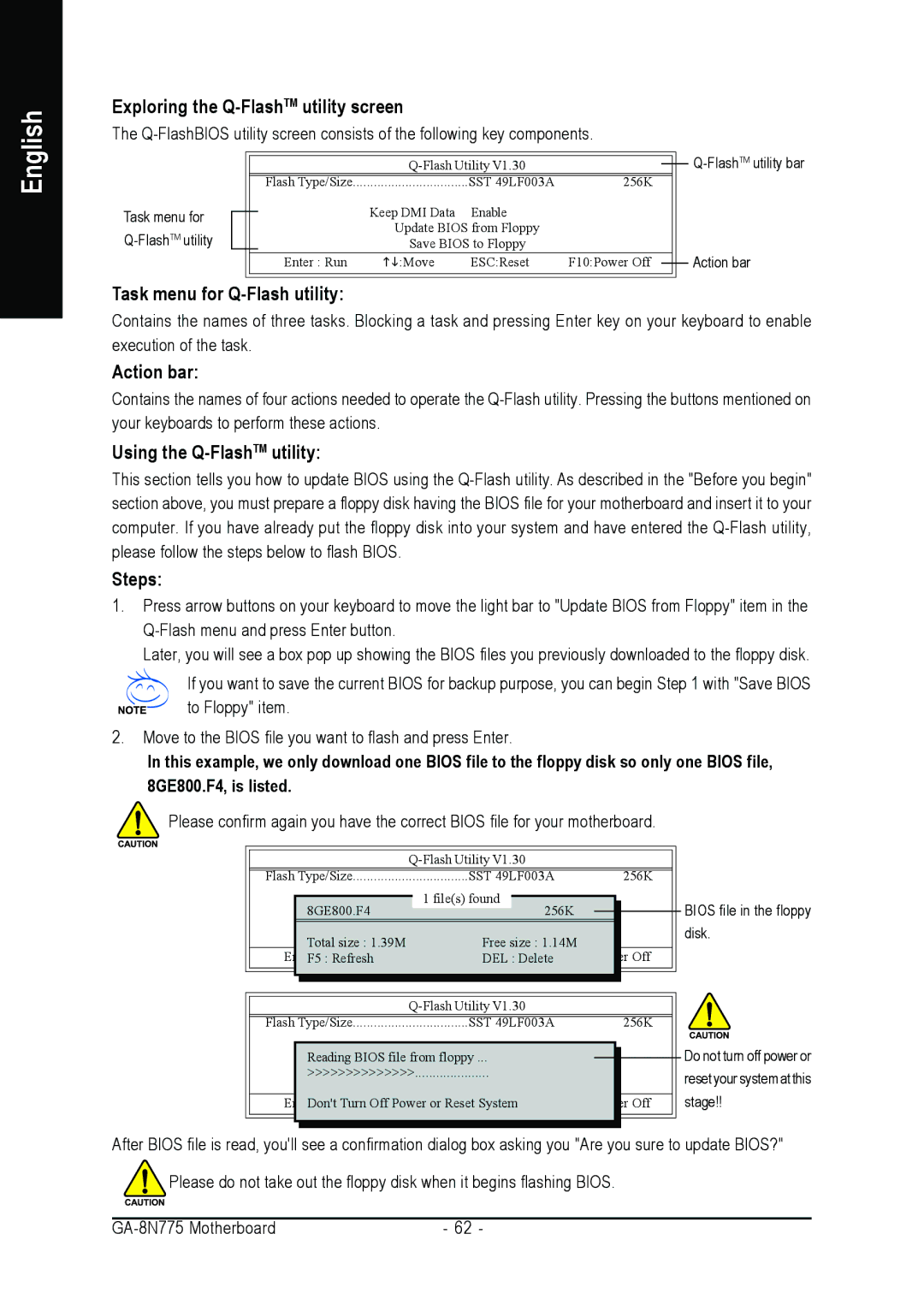GA-8N775 specifications
The Intel GA-8N775 is a motherboard that serves as an excellent platform for enthusiasts and gamers looking to build a high-performance PC. Designed to support Intel processors, this motherboard is specifically engineered to enhance performance through a range of innovative features and technologies.One of the standout characteristics of the GA-8N775 is its support for the Intel LGA 775 socket, accommodating a variety of Pentium 4, Pentium D, and Celeron series processors. This flexibility allows users to choose from a spectrum of CPUs, facilitating upgrades and customization according to their needs.
The GA-8N775 is built on the NVIDIA nForce4 chipset, recognized for its robust performance capabilities. This chipset enhances the overall system stability and processing power, crucial for demanding applications and intensive gaming sessions. The motherboard supports dual-channel DDR2 memory, offering increased bandwidth and improved system performance. With multiple memory slots available, users can expand their memory to meet the requirements of modern applications, playing a vital role in multitasking and overall system responsiveness.
Another notable feature is the integrated NVIDIA graphics support, which allows users to enjoy decent graphics performance without the need for a dedicated GPU. However, the motherboard also includes PCI Express x16 slots, providing the flexibility for users who wish to install high-end graphics cards for superior gaming and graphical capabilities.
For storage, the GA-8N775 supports a variety of SATA connections, allowing users to connect multiple hard drives and SSDs for increased storage capacity and faster data transfer speeds. The board also features RAID support, giving users options for data redundancy and performance optimization.
In terms of connectivity, the motherboard is equipped with several USB ports, ensuring compatibility with various peripherals. Additionally, integrated audio capabilities provide satisfactory sound quality for most users, making it suitable for both gaming and multimedia applications.
The GA-8N775 is designed with upgradeability and durability in mind. Its robust PCB and numerous expansion slots ensure longevity and adaptability as technology progresses. Overall, the Intel GA-8N775 motherboard is an ideal choice for building a versatile and powerful computing system, suitable for a wide range of users, from gamers to professionals in need of reliable performance.