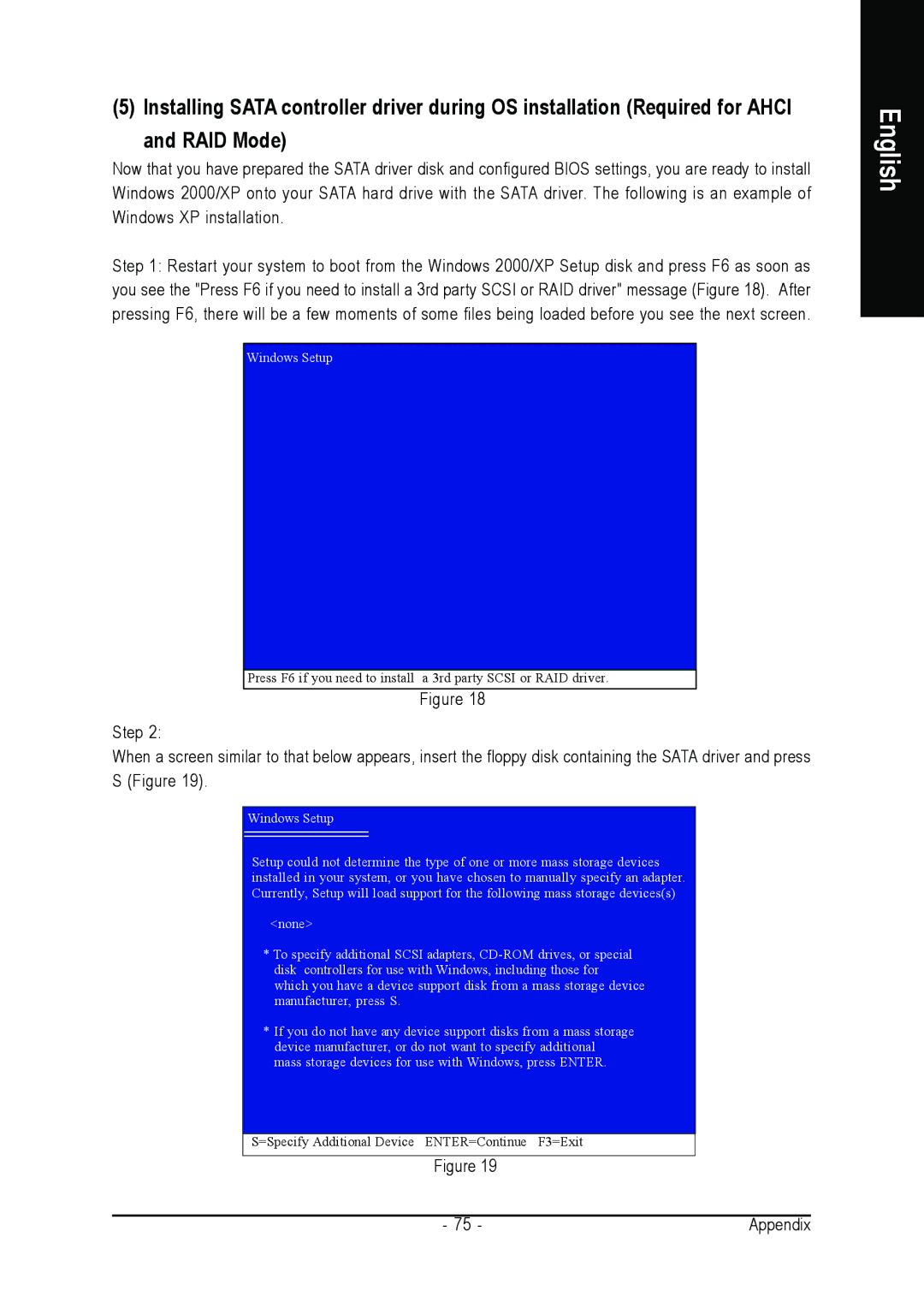GA-965P-DS3 specifications
The Intel GA-965P-DS3 motherboard is a notable product designed to cater to the needs of users looking for a solid foundation for their PC build. Utilizing the Intel P965 chipset, this motherboard supports Intel's Core 2 Duo and Core 2 Quad processors, offering a compelling performance for both gaming and multimedia applications.One of the main features of the GA-965P-DS3 is its support for dual-channel DDR2 memory, allowing for speeds up to 800 MHz. This configuration provides improved memory bandwidth and overall system performance, which is essential for demanding applications. The motherboard can accommodate up to 8GB of RAM, ensuring that users have sufficient memory for multitasking and memory-intensive tasks.
In terms of storage, the GA-965P-DS3 includes several SATA II ports, offering RAID 0, RAID 1, and RAID 0+1 support. This provides users with the flexibility to implement various storage configurations to enhance data redundancy and performance. The motherboard also features a single legacy IDE connector, allowing for compatibility with older drives.
For connectivity, the GA-965P-DS3 comes equipped with multiple USB 2.0 ports, providing ample opportunities for peripheral connections. Additionally, it includes a Gigabit Ethernet port, facilitating fast networking capabilities for online gaming and file sharing. The integrated audio chipset offers 8-channel HD audio, delivering quality sound for an immersive listening experience.
The design of the GA-965P-DS3 focuses on stability and performance, incorporating high-quality capacitors and a robust power delivery system. The layout of the motherboard allows for efficient airflow, crucial for maintaining lower temperatures during intensive use. Furthermore, it features a durable PCB design, ensuring long-lasting reliability.
For enthusiasts, the GA-965P-DS3 offers overclocking features, allowing users to push their CPUs and memory to achieve optimal performance. This flexibility makes it a popular choice among PC builders looking to maximize the capabilities of their systems.
In summary, the Intel GA-965P-DS3 motherboard combines an array of features and technologies, making it a solid choice for users who value performance, connectivity, and reliability in their PC builds. With its support for modern processors, ample memory capabilities, and various connectivity options, it remains an enduring option for desktop users seeking to balance functionality with performance.