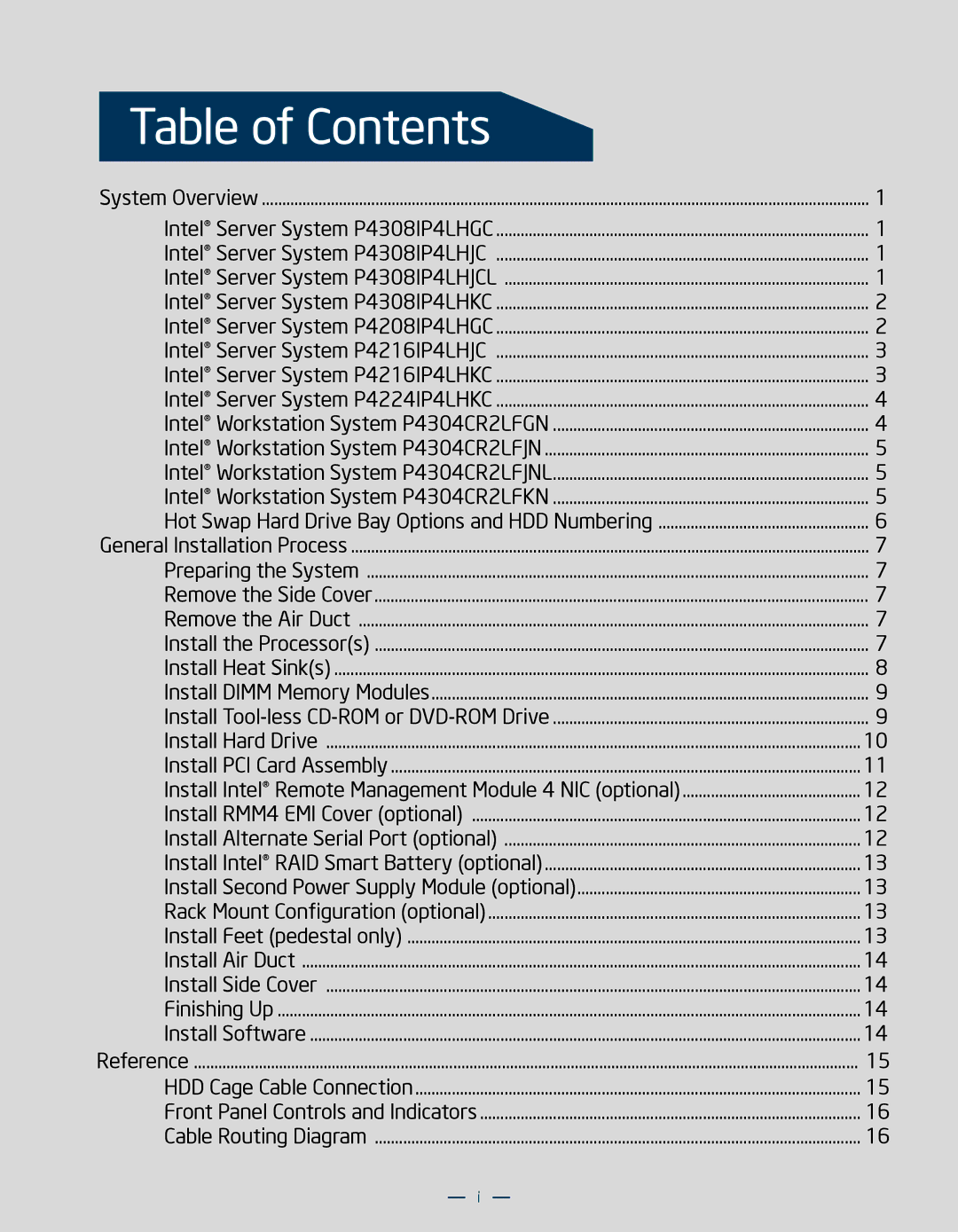P4304CR2LFKN specifications
The Intel P4304CR2LFKN is a high-performance server system designed for data centers that require reliability, scalability, and efficiency. As part of Intel's portfolio of server solutions, the P4304CR2LFKN offers a robust platform optimized for various workloads, making it suitable for enterprises engaged in cloud computing, virtualization, and big data analytics.One of the primary features of the P4304CR2LFKN is its support for Intel Xeon processors, which deliver high processing power, advanced performance capabilities, and energy efficiency. This system can accommodate multiple processor configurations, enabling organizations to tailor their compute resources based on the demand from various applications and workloads. The inclusion of multiple cores and threads enhances parallel processing capabilities, significantly boosting overall system throughput.
The P4304CR2LFKN is designed with a modular architecture that allows for easy scalability. It supports up to 12 drives, offering flexible storage configurations that can be modified to meet changing data storage demands. The system also provides a variety of networking options, ensuring high-speed connectivity and minimizing latency in data transactions. These features are crucial for applications that require rapid access to large datasets or extensive data processing.
Another notable technology integrated into the P4304CR2LFKN is Intel Virtualization Technology, which enhances the efficiency of resource allocation in virtual environments. This technology allows multiple operating systems to run on a single physical machine, maximizing hardware utilization and reducing costs.
In terms of reliability, the P4304CR2LFKN incorporates advanced features such as hot-swappable components, redundant power supplies, and built-in diagnostics. These elements help ensure continuous operation and allow for maintenance without significant downtime, which is critical for mission-critical applications.
The system also emphasizes energy efficiency, with features designed to optimize power usage while maintaining high performance. This is particularly important in data center environments where energy costs can significantly impact overall operational expenses.
In summary, the Intel P4304CR2LFKN represents a versatile and powerful server solution suitable for a variety of enterprise applications. Its combination of high-performance processing, modular scalability, advanced virtualization support, reliability features, and energy efficiency make it an ideal choice for organizations looking to optimize their IT infrastructure and embrace future growth.