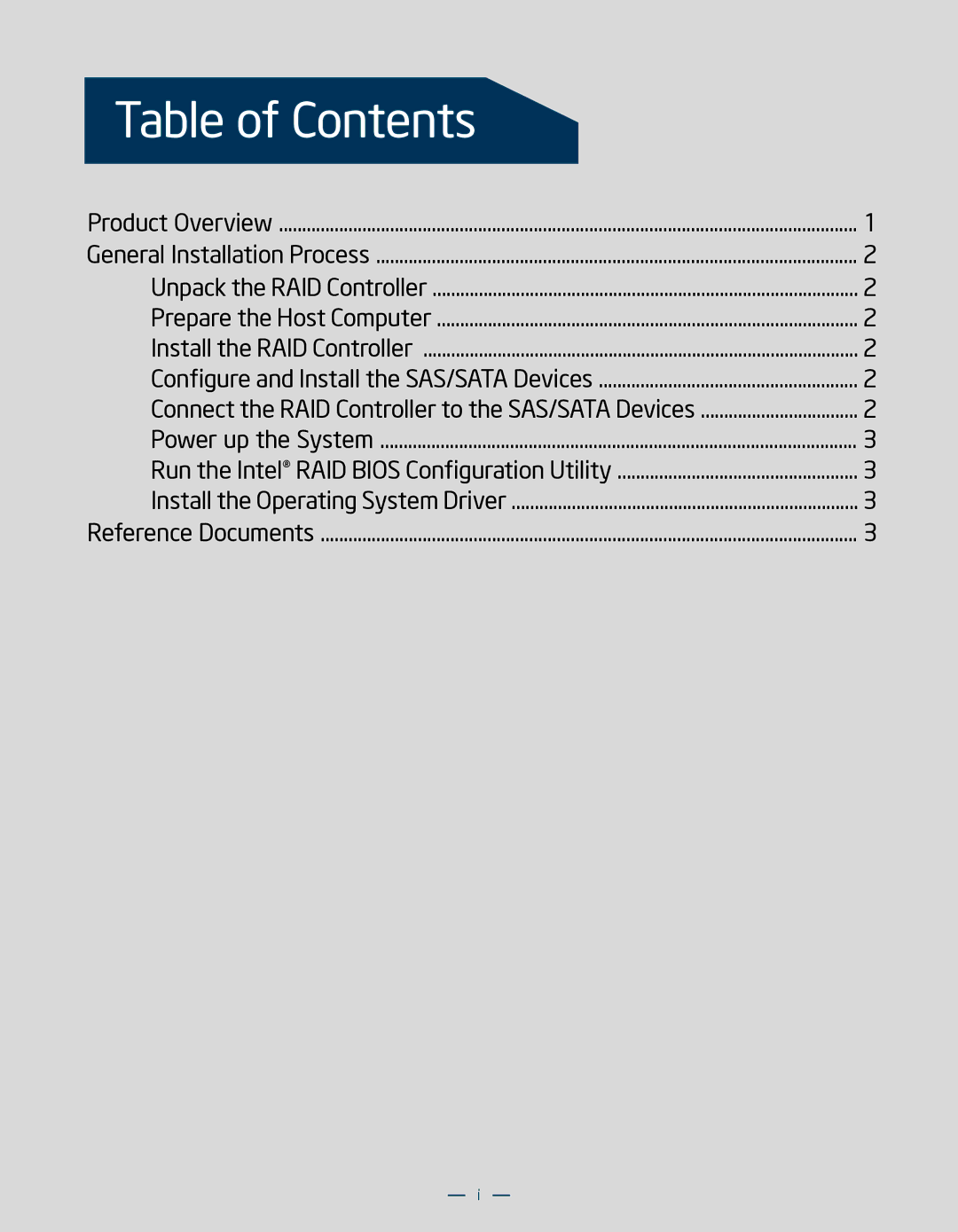RS3DC080 specifications
The Intel RS3DC080 is a high-performance RAID controller designed for enterprise storage solutions, offering a blend of advanced features and cutting-edge technology. Its primary purpose is to provide reliable data redundancy and enhanced data access speeds, making it a critical component for data centers and demanding applications.One of the standout features of the RS3DC080 is its support for eight internal SAS (Serial Attached SCSI) ports, allowing it to manage multiple drives simultaneously. This capability is essential for users who require extensive storage solutions, as it facilitates the connection of a wide array of SAS and SATA drives. In total, the controller can support a maximum of 240 devices connected via expanders, enabling scalability.
The RS3DC080 is powered by the Intel RAID Software Stack (RSS), which offers an intuitive user interface for configuring and managing RAID arrays. This software supports various RAID levels, including 0, 1, 5, 6, 10, and 50, providing flexibility to users depending on their redundancy requirements and performance needs. The controller also features advanced capabilities such as RAID 60 and caching techniques that bolster performance for read and write operations.
This RAID controller supports synchronous as well as asynchronous processing, enhancing performance further by allowing multi-threaded operations. Additionally, it incorporates Intel's Virtual RAID on CPU (VROC) technology, allowing customers to create RAID arrays directly on NVMe SSDs connected to the CPU. VROC enables improved performance suited for high-speed applications.
A crucial characteristic of the RS3DC080 is its onboard cache memory, typically featuring an 8GB DDR4 cache. This cache helps in temporary data storage, significantly improving read/write speeds, further optimizing the disk performance. Moreover, the controller is equipped with a battery backup unit option, which ensures that data held in the cache is not lost during power outages, enhancing data protection.
Security is another cornerstone of the RS3DC080, featuring AES 256-bit hardware encryption that safeguards sensitive data across its RAID arrays. The controller also supports S.M.A.R.T monitoring, helping administrators keep track of the health and status of the drives, thus allowing for proactive maintenance.
Overall, the Intel RS3DC080 RAID controller combines reliability, performance, and scalability, making it an ideal choice for enterprise environments that require robust storage solutions to handle large volumes of data while ensuring data integrity and availability.