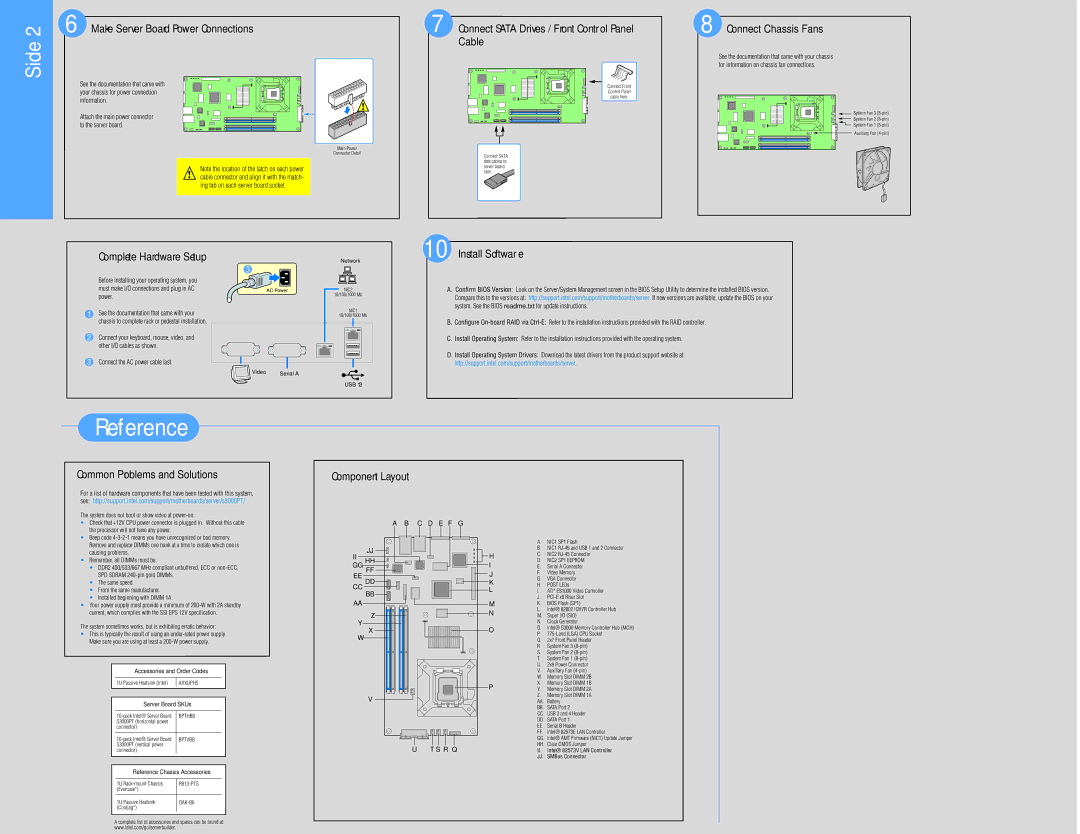S3000PT specifications
The Intel S3000PT is a versatile server motherboard specifically designed for entry-level server applications, offering enhanced performance and reliability. This motherboard is a part of Intel’s server solutions, aimed at small to medium businesses and features that support a range of Intel processors, including the Intel Xeon 3000 series.A standout feature of the S3000PT is its support for dual-core processors, providing significant improvements in multitasking performance and energy efficiency. The motherboard also supports Intel’s virtualization technology, which allows users to run multiple operating systems and applications on a single physical server, maximizing resource utilization and simplifying IT management.
One of the key technologies integrated into the S3000PT is Intel's Enhanced Memory Technology. The motherboard supports ECC (Error-Correcting Code) memory, which is essential for data integrity in server environments. ECC memory can detect and correct common types of internal data corruption, making it ideal for applications where uptime and reliability are critical.
The S3000PT also comes equipped with multiple connectivity options. It features a PCI Express x16 slot for GPU expansion and additional PCI slots for various peripherals and add-on cards. Storage options on the motherboard are plentiful with support for SATA II drives, allowing for RAID configurations that enhance data redundancy and performance.
In terms of network connectivity, the Intel S3000PT includes dual Gigabit Ethernet ports, ensuring fast and reliable network performance. This capability is vital for data-intensive applications and environments where network uptime is crucial.
Moreover, the motherboard is engineered with robust thermal management features, including multiple fan headers and thermal sensors, which contribute to maintaining optimal operating conditions and prolonging the hardware's lifespan.
With its combination of high performance, reliability, and a robust feature set, the Intel S3000PT is an excellent choice for businesses looking to establish a dependable server environment. Its ability to scale with growing business needs makes it a valuable investment for various applications, from file servers to application servers. Overall, the S3000PT motherboard stands out as a strong contender in Intel's lineup of server-grade hardware, embodying the company's commitment to quality and performance in enterprise solutions.