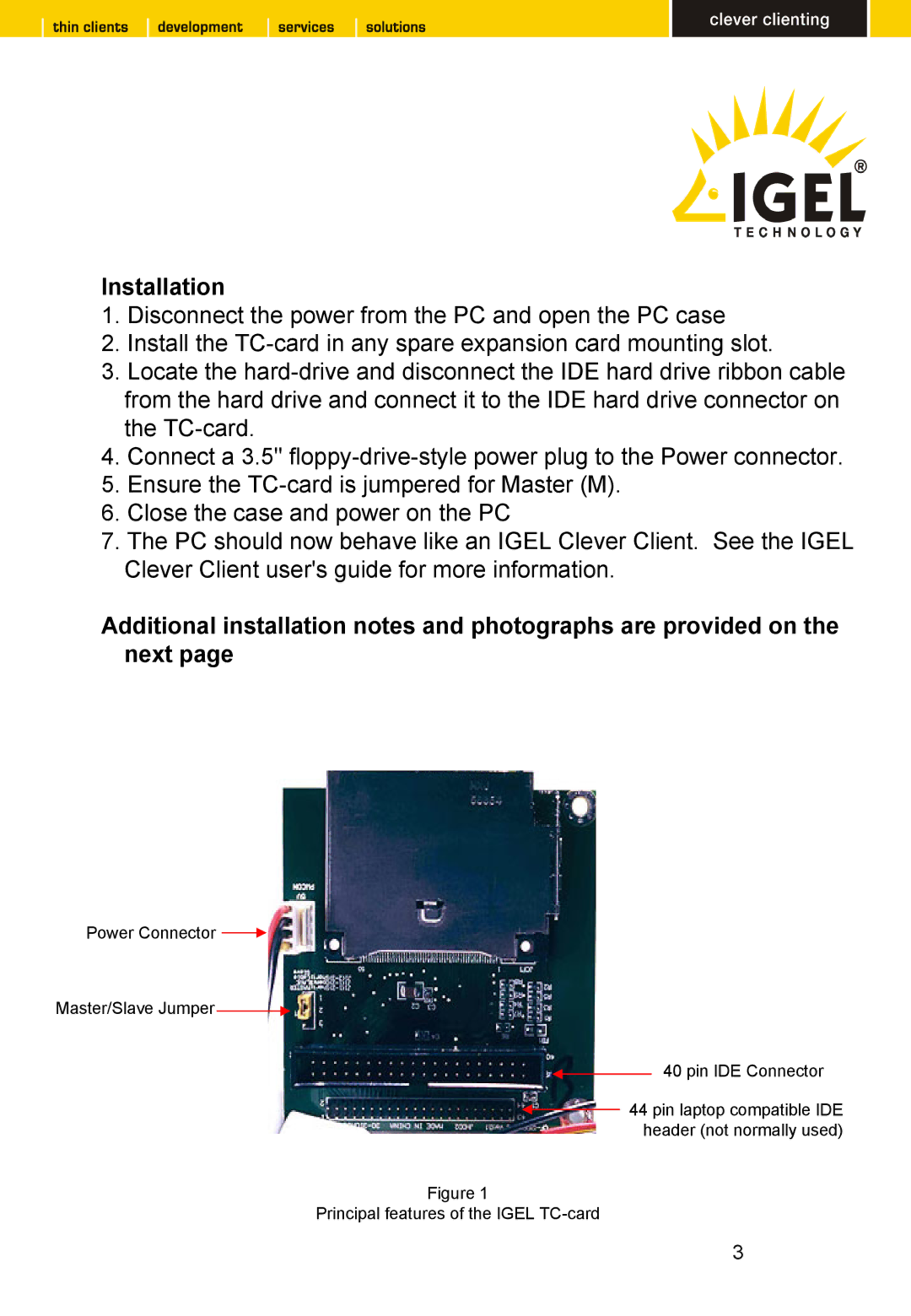Installation
1.Disconnect the power from the PC and open the PC case
2.Install the
3.Locate the
4.Connect a 3.5"
5.Ensure the
6.Close the case and power on the PC
7.The PC should now behave like an IGEL Clever Client. See the IGEL Clever Client user's guide for more information.
Additional installation notes and photographs are provided on the next page
Power Connector ![]()
Master/Slave Jumper ![]()
40 pin IDE Connector
44 pin laptop compatible IDE header (not normally used)
Figure 1
Principal features of the IGEL
3