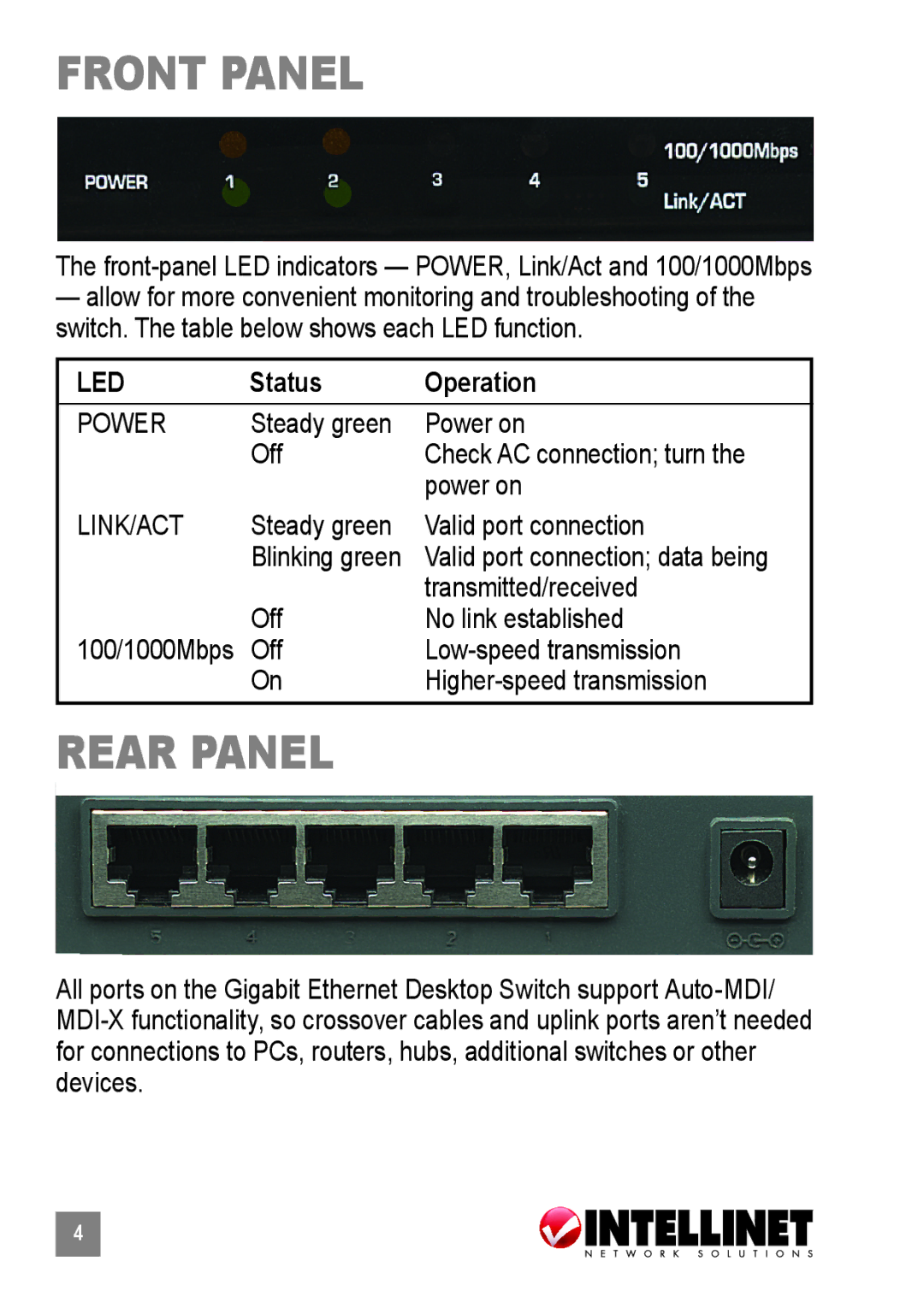front panel
The
—allow for more convenient monitoring and troubleshooting of the switch. The table below shows each LED function.
LED | Status | Operation |
POWER | Steady green | Power on |
| Off | Check AC connection; turn the |
|
| power on |
LINK/ACT | Steady green | Valid port connection |
| Blinking green | Valid port connection; data being |
|
| transmitted/received |
| Off | No link established |
100/1000Mbps | Off | |
| On |
rear panel
All ports on the Gigabit Ethernet Desktop Switch support
4