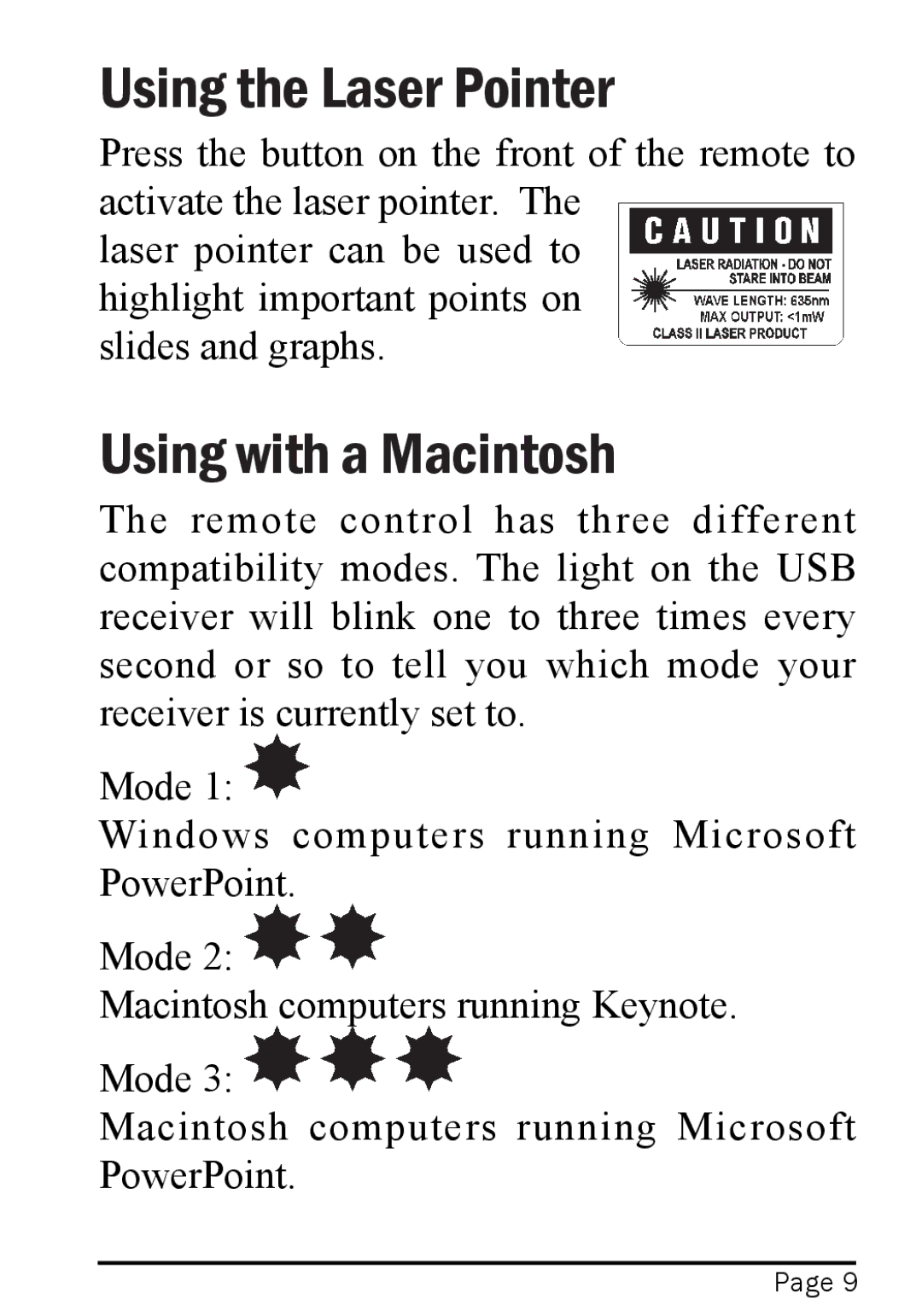Using the Laser Pointer
Press the button on the front of the remote to activate the laser pointer. The
laser pointer can be used to highlight important points on slides and graphs.
Using with a Macintosh
The remote control has three different compatibility modes. The light on the USB receiver will blink one to three times every second or so to tell you which mode your receiver is currently set to.
Mode 1: ![]()
Windows computers running Microsoft PowerPoint.
Mode 2: ![]()
![]()
Macintosh computers running Keynote.
Mode 3: ![]()
![]()
![]()
Macintosh computers running Microsoft PowerPoint.
Page 9