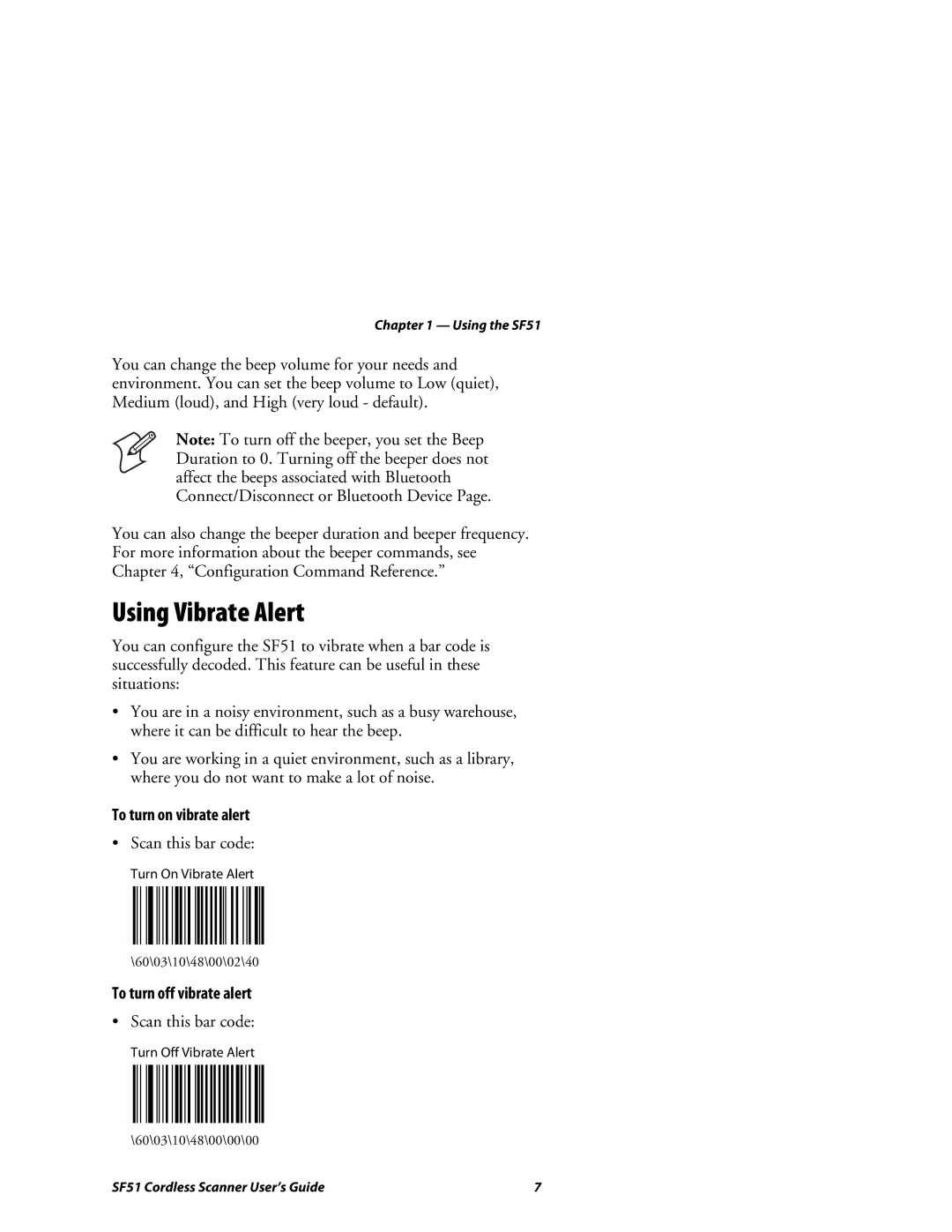SF51 specifications
The Intermec SF51 is a robust and versatile industrial-grade scanner designed to enhance the productivity of enterprises by providing high-performance scanning capabilities. Known for its efficiency and reliability, the SF51 plays a significant role in streamlining operations in various industries, including retail, warehousing, and manufacturing.One of the standout features of the Intermec SF51 is its advanced scanning technology. With a high-resolution imager, it can capture barcodes with exceptional accuracy, even in challenging environments. This capability is bolstered by its ability to decode a wide range of 1D and 2D barcodes, ensuring that businesses can adapt to different scanning requirements without needing multiple devices.
The device is equipped with an innovative wireless communication system, enabling seamless connectivity with various devices and systems. This real-time data transfer capability is vital for environments where instant access to information is crucial. The SF51 can connect via Bluetooth or Wi-Fi, allowing it to integrate smoothly into existing workflows and enhancing the overall efficiency of operations.
Durability is another hallmark of the Intermec SF51. Built to withstand the rigors of industrial use, the scanner features an IP54 rating for dust and water resistance, ensuring reliable performance even in harsh conditions. This robust design minimizes downtime and maintenance costs, making it a cost-effective solution for businesses.
In terms of ergonomics, the SF51 is designed for user comfort. Its lightweight construction and ergonomic design reduce fatigue, allowing for extended use during long shifts. The intuitive user interface simplifies operation, enabling even new users to quickly adapt to the device.
Battery life is a crucial aspect of any portable device, and the Intermec SF51 does not disappoint. It offers a long-lasting battery that can handle full work shifts, complemented by quick charging capabilities, thus minimizing interruptions in productivity.
Additionally, the Intermec SF51 supports various software applications, enhancing its versatility. Compatibility with multiple operating systems and enterprise software ensures that businesses can tailor the scanner to their specific needs.
In summary, the Intermec SF51 stands out as a powerful tool for organizations seeking efficiency and adaptability in their scanning operations. With its advanced scanning technology, durable construction, and user-friendly design, it helps businesses enhance productivity and streamline their processes effectively.