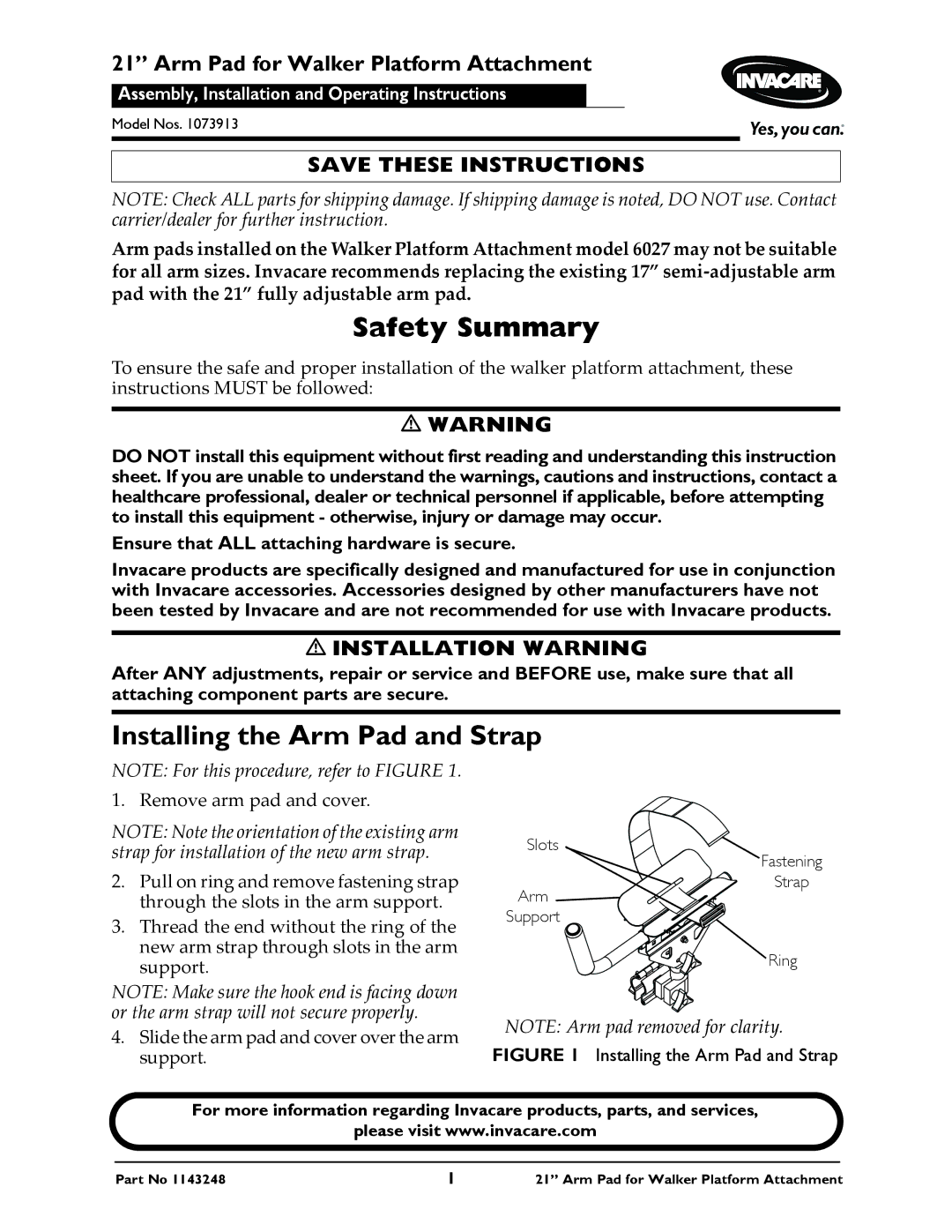21” Arm Pad for Walker Platform Attachment
Assembly, Installation and Operating Instructions
Model Nos. 1073913
SAVE THESE INSTRUCTIONS
NOTE: Check ALL parts for shipping damage. If shipping damage is noted, DO NOT use. Contact carrier/dealer for further instruction.
Arm pads installed on the Walker Platform Attachment model 6027 may not be suitable for all arm sizes. Invacare recommends replacing the existing 17” semi‐adjustable arm pad with the 21” fully adjustable arm pad.
Safety Summary
To ensure the safe and proper installation of the walker platform attachment, these instructions MUST be followed:
WARNING
DO NOT install this equipment without first reading and understanding this instruction sheet. If you are unable to understand the warnings, cautions and instructions, contact a healthcare professional, dealer or technical personnel if applicable, before attempting to install this equipment - otherwise, injury or damage may occur.
Ensure that ALL attaching hardware is secure.
Invacare products are specifically designed and manufactured for use in conjunction with Invacare accessories. Accessories designed by other manufacturers have not been tested by Invacare and are not recommended for use with Invacare products.
INSTALLATION WARNING
After ANY adjustments, repair or service and BEFORE use, make sure that all attaching component parts are secure.
Installing the Arm Pad and Strap
NOTE: For this procedure, refer to FIGURE 1.
1. Remove arm pad and cover.
NOTE: Note the orientation of the existing arm strap for installation of the new arm strap.
Slots
Fastening
2. Pull on ring and remove fastening strap |
through the slots in the arm support. |
Arm ![]()
![]() Support
Support
Strap
3. Thread the end without the ring of the |
new arm strap through slots in the arm |
support. |
NOTE: Make sure the hook end is facing down or the arm strap will not secure properly.
4.Slide the arm pad and cover over the arm support.
![]() Ring
Ring
NOTE: Arm pad removed for clarity.
FIGURE 1 Installing the Arm Pad and Strap
For more information regarding Invacare products, parts, and services,
please visit www.invacare.com
Part No 1143248 | 1 | 21” Arm Pad for Walker Platform Attachment |