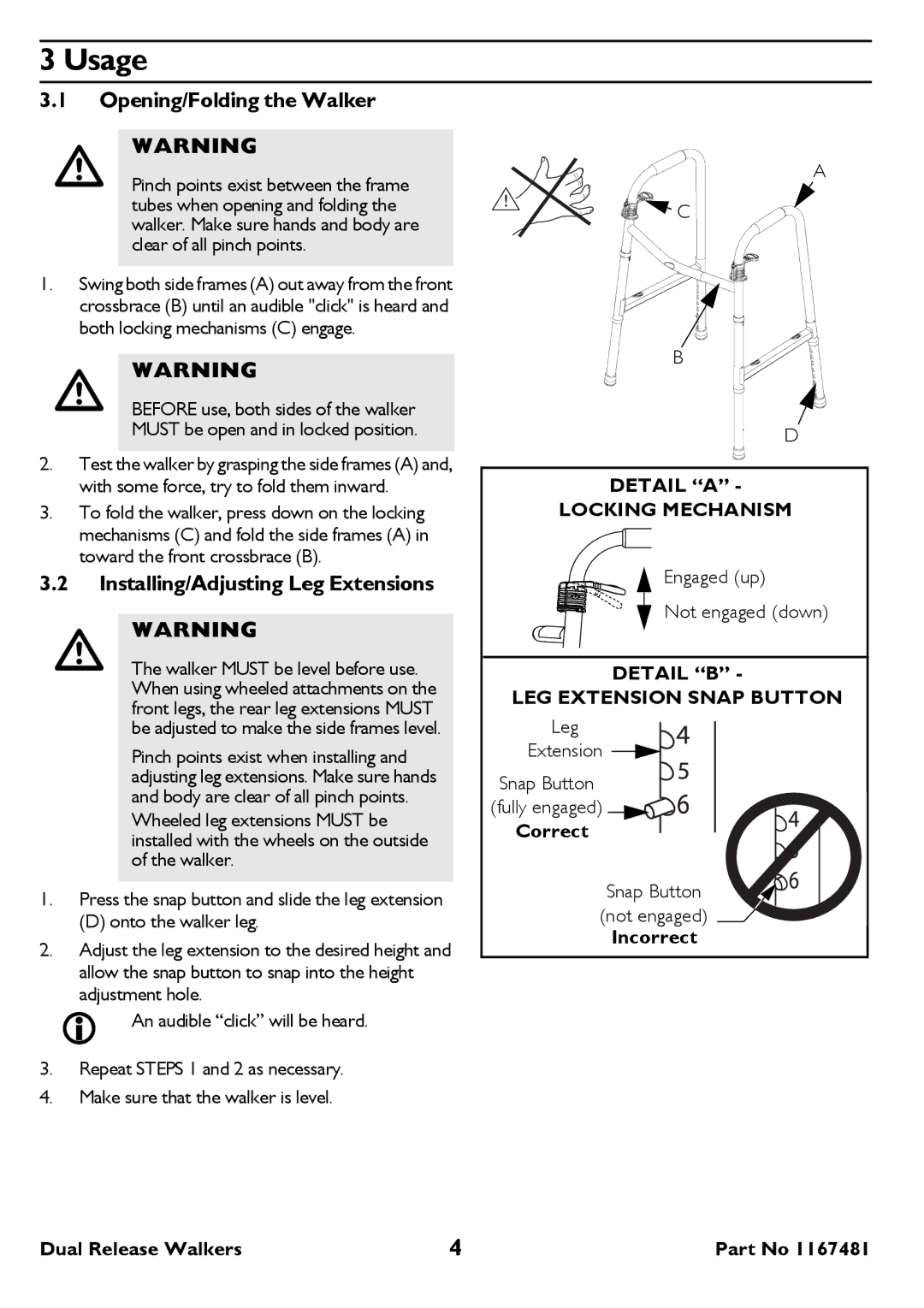6291 specifications
Invacare 6291 is a highly regarded medical product designed to enhance the quality of life for individuals with mobility impairments. This wheelchair is known for its combination of durability, comfort, and advanced technology, making it a popular choice among healthcare providers and patients alike.One of the standout features of the Invacare 6291 is its robust construction. The frame is made from high-strength aluminum, which provides both stability and lightweight maneuverability. This design allows users to navigate various terrains, whether indoors or outdoors, without compromising safety or performance. Additionally, the wheelchair features a foldable design, making it easy to transport and store when not in use.
Comfort is a primary concern for anyone using a wheelchair, and the Invacare 6291 does not disappoint. It comes equipped with padded armrests and a comfortable seat cushion that helps reduce pressure points and enhances overall comfort during extended use. The seat is adjustable, allowing users to find their optimal positioning for support and ease.
Technologically, the Invacare 6291 integrates several innovations. It features advanced braking systems that provide secure stops, ensuring safety when needed. The wheelchair is also available with customizable accessories, such as footrests and headrests, allowing for personalization that meets the unique needs of each user.
Another important characteristic of the Invacare 6291 is its adjustable backrest. Users can modify the angle of the backrest to find their ideal posture, promoting better spinal alignment and reducing discomfort. This adjustability is particularly beneficial for those who may spend extended periods in the chair.
The Invacare 6291 adheres to the highest standards of quality and safety, making it a trusted choice in the medical field. It has undergone rigorous testing to ensure it meets various regulatory requirements, which is crucial for both users and healthcare providers.
In summary, the Invacare 6291 wheelchair stands out due to its strong construction, adjustable features, and comfort-driven design. Its combination of advanced technologies and customizable options provides users with a reliable mobility solution that enhances independence and promotes a better quality of life. This wheelchair is an excellent investment for anyone seeking enhanced mobility and comfort.