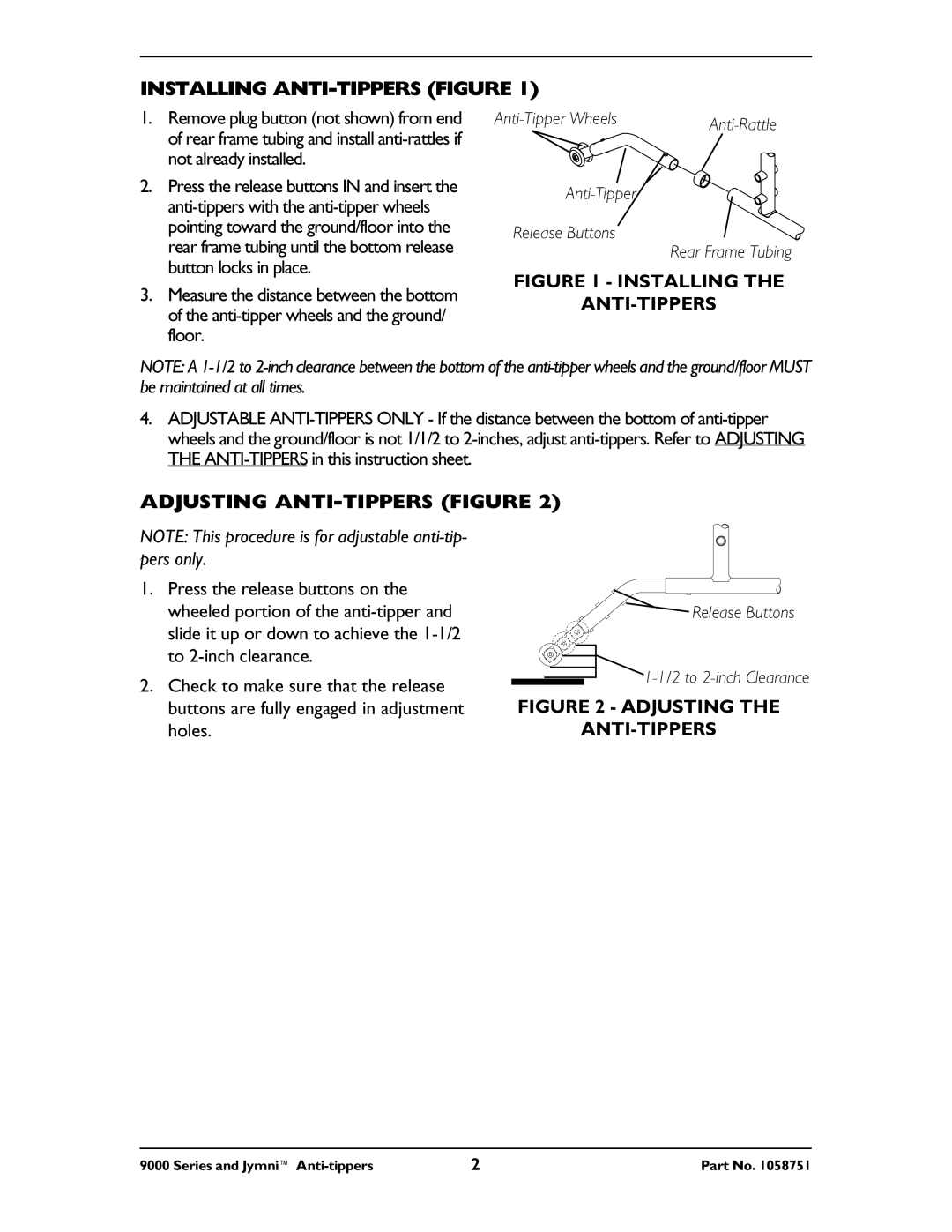INSTALLING ANTI-TIPPERS (FIGURE 1)
1.Remove plug button (not shown) from end of rear frame tubing and install
2.Press the release buttons IN and insert the
3.Measure the distance between the bottom of the
|
Release Buttons![]() Rear Frame Tubing
Rear Frame Tubing
FIGURE 1 - INSTALLING THE
ANTI-TIPPERS
NOTE: A
4.ADJUSTABLE
ADJUSTING ANTI-TIPPERS (FIGURE 2)
NOTE: This procedure is for adjustable
1.Press the release buttons on the wheeled portion of the
2.Check to make sure that the release buttons are fully engaged in adjustment holes.
![]() Release Buttons
Release Buttons
FIGURE 2 - ADJUSTING THE
ANTI-TIPPERS
9000 Series and Jymni™ | 2 | Part No. 1058751 |