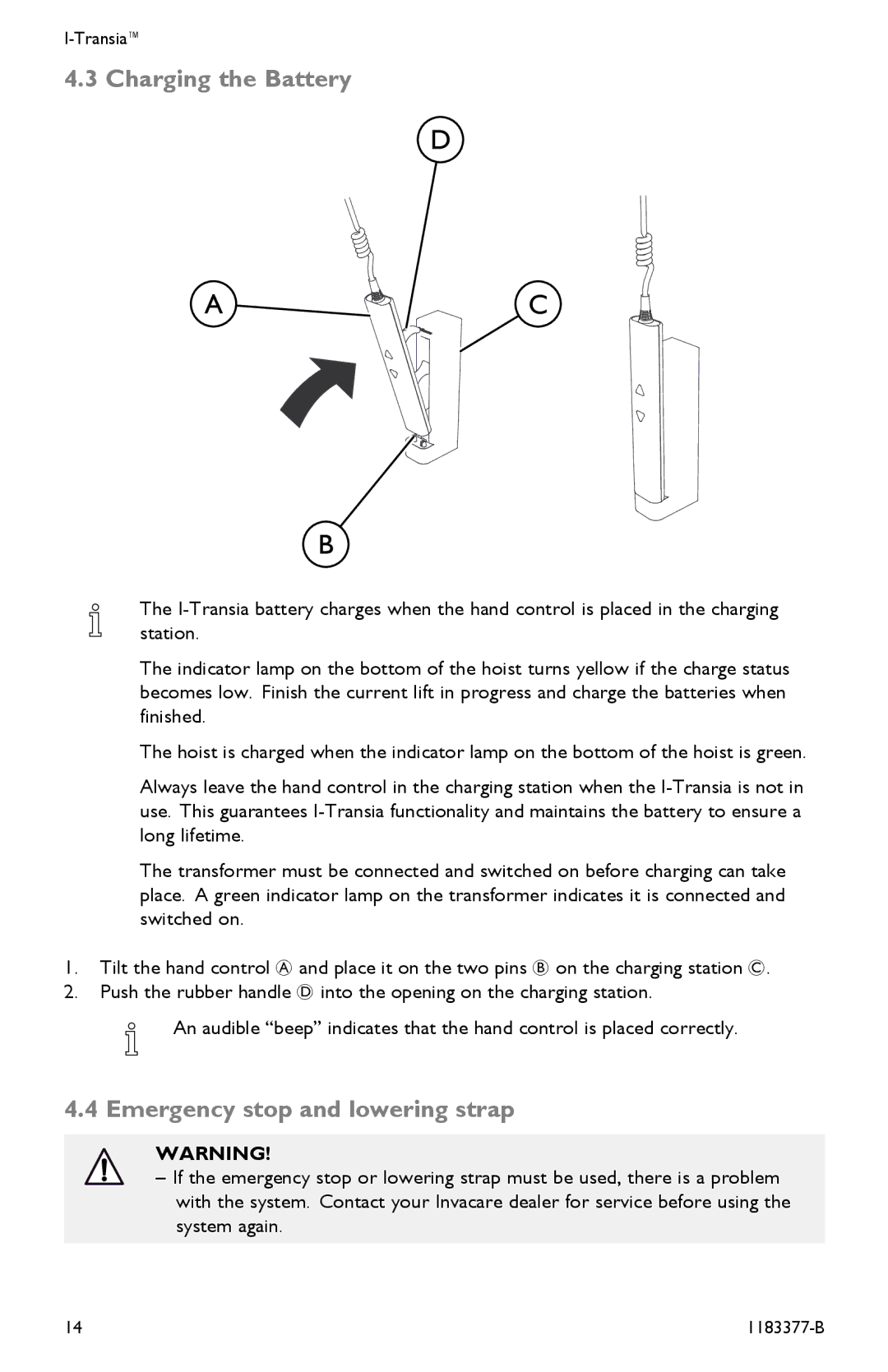I-Transia 250 kg, I-Transia 205 kg) specifications
The Invacare I-Transia series, which includes models capable of lifting 205 kg and 250 kg, represents a significant advancement in mobility assistance technology. Designed for individuals with varying levels of mobility, these innovative floor lifts prioritize safety, comfort, and efficiency.One of the main features of the I-Transia series is its robust lifting capacity. The 205 kg model is ideal for a wide range of users, while the 250 kg version caters to those requiring additional support, making it suitable for heavier individuals. This impressive capacity enables caregivers to assist a diverse population, enhancing the inclusivity of mobility solutions.
The I-Transia lifts are equipped with advanced electronic controls, allowing caregivers to operate the device with ease. The intuitive joystick interface or push-button controls facilitate smooth and precise movements, ensuring a seamless transfer experience for users. The lifts also include programmable settings that support personalized care routines, meeting the unique needs of each user.
Safety is paramount in the design of the I-Transia series. Both models feature a range of safety mechanisms, including automatic overload protection systems that prevent potential accidents during operation. Additionally, the lifts come with secure, adjustable straps to ensure that users are safely positioned throughout the lifting process.
Another notable characteristic of the I-Transia lifts is their exceptional maneuverability. Designed with a compact footprint and tight turning radius, these lifts can easily navigate through narrow spaces and doorways, making them suitable for home environments, care facilities, and hospitals alike. The durable wheels are engineered for smooth movement, further enhancing user comfort during transfers.
The sturdy construction of the I-Transia series is complemented by lightweight materials, making them easy to transport and store when not in use. The user-friendly design also incorporates a low-maintenance philosophy, minimizing the need for regular maintenance checks and ensuring reliability.
Overall, the Invacare I-Transia 205 kg and 250 kg models set a new standard in patient mobility solutions. Their combination of high lifting capacities, advanced technology, and user-centric design makes them an excellent choice for both caregivers and users, fostering independence while ensuring safety and comfort. With these lifts, Invacare continues to demonstrate its commitment to improving the quality of life for those with limited mobility.