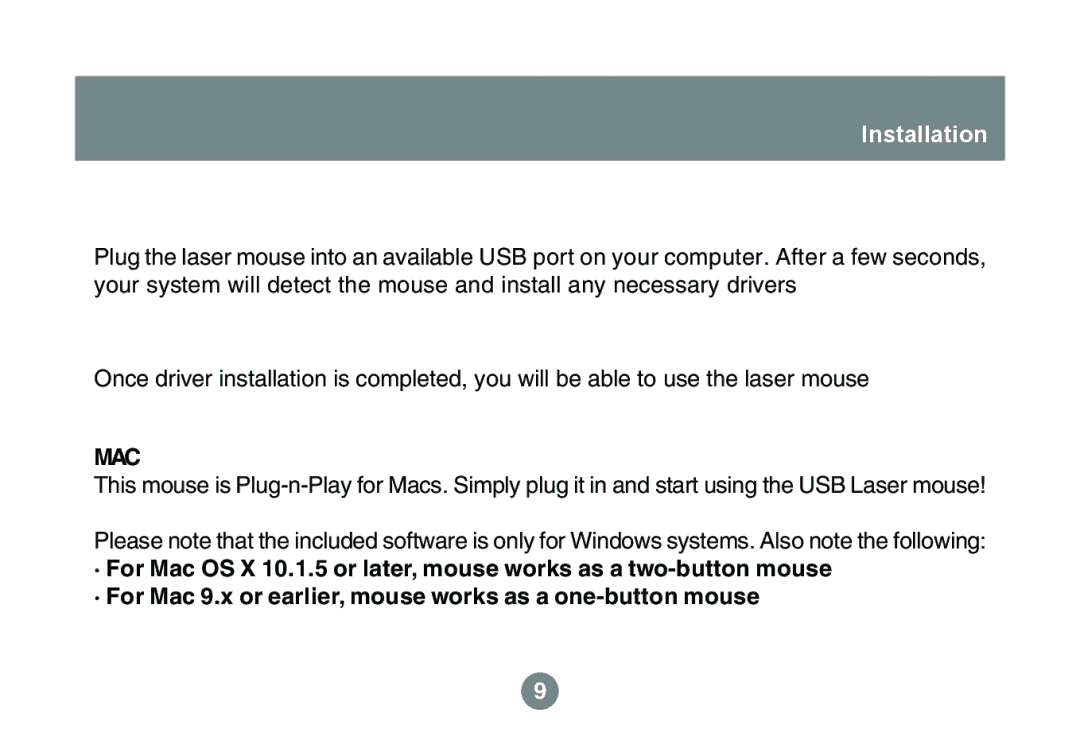Installation
5
Plug the laser mouse into an available USB port on your computer. After a few seconds, your system will detect the mouse and install any necessary drivers
6
Once driver installation is completed, you will be able to use the laser mouse
MAC
This mouse is
Please note that the included software is only for Windows systems. Also note the following:
·For Mac OS X 10.1.5 or later, mouse works as a
·For Mac 9.x or earlier, mouse works as a
9