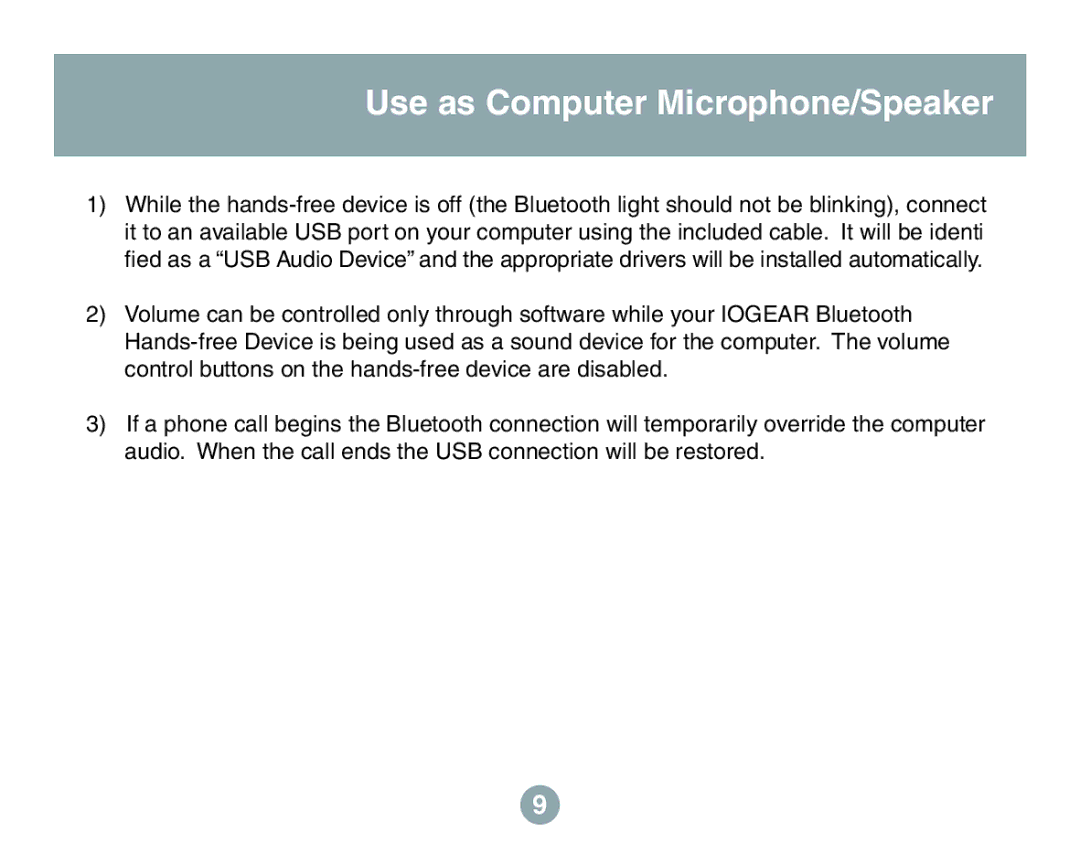GBHFK201W6 specifications
The IOGear GBHFK201W6 is a versatile and powerful wireless headset designed for those who seek an exceptional audio experience. Engineered for both professional and casual use, this headset integrates advanced technologies to provide a seamless connection and superior sound quality.One of the standout features of the GBHFK201W6 is its Bluetooth capability, allowing users to connect effortlessly to a wide range of devices, including smartphones, tablets, and computers. With Bluetooth Version 4.2 technology, it ensures a stable connection and reduced latency, making it ideal for streaming music or making calls. The wireless range extends up to 30 feet, providing users the freedom to move around without being tethered to their devices.
Another notable characteristic is the built-in microphone, which incorporates noise-canceling technology. This feature guarantees clear voice transmission during phone calls or online meetings, reducing background noise and ensuring that users' voices are heard distinctly, even in noisy environments. The microphone's flexibility and positioning make it easy to adjust according to individual preferences.
The IOGear GBHFK201W6 also boasts impressive battery life. With up to 15 hours of continuous talk time and 200 hours of standby time, users can rely on this headset for extended periods without the need for frequent recharging. The quick charge feature allows the headset to regain significant playtime in just a short duration, making it particularly convenient for busy lifestyles.
Additionally, comfort is a key consideration in the design of the GBHFK201W6. The headset features plush ear cushions and an adjustable headband, providing a snug yet comfortable fit for prolonged use. Lightweight materials ensure that users can wear the headset for hours on end without discomfort, making it an excellent choice for both work and leisure activities.
The headset is also equipped with intuitive touch controls, enabling users to play, pause, skip tracks, and adjust volume effortlessly. This user-friendly interface enhances the overall experience, allowing for easy navigation and quick access to functions without interrupting workflow.
In summary, the IOGear GBHFK201W6 is a feature-rich wireless headset that excels in connectivity, sound quality, comfort, and usability. Whether for professional conferencing, casual music listening, or immersive gaming sessions, this headset meets the diverse needs of today's multimedia users, making it a reliable companion in any setting.