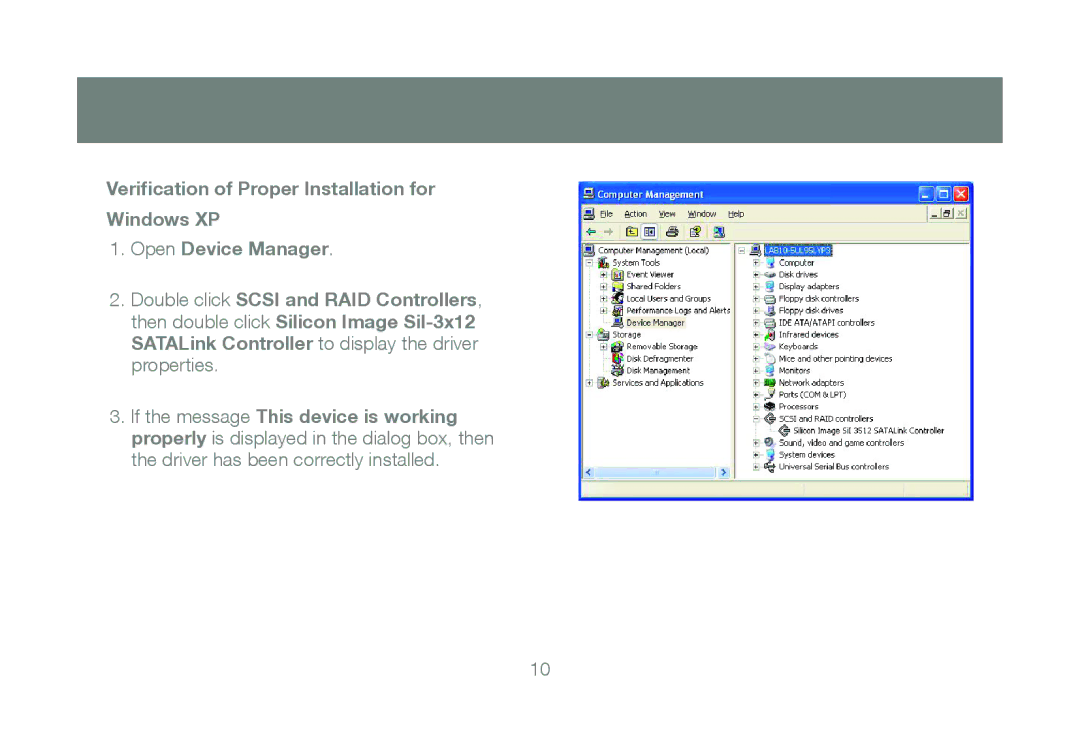GIC711SW6 specifications
The IOGear GIC711SW6 is a versatile and innovative solution for users seeking to extend their display capabilities effortlessly. Designed as a wireless VGA and audio transmitter and receiver system, it offers a seamless way to connect a variety of devices without the clutter of cables.With a maximum resolution support of 1920 x 1080 pixels, the GIC711SW6 maintains high-quality video performance, ensuring that images remain crystal clear and vibrant. This makes it an ideal choice for both professional presentations and home entertainment purposes. It’s particularly useful in conference settings, allowing presentations to be projected from laptops or other media sources wirelessly.
One of the standout features of the IOGear GIC711SW6 is its wireless technology, which eliminates the need for physical connections between your devices. This not only enhances mobility but also ensures a cleaner and more organized working environment. The system operates on the 5 GHz band, providing a stable connection that reduces interference and enhances performance, making it suitable for high-density environments.
The GIC711SW6 supports a wide range of devices, including laptops, desktops, and media players, due to its universal plug-and-play compatibility. Furthermore, the included USB transmitter connects directly to your source device, allowing for a quick and easy setup. Users can simply plug in the transmitter, and the system will automatically detect and establish a connection to the receiver.
Audio is equally prioritized in the IOGear GIC711SW6 system, with support for stereo sound. The system ensures that audio and video remain synced, providing a complete multimedia experience. The ability to wirelessly transmit audio alongside video makes it an excellent choice for streaming content, whether for business or leisure.
In terms of range, the GIC711SW6 boasts a wireless transmission range of up to 30 feet, providing ample distance for most room configurations while maintaining a strong signal. This makes it suitable for both small and large spaces, ensuring flexibility in usage.
Durability and ease of use are additional highlights of the IOGear GIC711SW6, as it is designed to withstand regular handling in various environments. Inclusion of LED indicators also simplifies monitoring of the system status, ensuring users are always aware of the connection quality.
In summary, the IOGear GIC711SW6 is a powerful and convenient wireless display solution, blending advanced technology with user-friendly features. With its high-resolution support, audio transmission capabilities, and easy setup, it serves as an essential tool for effective presentations and enjoyable multimedia experiences.