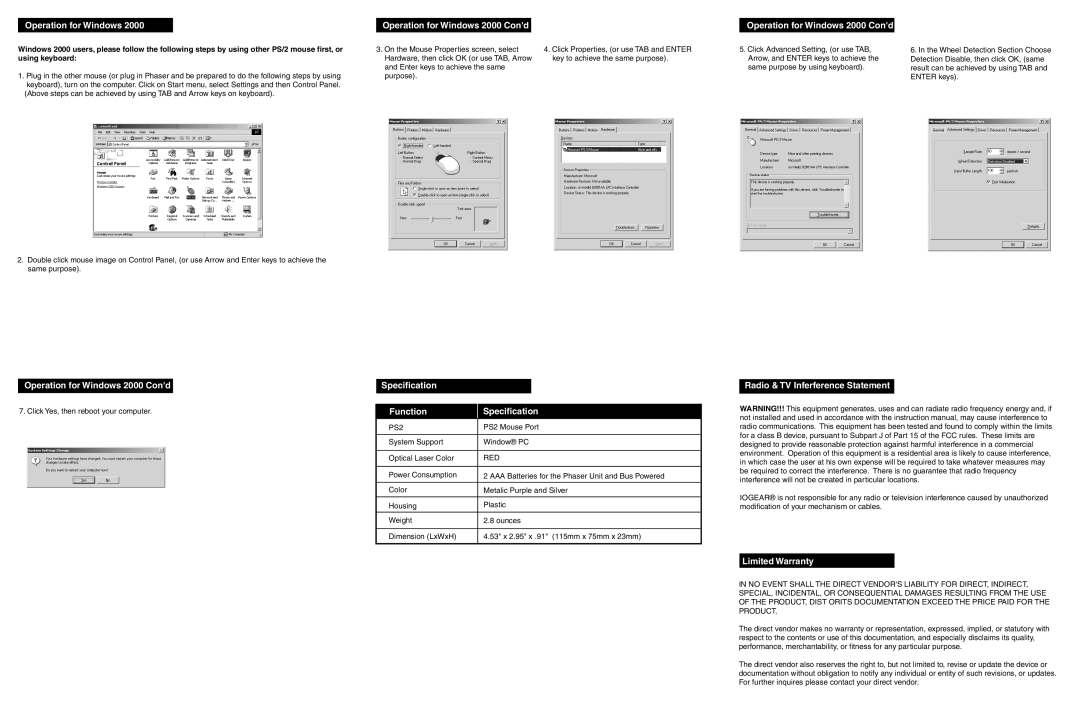Operation for Windows 2000
Windows 2000 users, please follow the following steps by using other PS/2 mouse first, or using keyboard:
1. Plug in the other mouse (or plug in Phaser and be prepared to do the following steps by using keyboard), turn on the computer. Click on Start menu, select Settings and then Control Panel. (Above steps can be achieved by using TAB and Arrow keys on keyboard).
2.Double click mouse image on Control Panel, (or use Arrow and Enter keys to achieve the same purpose).
Operation for Windows 2000 Con'd |
| Operation for Windows 2000 Con'd |
3. On the Mouse Properties screen, select | 4. Click Properties, (or use TAB and ENTER | 5. Click Advanced Setting, (or use TAB, |
Hardware, then click OK (or use TAB, Arrow | key to achieve the same purpose). | Arrow, and ENTER keys to achieve the |
and Enter keys to achieve the same |
| same purpose by using keyboard). |
purpose). |
|
|
6.In the Wheel Detection Section Choose Detection Disable, then click OK, (same result can be achieved by using TAB and ENTER keys).
Operation for Windows 2000 Con'd | Specification |
|
|
|
|
7. Click Yes, then reboot your computer. | Function | Specification |
|
|
|
| PS2 | PS2 Mouse Port |
|
|
|
| System Support | Window® PC |
|
|
|
| Optical Laser Color | RED |
|
|
|
| Power Consumption | 2 AAA Batteries for the Phaser Unit and Bus Powered |
|
|
|
| Color | Metalic Purple and Silver |
|
|
|
| Housing | Plastic |
|
|
|
| Weight | 2.8 ounces |
|
|
|
| Dimension (LxWxH) | 4.53" x 2.95" x .91" (115mm x 75mm x 23mm) |
|
|
|
Radio & TV Inferference Statement
WARNING!!! This equipment generates, uses and can radiate radio frequency energy and, if not installed and used in accordance with the instruction manual, may cause interference to radio communications. This equipment has been tested and found to comply within the limits for a class B device, pursuant to Subpart J of Part 15 of the FCC rules. These limits are designed to provide reasonable protection against harmful interference in a commercial environment. Operation of this equipment is a residential area is likely to cause interference, in which case the user at his own expense will be required to take whatever measures may be required to correct the interference. There is no guarantee that radio frequency interference will not be created in particular locations.
IOGEAR® is not responsible for any radio or television interference caused by unauthorized modification of your mechanism or cables.
Limited Warranty
IN NO EVENT SHALL THE DIRECT VENDOR'S LIABILITY FOR DIRECT, INDIRECT, SPECIAL, INCIDENTAL, OR CONSEQUENTIAL DAMAGES RESULTING FROM THE USE OF THE PRODUCT, DIST ORITS DOCUMENTATION EXCEED THE PRICE PAID FOR THE PRODUCT.
The direct vendor makes no warranty or representation, expressed, implied, or statutory with respect to the contents or use of this documentation, and especially disclaims its quality, performance, merchantability, or fitness for any particular purpose.
The direct vendor also reserves the right to, but not limited to, revise or update the device or documentation without obligation to notify any individual or entity of such revisions, or updates. For further inquires please contact your direct vendor.