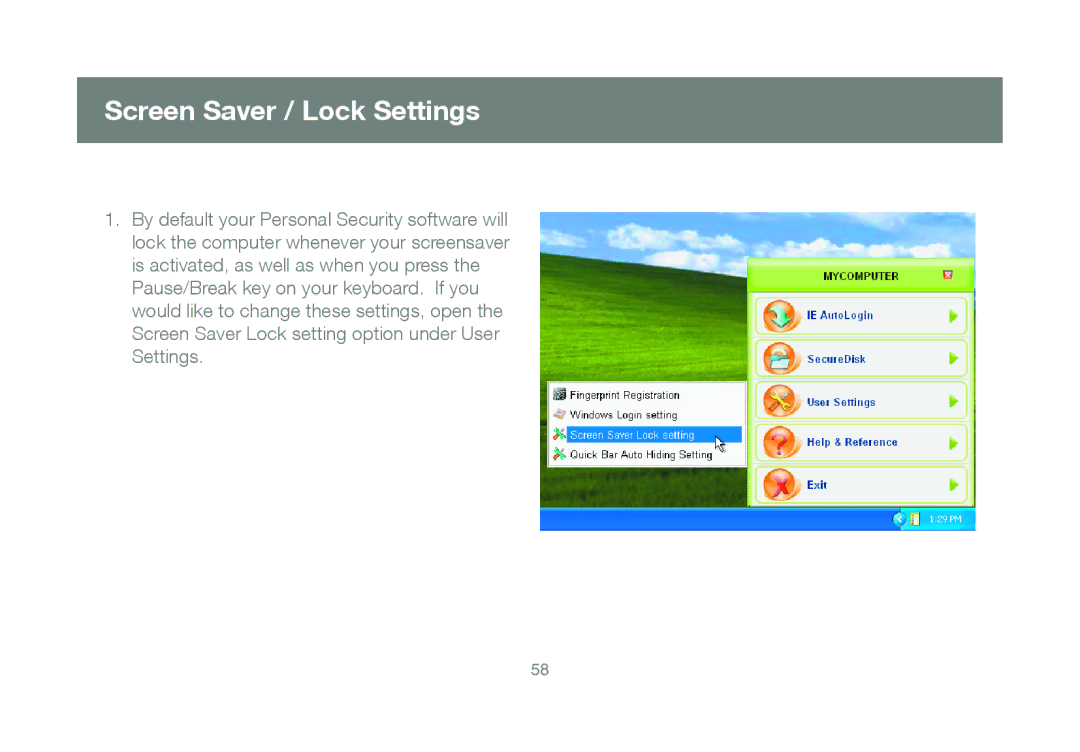GMEFP1W6 specifications
The IOGear GMEFP1W6 is a standout device in the realm of digital connectivity, offering a range of features designed to enhance efficiency and streamline various tasks. This innovative product operates as a USB-C to HDMI adapter, making it an essential accessory for anyone who frequently transforms their devices into presentation hubs or entertainment centers. Its compact and lightweight design ensures portability, making it suitable for both professionals and casual users.One of the main features of the GMEFP1W6 is its remarkable ability to connect USB-C devices, such as laptops, tablets, and smartphones, to HDMI-compatible displays. This functionality enables users to enjoy high-definition video resolutions up to 4K at 60Hz, which is essential for streaming high-quality content, conducting presentations, or gaming. The clarity and detail provided by such resolutions enhance the viewing experience, making it ideal for both work and play.
In terms of technology, the GMEFP1W6 incorporates the latest in USB-C advancements, ensuring fast data transmission and low latency. This makes it an excellent option for professionals in creative fields who require reliable connectivity for graphics and video work. Furthermore, it supports HDCP 2.2 content protection, allowing seamless playback of copyrighted material, which is crucial for media consumption without any interruptions.
Another characteristic of the IOGear GMEFP1W6 is its plug-and-play functionality, which requires no additional software or external power source for operation. Users can easily connect their devices and start using the adapter immediately, promoting convenience and efficiency. The unit is also built to be durable, with high-quality materials that enhance longevity, making it a dependable choice for users who are frequently on the move.
Compatibility is another core feature of this adapter. It works seamlessly with various operating systems, including Windows, macOS, and Chrome OS, ensuring that a wide range of users can benefit from its capabilities. Additionally, the GMEFP1W6 maintains a compact form factor, which means it can conveniently fit into pockets or bags, making it an excellent travel companion for business trips or vacations.
In summary, the IOGear GMEFP1W6 is a versatile USB-C to HDMI adapter that combines cutting-edge technology with user-friendly features. Its 4K resolution support, plug-and-play design, and broad compatibility make it a valuable tool for enhancing digital experiences across various platforms. Whether for professional presentations or personal entertainment, this adapter stands out as a powerful and practical accessory.