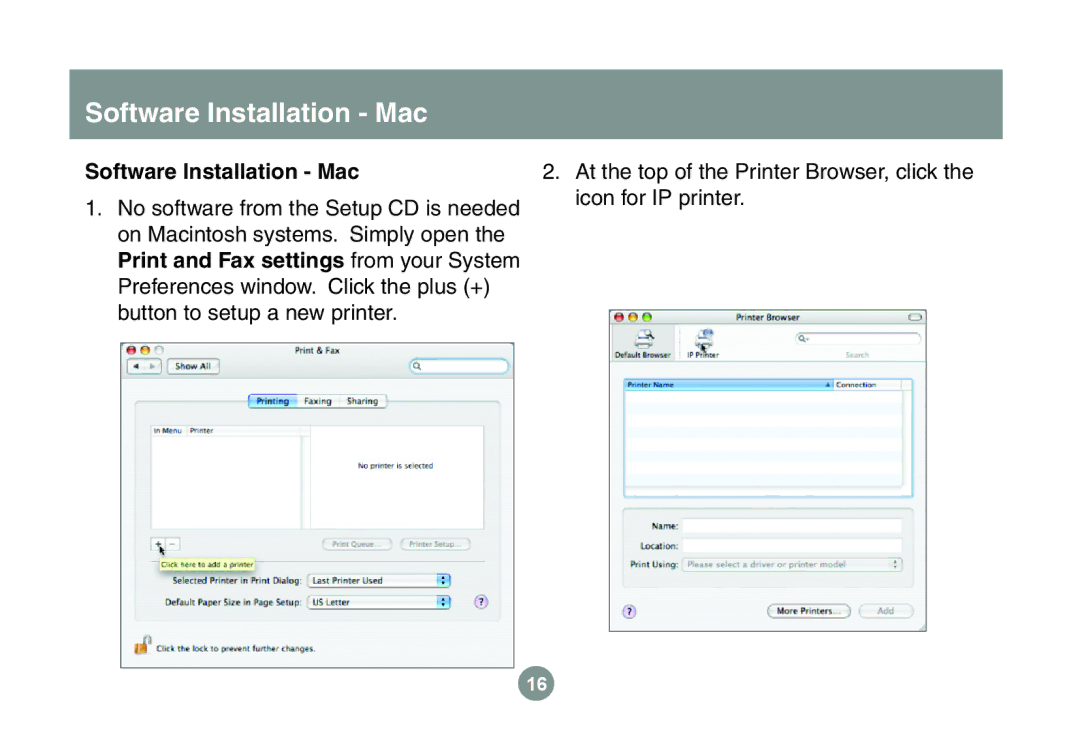Software Installation - Mac
Software Installation - Mac
1.No software from the Setup CD is needed on Macintosh systems. Simply open the Print and Fax settings from your System Preferences window. Click the plus (+) button to setup a new printer.
2.At the top of the Printer Browser, click the icon for IP printer.
16