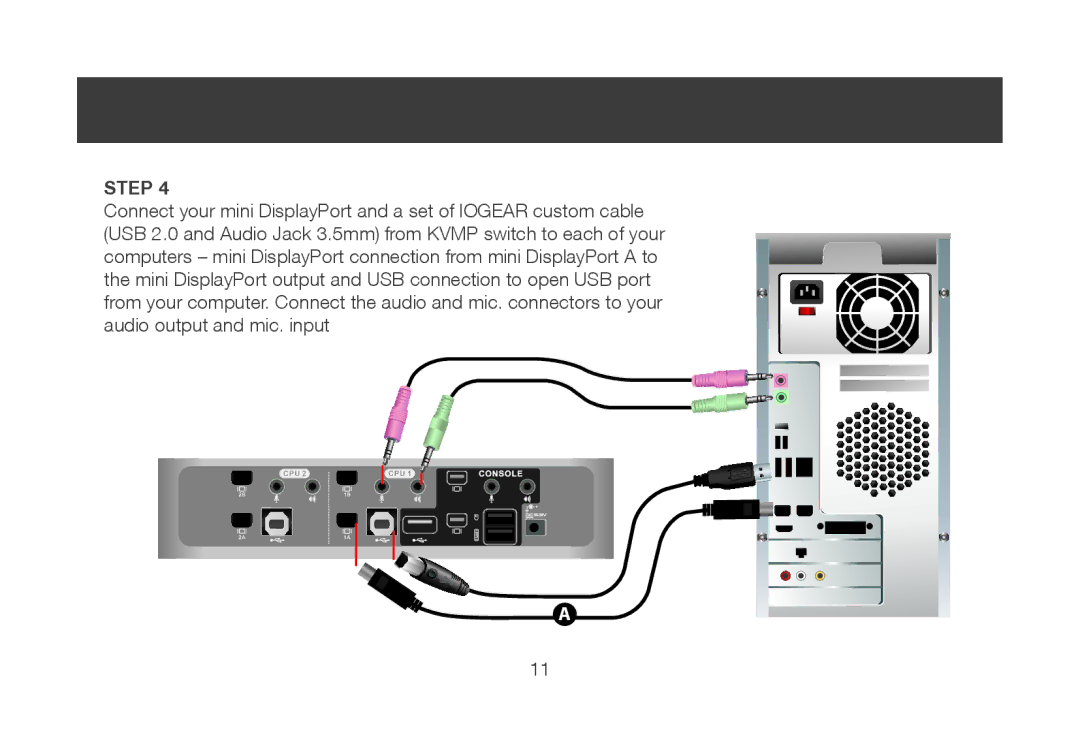ocs1924 specifications
The IOGear OCS1924 is a cutting-edge, high-performance KVM (Keyboard, Video, Mouse) switch designed for centralizing control over multiple computers. This device is particularly well-suited for users who require reliable access to multiple systems simultaneously, whether in a professional setting, data centers, or at home. With its ability to seamlessly switch between up to 24 computers, the OCS1924 streamlines workflow and enhances productivity, negating the clutter and complications that arise from multiple keyboards, mice, and monitors.One of the standout features of the IOGear OCS1924 is its support for high-resolution video. The switch can handle resolutions up to 1920 x 1200 at 60Hz, providing crystal-clear visuals and ensuring that users can view and manage their systems without sacrificing quality. This is particularly beneficial for graphic designers, video editors, and professionals who rely heavily on visual fidelity. Additionally, the device supports HDMI connections, which are essential for high-definition displays.
The OCS1924 is equipped with advanced USB technology, allowing users to connect peripherals such as printers, external drives, and other USB devices directly to the KVM switch. This simplifies the connection process and allows for easy sharing of USB devices across multiple systems. The switch also features support for hotkey switching, which enables users to change the active computer using simple keyboard shortcuts, enhancing the user experience by eliminating the need to manually push buttons on the switch.
Another impressive characteristic of the IOGear OCS1924 is its robust build quality. Designed for durability, the KVM switch is built to withstand the demands of frequent use, making it a reliable choice for both home and office environments. Furthermore, its user-friendly interface and simple setup process make it accessible even for those who may not be tech-savvy.
In summary, the IOGear OCS1924 is a powerful KVM switch that combines high-resolution video support, USB peripheral sharing, and robust build quality, making it an ideal solution for managing multiple computers efficiently. Whether in a professional environment or for personal use, this switch enhances productivity and simplifies the management of multiple systems, making it a valuable addition to any workspace.