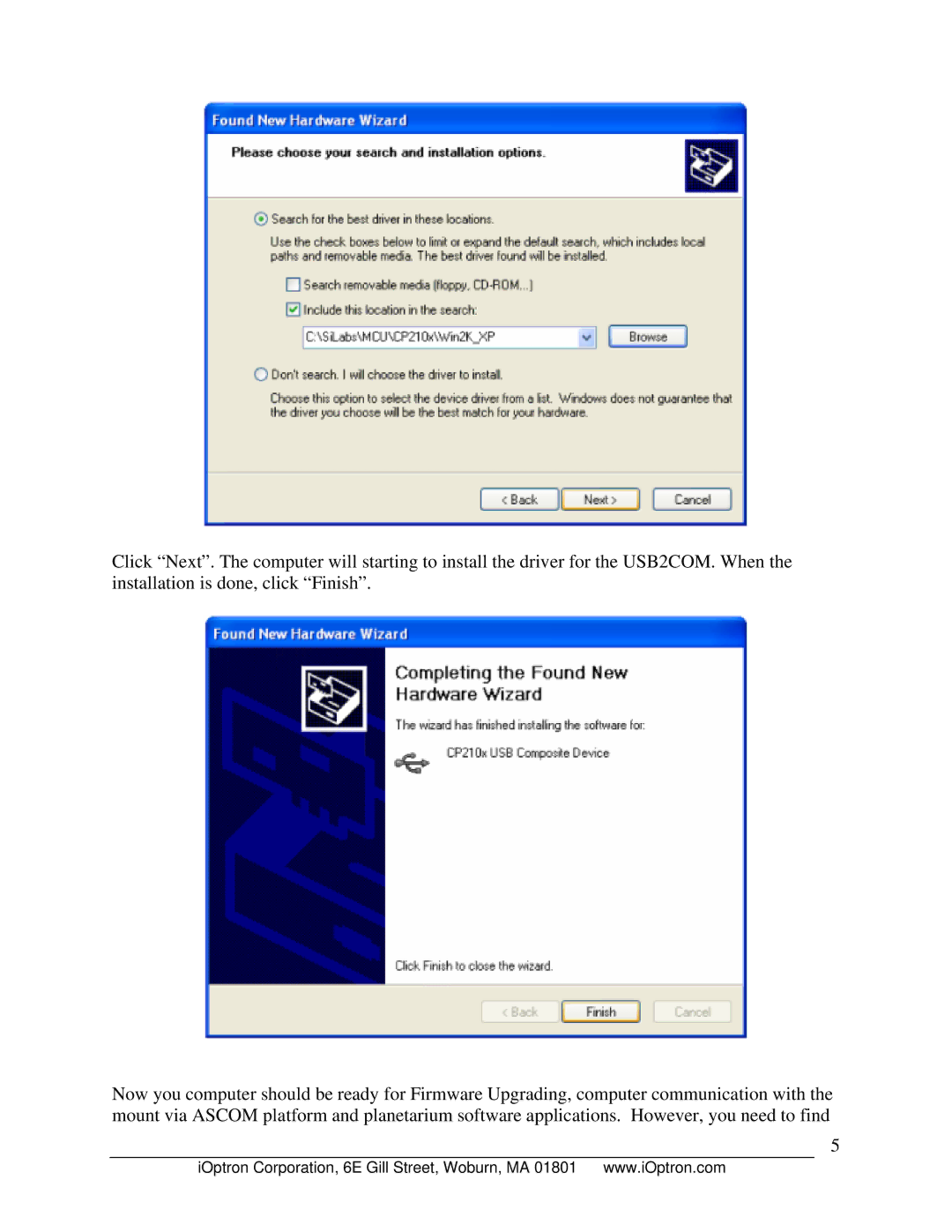Click “Next”. The computer will starting to install the driver for the USB2COM. When the installation is done, click “Finish”.
Now you computer should be ready for Firmware Upgrading, computer communication with the mount via ASCOM platform and planetarium software applications. However, you need to find
5
iOptron Corporation, 6E Gill Street, Woburn, MA 01801 www.iOptron.com