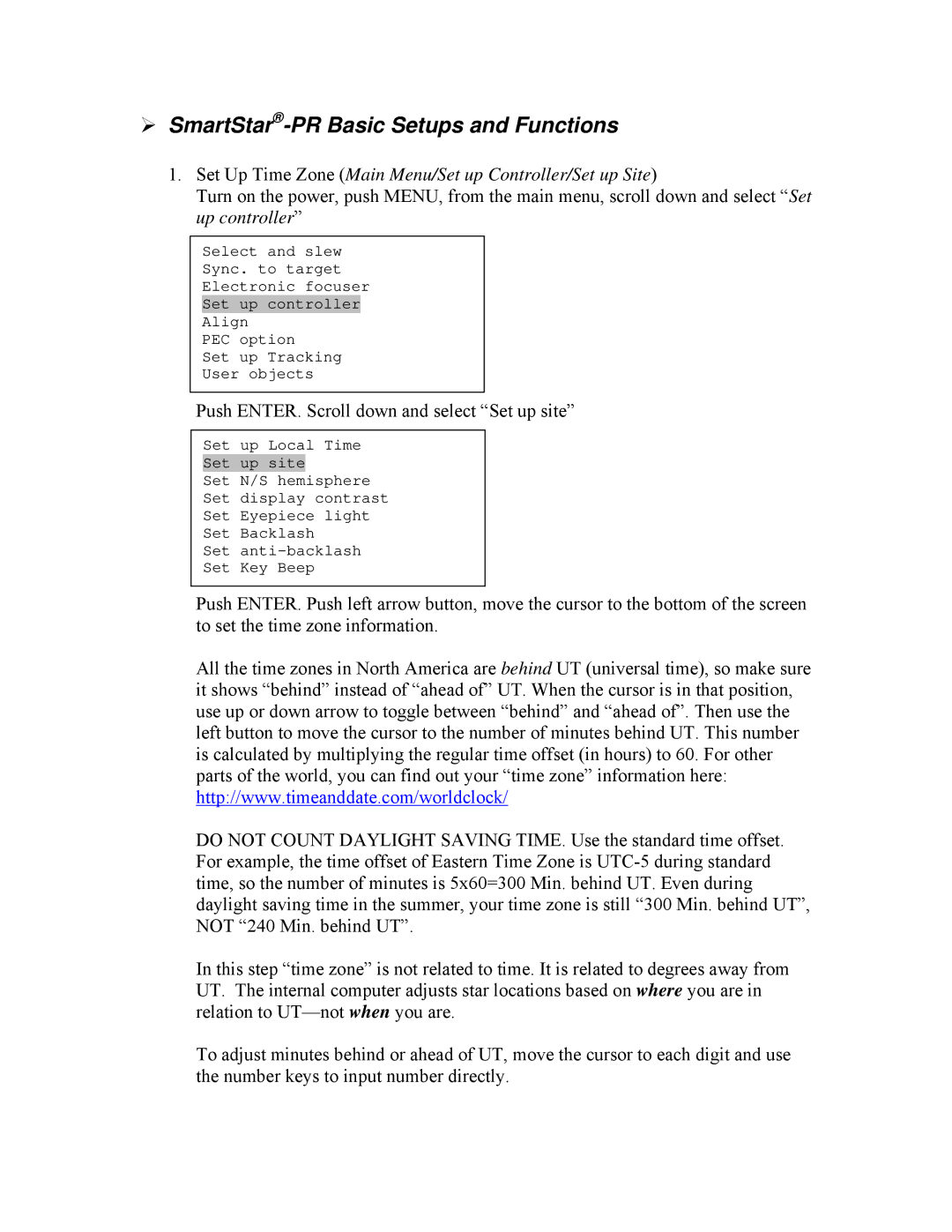PR EQ specifications
The iOptron PR EQ series represents a significant step forward in equatorial mounting technology, engineered for both amateur astronomers and seasoned astrophotographers. With precision and innovation at its core, the PR EQ series boasts a host of features that make it a standout choice for celestial observation and imaging.One of the main features of the iOptron PR EQ is its advanced GoTo tracking system. This system utilizes a sophisticated database that includes over 200,000 celestial objects, allowing users to effortlessly locate and track stars, planets, and deep-sky phenomena with just a few keystrokes. The built-in GPS module further enhances user experience, automatically aligning the mount with ease and ensuring accurate tracking no matter where you are.
The mount is designed with portability in mind, weighing in at a manageable level yet providing robust stability. This balance between weight and strength makes the PR EQ particularly appealing for those who wish to transport their equipment for field observations. The user-friendly setup process means that even novice astronomers can get up and running quickly.
In terms of construction, the PR EQ features high-quality materials that ensure durability and longevity. The precision machined metal components and advanced gear systems provide smooth movement and steady tracking, essential for capturing high-quality images through telescopes. The load capacity of the mount supports a range of optical tubes, allowing versatility in equipment choice.
Another highlight is the innovative SmartStar technology integrated within the mount. This technology ensures an optimal user experience by providing real-time feedback during setup and alignment, making adjustments automatically when necessary to maintain precision tracking. Additionally, the PR EQ supports various control methods, including hand controller operation and smartphone connectivity, offering users the flexibility to operate the mount according to their preference.
The iOptron PR EQ series is also designed for astrophotography enthusiasts, featuring features like autoguiding compatibility. This allows for extended exposure times without the risk of star trails, making it an ideal choice for capturing intricate celestial images.
In summary, the iOptron PR EQ is a powerful and versatile equatorial mount that combines advanced technology with user-friendly features. Its accurate tracking, sturdy construction, and smart capabilities make it an excellent investment for anyone looking to delve deeper into the wonders of the night sky. Whether for casual stargazing or serious astrophotography, the PR EQ stands out as a reliable companion for celestial exploration.