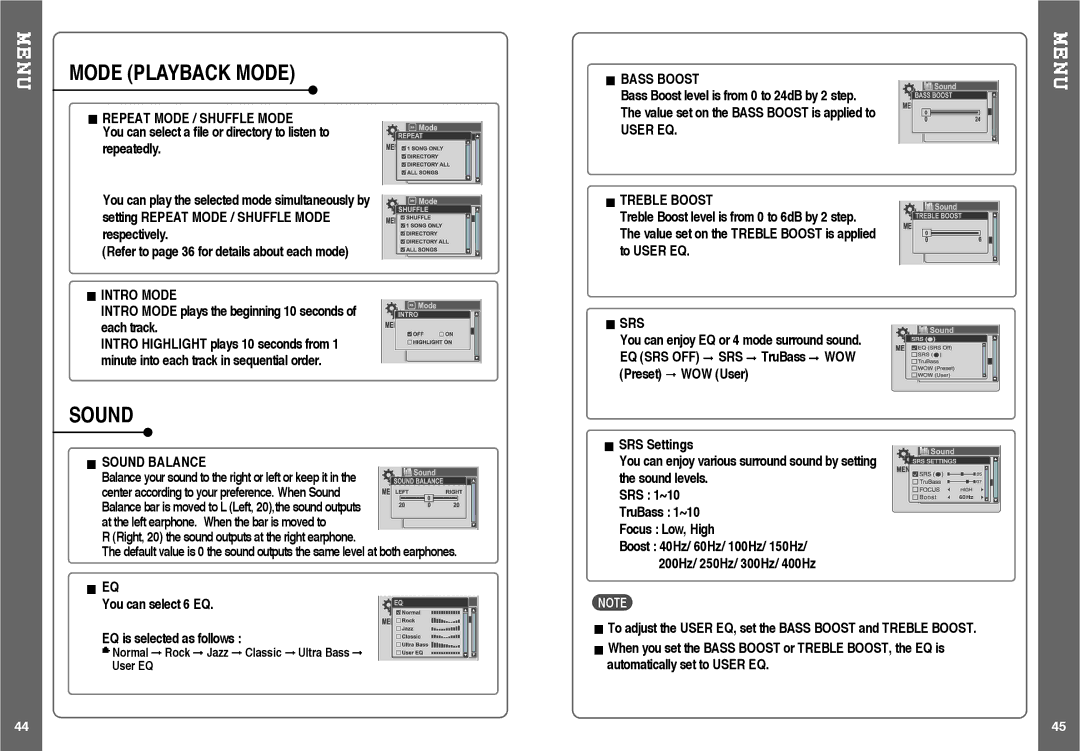H120 specifications
The iRiver H120 is a portable digital audio player that was released in the early 2000s, and it quickly gained a reputation for its robust features, impressive sound quality, and user-friendly design. It was one of the standout devices of its time, catering to music enthusiasts and audiophiles alike.One of the most notable features of the iRiver H120 is its support for multiple audio formats. Unlike many competitors that limited users to proprietary formats, the H120 is compatible with MP3, WMA, OGG, and ASF formats. This versatility allows users to enjoy their music collection without the need for extensive conversions or compromises in sound quality.
The device is equipped with a 20GB hard drive, offering ample storage for thousands of songs. This was quite a significant amount during its era, allowing users to carry a large music library in their pockets. The H120 also features a high-quality audio output, ensuring that sound delivery is clear and dynamic, attributes that were highly praised by audiophiles.
The H120 incorporates a bright LCD screen that displays track information, playlists, and navigational menus. The intuitive interface allows users to easily browse their music collection, create playlists, and adjust settings. Additionally, the device includes built-in support for USB 2.0, which enables fast data transfers, making it easy to upload music from a computer.
Another highlight of the iRiver H120 is its exceptional battery life. Users can expect up to 16 hours of continuous playback, making it ideal for long trips or extended listening sessions. The player also supports a built-in equalizer, allowing users to customize their audio experience by adjusting bass, treble, and other sound settings to their preference.
Furthermore, the H120 features line-in recording capabilities, meaning users can record directly from external sources such as a microphone or another audio device, turning it into a compact recording studio. This feature adds an additional layer of versatility to the device, appealing to both musicians and sound lovers.
Overall, the iRiver H120 remains a beloved classic in the realm of portable music players. Its combination of extensive format support, impressive sound quality, user-friendly interface, and robust recording capabilities make it stand out long after its release. For those looking for a reliable digital audio player, the H120 exemplifies what made the early 2000s a golden era for portable music technology.