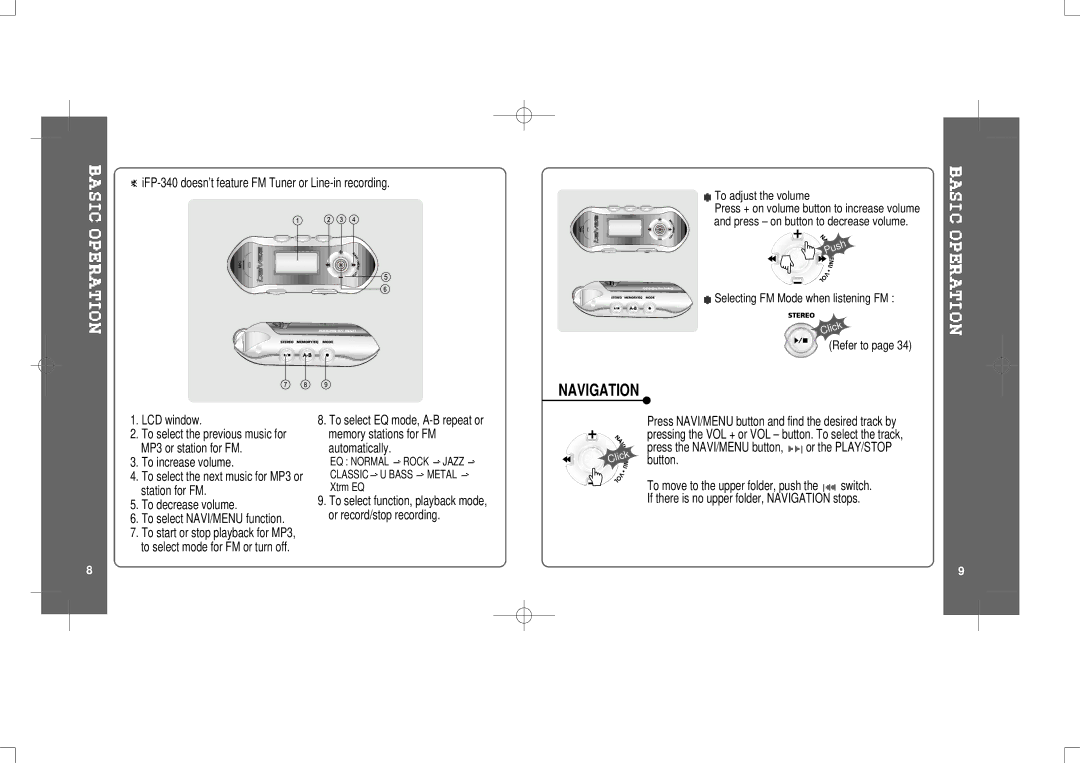![]()
NAVIGATION
![]() To adjust the volume
To adjust the volume
Press + on volume button to increase volume and press – on button to decrease volume.
|
| h |
P | u | s |
| ||
|
|
![]() Selecting FM Mode when listening FM :
Selecting FM Mode when listening FM :
 Click
Click
(Refer to page 34)
1.LCD window.
2.To select the previous music for MP3 or station for FM.
3.To increase volume.
4.To select the next music for MP3 or station for FM.
5.To decrease volume.
6.To select NAVI/MENU function.
7.To start or stop playback for MP3, to select mode for FM or turn off.
8
8.To select EQ mode,
automatically.
EQ : NORMAL | ROCK | JAZZ |
CLASSIC | U BASS | METAL |
Xtrm EQ |
|
|
9.To select function, playback mode, or record/stop recording.
![]() Click
Click![]()
Press NAVI/MENU button and find the desired track by
pressing the VOL + or VOL – button. To select the track,
press the NAVI/MENU button,or the PLAY/STOP button.
To | move to the | upper | folder, | push the | switch. |
If | there is no | upper | folder, | NAVIGATION stops. |
|
9