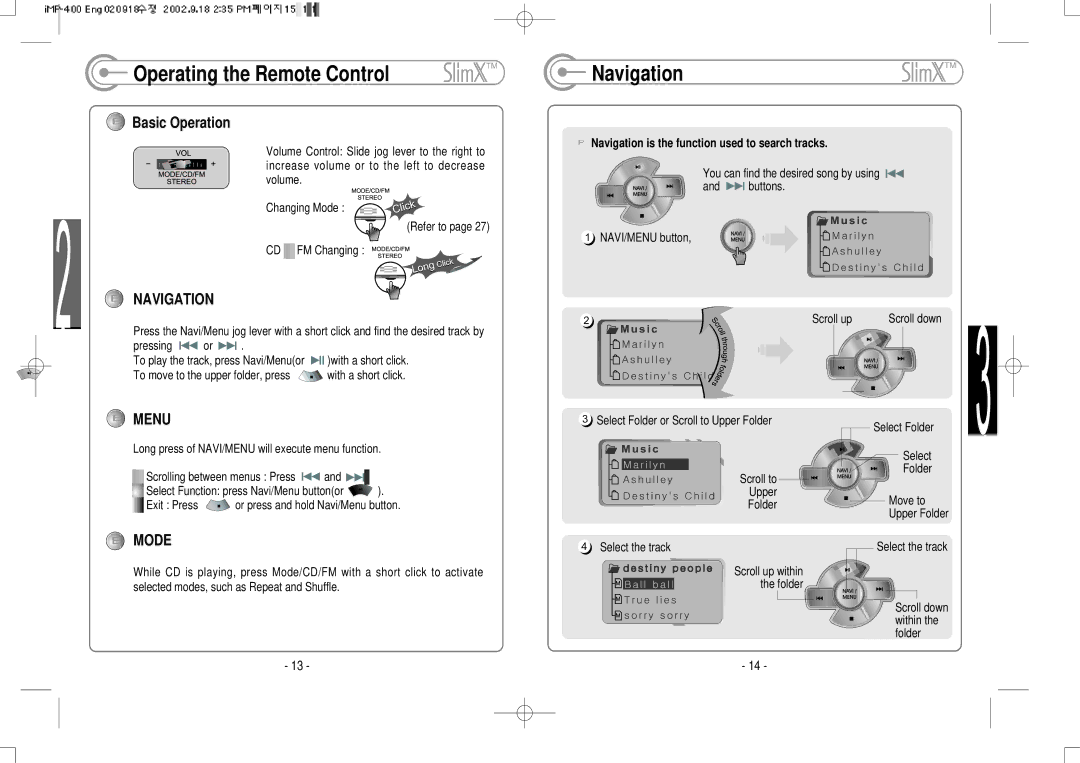iMP-400 specifications
The iRiver iMP-400 is a portable digital music player that made its mark in the early 2000s, catering to audiophiles and tech enthusiasts alike. This sleek device embodies the transition from traditional CD players to players capable of handling digital formats, showcasing iRiver's commitment to innovation and audio quality.One of the standout features of the iMP-400 is its compatibility with various audio formats. It supports MP3, WMA, and ASF files, allowing users to enjoy diverse music libraries without being confined to a single format. This flexibility appealed to consumers who were starting to amass digital collections, making the iMP-400 a versatile choice for music lovers.
The device boasts a 64 MB internal memory, which can be expanded via CompactFlash (CF) cards. This feature was revolutionary during its release, as it enabled users to increase storage capacity according to their needs. The player offers an impressive battery life, capable of playing up to 10 hours on a single set of alkaline batteries. Additionally, it includes a built-in rechargeable battery option, emphasizing user convenience.
Another significant characteristic of the iMP-400 is its design. With a compact and sturdy build, it is portable enough to fit in a pocket or small bag. The user-friendly interface includes a simple navigation system and a clear LCD screen, which displays track information and battery life. The inclusion of skip and repeat functions allows users to customize their listening experience further.
The iMP-400 also features an advanced Digital Signal Processing (DSP) system that enhances sound quality. This technology produces clearer audio output and reduces distortion, thus providing a superior listening experience. The device supports various equalizer presets, enabling users to tailor the sound to their preferences or the genre of music they are enjoying.
Furthermore, the iMP-400 includes a headphone jack and offers a line-out feature, enabling connection to external speakers or sound systems. This makes it a convenient option for both personal use and shared listening experiences.
In conclusion, the iRiver iMP-400 is a noteworthy player that offers a combination of versatility, user-friendly features, and impressive sound quality. It stands as a testament to the evolution of portable music technology and continues to be remembered fondly by early digital music adopters.