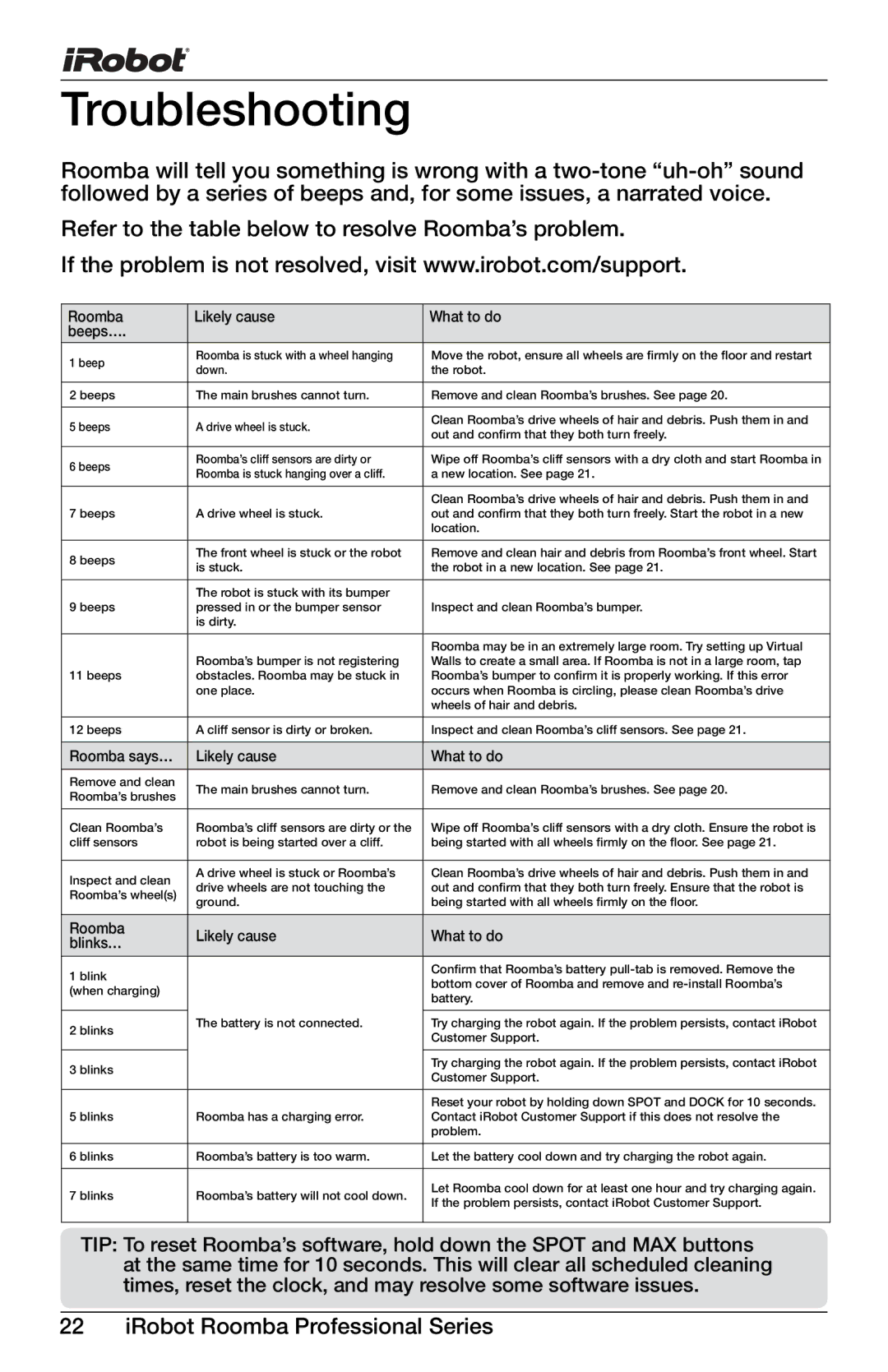Professional Series specifications
The iRobot Professional Series is an innovative line of robotic cleaning devices specifically designed for commercial and industrial applications. Engineered to meet the rigorous cleaning demands of businesses, these robots combine advanced technology and intuitive functionality to provide efficient and effective cleaning solutions.One of the standout features of the iRobot Professional Series is its powerful suction system, which is capable of capturing a wide range of debris, from fine dust to larger particles. This ensures that a variety of flooring surfaces, including carpets, tile, and hardwood, can be thoroughly cleaned. The robots are equipped with high-efficiency filters that trap allergens and microscopic debris, contributing to a healthier indoor environment.
Another key characteristic of the iRobot Professional Series is its smart navigation technology. Utilizing an array of sensors, these robots can effectively map and navigate their surroundings, avoiding obstacles and creating efficient cleaning paths. The advanced mapping algorithms allow the robots to learn the layout of the space, enabling them to clean systematically and effectively, minimizing the need for human intervention.
The series also features remote accessibility through a mobile app, allowing users to schedule cleanings, monitor performance, and receive updates in real-time from their smartphones. The user-friendly interface makes it easy for facility managers to control the robots and customize cleaning schedules according to their specific needs.
Furthermore, the iRobot Professional Series boasts robust battery life, with long-lasting power that enables extended cleaning sessions without frequent recharges. This is particularly beneficial for larger commercial spaces that require consistent and thorough cleaning.
Additionally, the robots are designed with durability in mind, featuring rugged construction that can withstand the wear and tear of industrial environments. Maintenance is a breeze, with easily accessible parts that can be replaced or cleaned, ensuring a long lifespan for the devices.
In conclusion, the iRobot Professional Series stands out in the commercial cleaning market due to its advanced cleaning capabilities, smart navigation, remote access features, powerful suction, and durability. These characteristics make it an ideal choice for businesses looking to enhance their cleaning efficiency while ensuring a high standard of cleanliness.