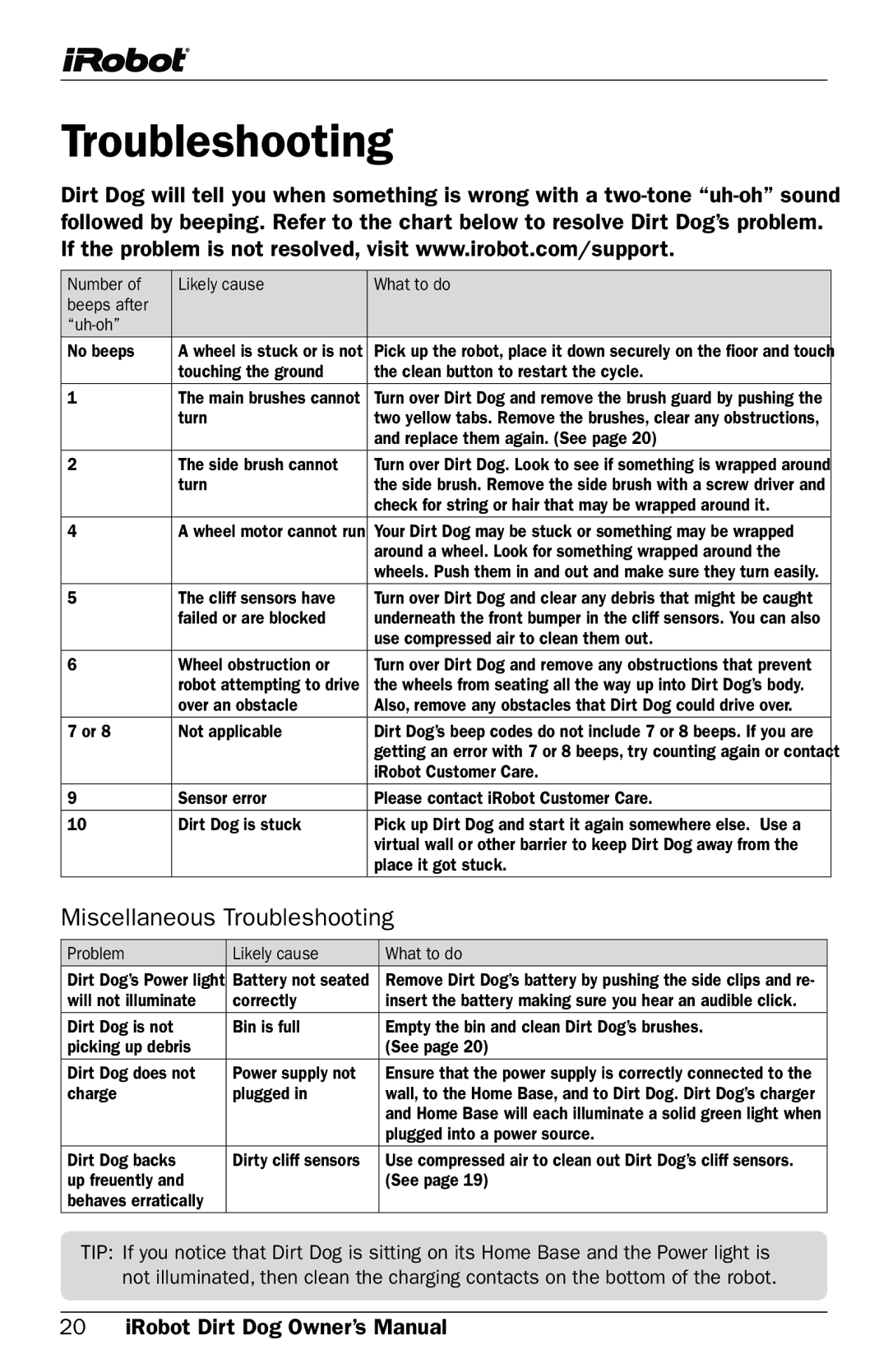Robot specifications
iRobot is a pioneer in the realm of consumer robotics, best known for its innovative products that streamline household chores. One of its flagship devices is the Roomba, a robotic vacuum cleaner that has revolutionized the way we maintain clean living spaces. The latest models of the Roomba are equipped with advanced features and technologies that set them apart from traditional vacuum cleaners.One of the main features of iRobot’s Roomba is its ability to autonomously navigate and clean various types of floor surfaces. Utilizing a combination of mapping technology and sensors, these robots are capable of creating an intelligent map of your home, allowing them to clean efficiently without missing spots. iRobot employs advanced algorithms to optimize the cleaning path, ensuring thorough coverage of each room.
The mapping technology is complemented by vSLAM (visual Simultaneous Localization and Mapping), which enables the Roomba to build a map of its environment and adjust its cleaning strategy based on real-time data. This means it can recognize obstacles like furniture, stairs, and pet bowls, effectively avoiding them during its cleaning cycle. This autonomy not only saves time but also alleviates the stress of manual vacuuming.
Another prominent characteristic of the Roomba is its powerful suction and multi-surface cleaning capabilities. The latest models come equipped with powerful suction systems that efficiently pick up dirt, dust, allergens, and pet hair from various surfaces, including carpets, hardwood floors, and tiles. Many models also feature a dual multi-surface brush system that adapts to different floor types, ensuring a deep clean regardless of the surface.
For convenience, iRobot has integrated smart home technologies into its robotic vacuums. Users can control their Roombas through a smartphone app, allowing them to schedule cleanings, monitor progress, and customize settings from anywhere. Voice control compatibility with smart assistants like Amazon Alexa and Google Assistant adds another layer of ease, enabling users to command their robot vacuum with simple voice prompts.
Battery life is another important aspect of the Roomba. Many models are equipped with high-capacity lithium-ion batteries that provide extended cleaning sessions on a single charge. When the battery runs low, the Roomba can autonomously return to its charging dock and recharge, ensuring it’s always ready for its next cleaning session.
In summary, iRobot’s Roomba stands out due to its sophisticated navigation, smart mapping technology, powerful cleaning performance, and seamless integration with modern smart home systems. With these technologies and features, iRobot continues to set the standard in robotic cleaning solutions, making it a household favorite for those seeking efficiency and convenience in their daily lives.