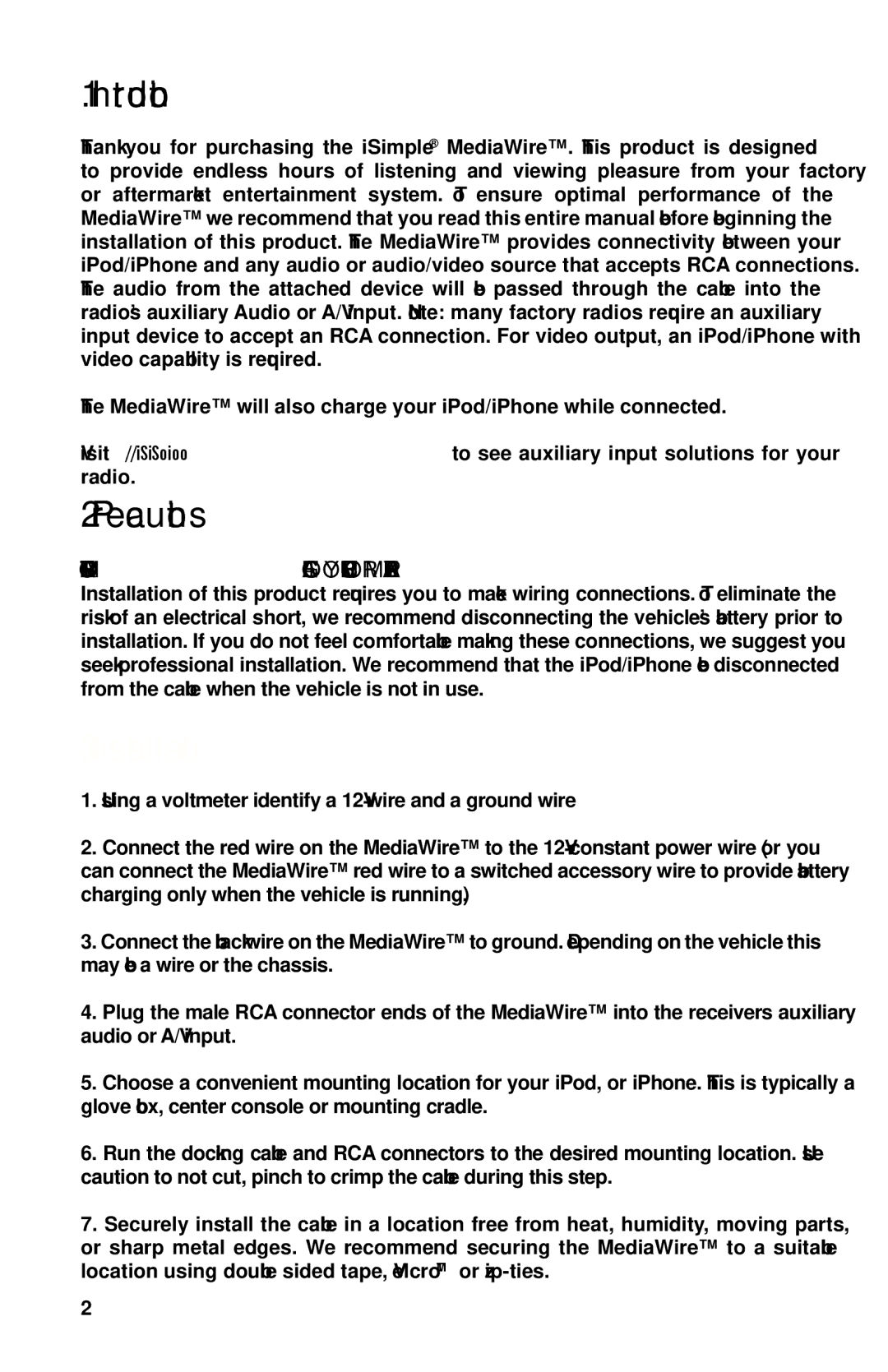Car Stereo System specifications
The iSimple Car Stereo System is designed to revolutionize the way people experience music and entertainment on the road. With its cutting-edge technologies and user-friendly interface, the iSimple system is a popular choice for car enthusiasts seeking to enhance their audio experience.One of the standout features of the iSimple Car Stereo System is its seamless connectivity. The system supports Bluetooth technology, allowing users to pair their smartphones effortlessly. This enables hands-free calling, music streaming, and easy access to voice assistants, making it a safe choice for drivers who want to stay connected while keeping their focus on the road.
Another notable characteristic of the iSimple system is its compatibility with various audio formats. The system supports MP3, WMA, and AAC file types, ensuring that users can play their favorite tracks without any compromise on sound quality. Additionally, the built-in USB port allows for direct connection to USB drives, providing more options for music playback.
The iSimple Car Stereo System also features a high-resolution display that offers an intuitive user interface. The screen provides easy navigation through menus and playlists, enhancing the overall user experience. Users can quickly switch between different audio sources, including radio, Bluetooth, and USB, making it convenient to access their favorite songs or stations.
Moreover, the system incorporates powerful EQ settings, enabling users to customize sound profiles according to their preferences. With options for adjusting treble, bass, and balance, listeners can fine-tune their audio experience, ensuring optimal sound quality that meets their specific taste.
In terms of installation, the iSimple Car Stereo System is designed for easy integration into a wide range of vehicles. Its universal design allows compatibility with various makes and models, and the installation process is straightforward, making it accessible for both professional installers and DIY enthusiasts.
The iSimple Car Stereo System also places a strong emphasis on durability and reliability. Built using high-quality materials, it is engineered to withstand the rigors of daily use while delivering consistent performance.
In summary, the iSimple Car Stereo System stands out for its seamless connectivity, broad audio format support, high-resolution display, customizable sound settings, and easy installation. It is an excellent choice for those seeking to elevate their audio experience while on the go, combining innovative technology with user-friendly characteristics.