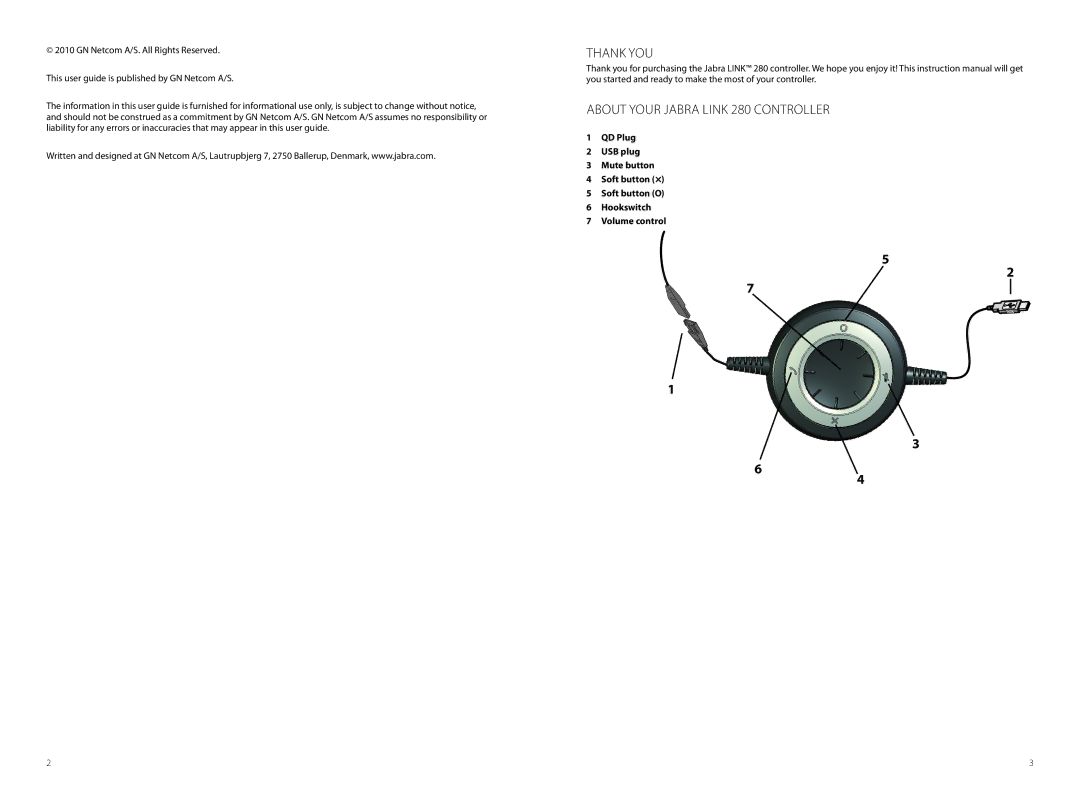280 specifications
The Jabra 280 is a high-performance headset designed for professionals seeking excellent audio quality and comfort during long hours of use. This innovative device combines advanced technology and user-friendly features, making it an ideal choice for busy environments, whether in an office, remote work setting, or while on the go.One of the standout features of the Jabra 280 is its superior sound quality. Equipped with high-definition speakers and a noise-canceling microphone, it ensures that users enjoy crystal-clear communication, minimizing background noise and distractions. This is crucial for professionals who rely on clear audio during calls and virtual meetings.
Comfort is another significant characteristic of the Jabra 280. The headset is designed with ergonomics in mind, featuring plush ear cushions and an adjustable headband that provides a snug fit without causing discomfort, even after extended periods of use. This makes it suitable for all-day wear, whether you're engaged in conference calls or listening to music.
The Jabra 280 also boasts impressive connectivity options. It utilizes Bluetooth technology, enabling wireless pairing with various devices such as smartphones, tablets, and computers. This wireless functionality offers freedom of movement, allowing users to multitask efficiently without being tethered to their devices.
Integration with voice assistants is another noteworthy technology included in the Jabra 280. Users can easily access Siri, Google Assistant, or other voice-controlled applications, enhancing productivity and making it simple to manage tasks without needing to interrupt workflow.
Battery life is a crucial factor for any wireless headset, and the Jabra 280 excels in this area. With a robust battery that offers long hours of talk time, users can rely on the Jabra 280 to last through even the busiest workdays. Quick charging capabilities mean that when the battery does run low, recharging is a fast and straightforward process.
Additionally, the headset features intuitive controls, allowing users to adjust volume, answer calls, and skip tracks with just a few taps. This accessibility adds to the ease of use, ensuring a seamless experience for users across various applications.
In conclusion, the Jabra 280 emerges as a top-tier headset that expertly combines sound quality, comfort, connectivity, and advanced technology. Its features cater to the demands of modern professionals, making it a reliable companion for both work and leisure. Whether in a bustling office or at home, the Jabra 280 is designed to enhance communication and provide an exceptional audio experience.