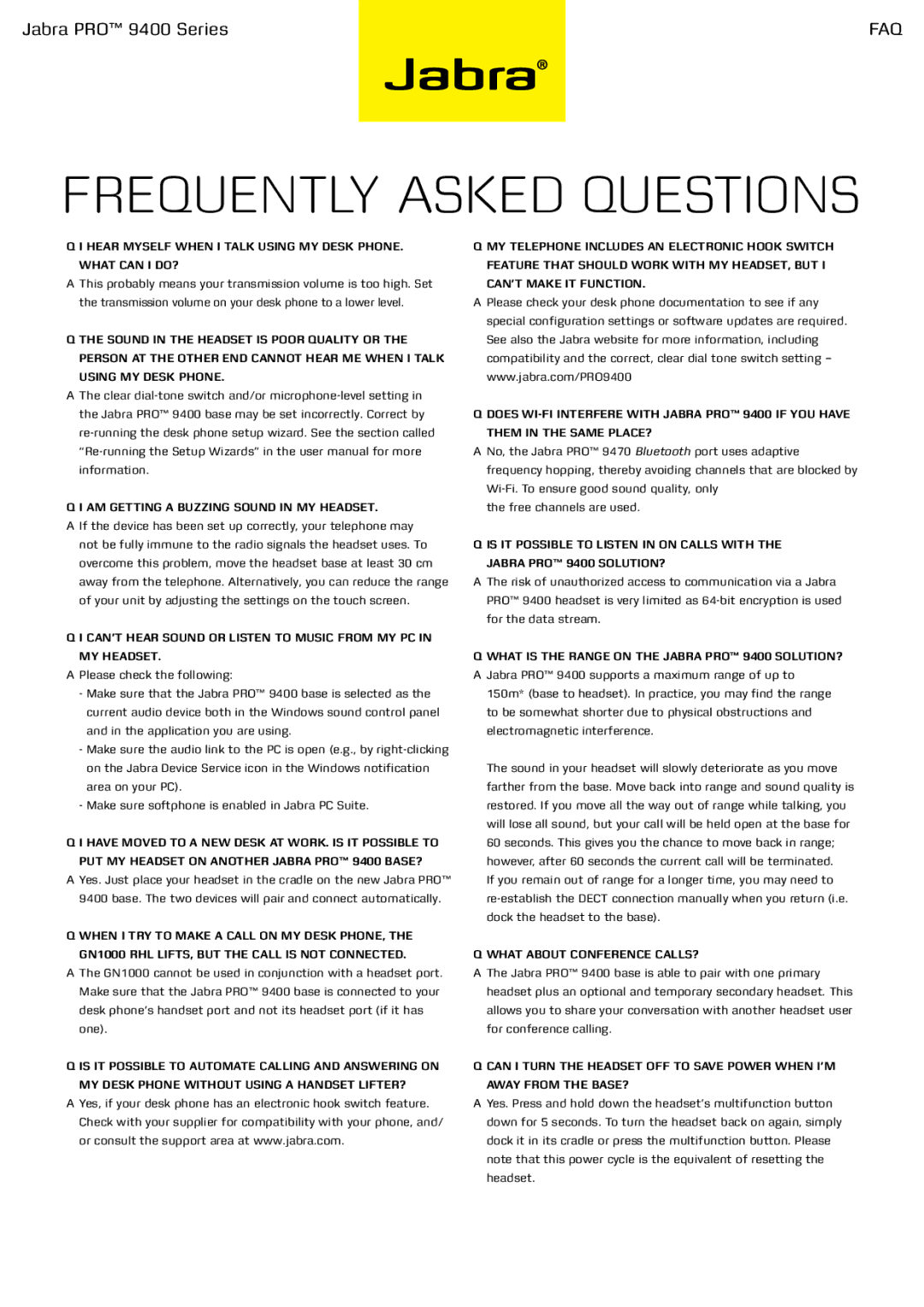9400 specifications
The Jabra 9400 series is a sophisticated range of wireless headsets designed to meet the demands of the modern workplace. Combining cutting-edge technology with user-centric design, the Jabra 9400 series offers a seamless audio experience for professionals who require flexibility and clarity during their communications.One of the standout features of the Jabra 9400 is its dual connectivity capability, enabling users to connect to both desk phones and softphones. This versatility is essential for professionals who operate in a hybrid environment, switching between traditional and internet-based communication platforms effortlessly. The headset supports Bluetooth and USB connectivity, providing users with multiple options to stay connected.
The Jabra 9400 series also employs advanced noise-cancellation technology, ensuring that users can engage in conversations without background distractions. This feature is particularly beneficial in open office environments, where unwanted noise can disrupt communication. The headset's microphone is designed to filter out ambient sounds, allowing for crystal-clear audio quality even in challenging acoustic settings.
Comfort is another critical consideration in the Jabra 9400's design. The headset is equipped with plush ear cushions and an adjustable headband, allowing for extended periods of wear without discomfort. This ergonomic design is complemented by lightweight materials, ensuring that the headset can be worn throughout the day.
Battery life is a significant advantage of the Jabra 9400 series, providing all-day use on a single charge. The device is engineered to support extensive talk time and standby time, catering to the needs of busy professionals. In addition, the Jabra 9400 comes with a convenient charging dock, making it easy to keep the headset powered and ready for use.
Moreover, the Jabra 9400 series is compatible with various devices and operating systems, enhancing its usability across different platforms. Its intuitive controls allow users to manage calls, adjust volume, and switch between devices seamlessly.
Overall, the Jabra 9400 series represents a premium choice for professionals seeking a reliable, comfortable, and feature-rich headset. With its focus on audio clarity, advanced connectivity options, and user comfort, the Jabra 9400 is designed to elevate the communication experience in any professional setting.