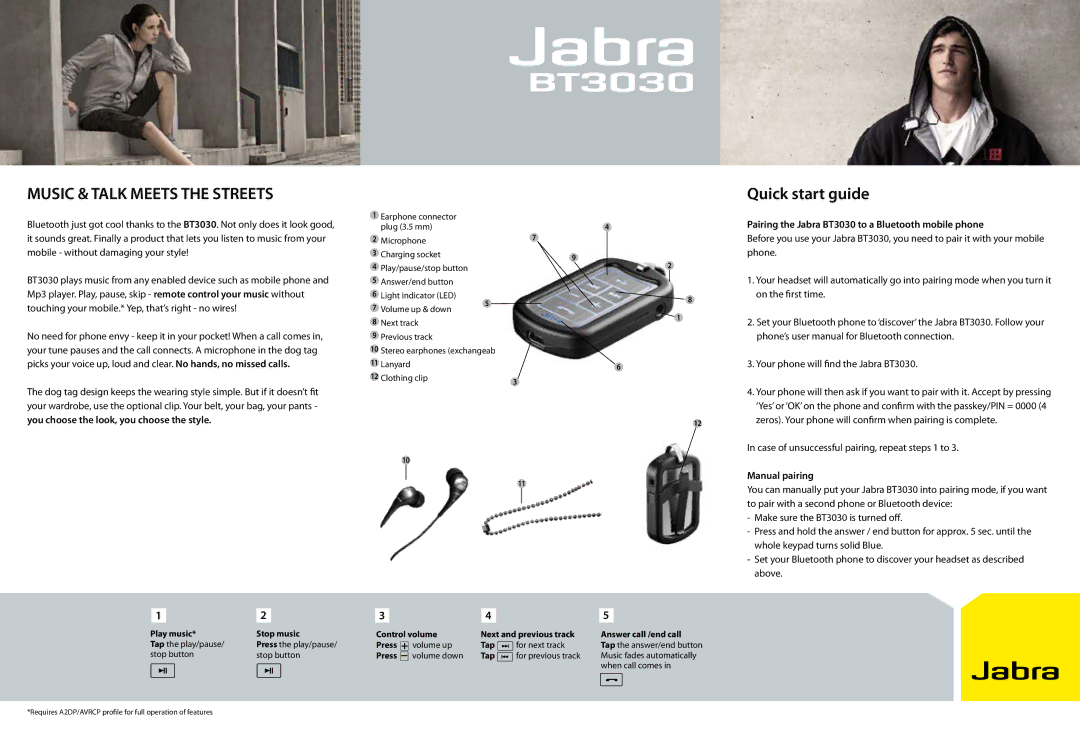BT3030 specifications
The Jabra BT3030 is a versatile wireless Bluetooth headset designed to enhance your audio experience while providing the convenience of hands-free communication. One of the standout features of the BT3030 is its sleek, lightweight design that allows for comfort during extended wear. The headset boasts a robust range, with a typical connection distance of up to 10 meters (33 feet) from your paired device, enabling freedom of movement whether you're at home, in the office, or on the go.Equipped with advanced Bluetooth technology, the Bt3030 ensures a strong and stable connection. It supports Bluetooth version 2.1 with Enhanced Data Rate (EDR), allowing for improved audio quality and reduced battery consumption. The device is compatible with a wide variety of Bluetooth-enabled devices, including smartphones, tablets, and laptops, making it a versatile addition to your tech accessories.
Another notable aspect of the Jabra BT3030 is its superior sound quality. The headset features high-quality audio performance with clear sound and powerful bass, ideal for music lovers and those who rely on audio for work or leisure. The inclusion of codecs like A2DP ensures that you experience rich audio streaming from your media.
Additionally, the device incorporates an integrated microphone that facilitates hands-free calling. The microphone effectively reduces background noise, ensuring that your voice comes through loud and clear during calls. The one-touch button for answering calls enhances usability, making it easy to manage calls without needing to reach for your phone.
The Jabra BT3030 also emphasizes user convenience with robust battery life, offering up to eight hours of talk time and up to 240 hours on standby. Its quick charging capability enables you to quickly recharge between uses, minimizing downtime.
For those who prioritize style and personalization, the BT3030 comes with interchangeable color covers, allowing users to customize the look of their headset to match their style.
In summary, the Jabra BT3030 is an impressive wireless Bluetooth headset that combines style, comfort, and high-performance capabilities. With extended battery life, stellar audio quality, and user-friendly features, it stands out as a reliable choice for anyone seeking an effective wireless audio solution.