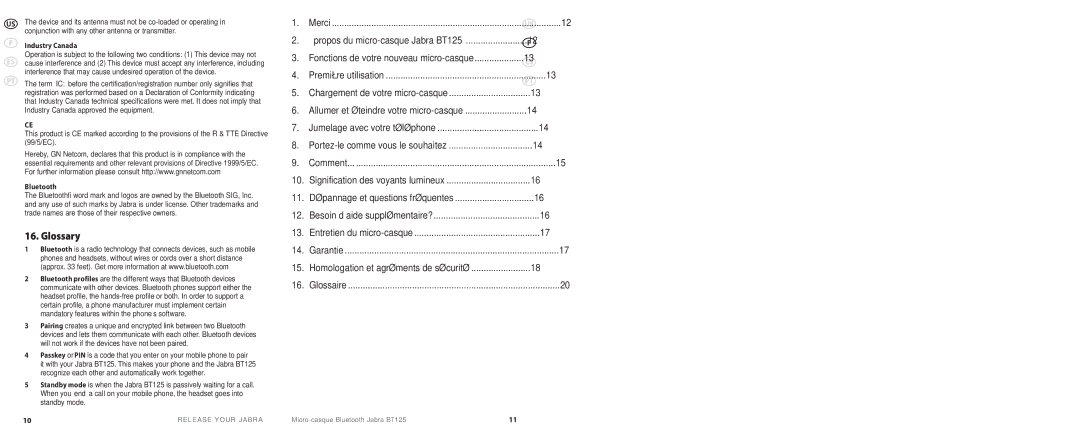BT 125 specifications
The Jabra BT 125 is a well-regarded Bluetooth headset that showcases a blend of functionality, comfort, and stylish design, making it an ideal accessory for both personal and professional use. This device is particularly known for its user-friendly features that enhance the overall calling experience and audio quality.One of the standout features of the Jabra BT 125 is its impressive battery life. With up to 8 hours of talk time and 220 hours of standby time, users can enjoy extended usage without the need for frequent recharging. This is particularly beneficial for individuals who rely on their headset for extended periods during the day. Furthermore, the headset boasts fast charging capabilities, allowing users to quickly power up the device when needed.
The ergonomic design of the Jabra BT 125 ensures comfort during prolonged use. It includes a choice of ear gels and ear hooks, allowing users to find the perfect fit for their ears. This customization contributes to achieving a secure and comfortable fit, which is crucial for those who use the headset for long calls or while on the move.
Audio quality is a key focus for the Jabra BT 125. The headset employs advanced noise-cancellation technology, which helps minimize background noise, ensuring that calls are clear and intelligible. This feature is particularly useful in noisy environments, allowing users to communicate effectively without interruptions.
Connectivity is another strong point of the Jabra BT 125. It utilizes Bluetooth 1.2 technology, allowing for simple pairing with a variety of Bluetooth-enabled devices, such as smartphones, tablets, and laptops. This versatility enhances its usability across diverse platforms and ensures a reliable connection for both calls and media playback.
The Jabra BT 125 also features a straightforward control interface, incorporating buttons for volume control, call answer/end, and power functions. This user-friendly design allows for easy navigation and control without needing to fumble through the device, which is especially useful while driving or multitasking.
In summary, the Jabra BT 125 is a feature-rich Bluetooth headset that excels in performance, comfort, and ease of use. With its solid battery life, superior audio quality, ergonomic design, and straightforward controls, it meets the needs of those seeking a dependable and stylish hands-free communication solution. Whether for work or leisure, the Jabra BT 125 stands out as a reliable choice in the world of Bluetooth audio devices.