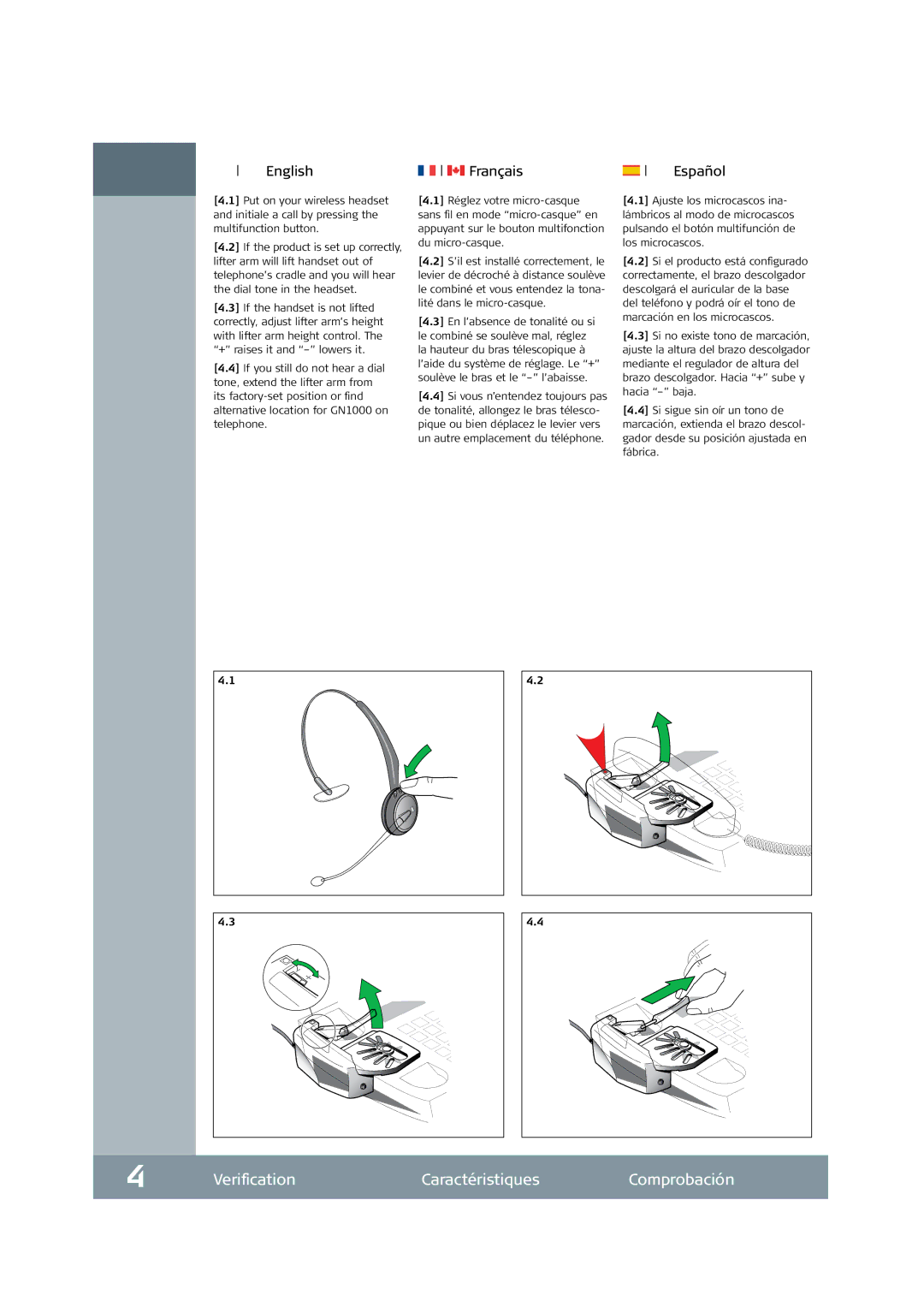GN1000 specifications
The Jabra GN1000 is a professional-grade handset lifter designed to enhance the convenience and functionality of headsets in a variety of office environments. This accessory is particularly popular among call centers, corporate offices, and businesses where hands-free communication is essential.One of the standout features of the Jabra GN1000 is its compatibility with a wide range of Jabra headsets, specifically those equipped with wireless technology. This lifter integrates seamlessly with headsets like the Jabra GN9350e and Jabra PRO 900 series, ensuring that users can answer and end calls from up to 300 feet away from their desks. The device provides a simple one-button operation that allows for quick call management without the need to rush back to the phone.
The GN1000 utilizes an innovative mechanical lifting mechanism that gently raises the handset receiver when a call is received. This feature ensures that users can answer calls promptly, even when they are away from their desks. Additionally, the adjustable lifter arm allows individuals to customize the positioning to suit various phone styles, guaranteeing a reliable performance across different models.
Another significant technological aspect of the Jabra GN1000 is its integration with various telephony systems. Whether users are working with traditional landlines or Voice over IP (VoIP) systems, the GN1000 is versatile enough to accommodate both. This wide compatibility makes it a favorite among enterprises seeking a streamlined solution for their communication needs.
In terms of design, the Jabra GN1000 is built with durability in mind. Its sturdy construction ensures it can withstand the rigors of everyday use in busy office environments. Furthermore, the device features a minimalistic and unobtrusive design, allowing it to blend seamlessly into any workspace setup.
The installation process for the Jabra GN1000 is also user-friendly, requiring minimal technical expertise. Most users can set it up within minutes, providing an immediate boost to their productivity. Overall, the Jabra GN1000 is an invaluable tool for professionals seeking to optimize their communication experience, making remote call management easier and more efficient than ever before.