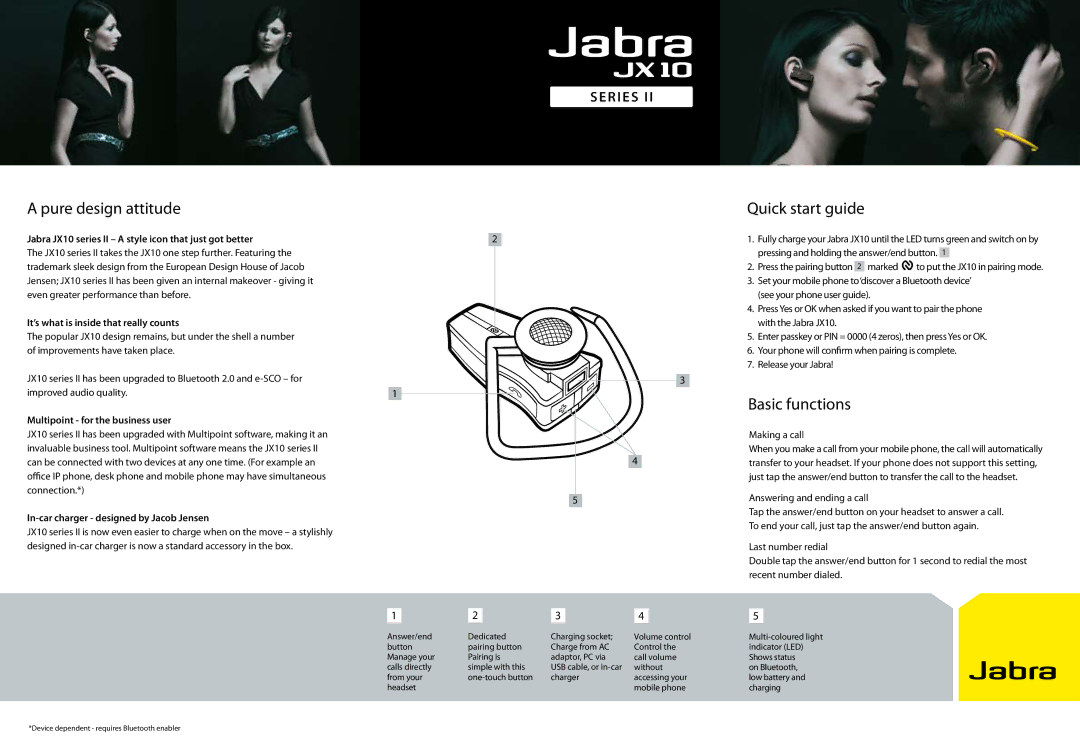JX10 specifications
The Jabra JX10 is a remarkable Bluetooth headset that embodies cutting-edge technology, sleek design, and exceptional performance. Designed primarily for mobile professionals, this headset has captured the attention of users with its impressive features and functionality.One of the standout characteristics of the JX10 is its ultra-compact design. Weighing in at just 7 grams, it is one of the lightest headsets on the market, making it incredibly comfortable for extended wear. The ergonomic design ensures a secure fit, allowing users to engage in long conversations without discomfort.
Sound quality is crucial for any headset, and the Jabra JX10 excels in this area. It utilizes advanced noise cancellation technology to minimize background noise, ensuring crystal-clear audio on both ends of the call. This feature is particularly beneficial for those who frequently work in noisy environments and need a reliable device to maintain clear communication.
The JX10 boasts a Bluetooth range of up to 10 meters, providing users with the freedom to move around while staying connected to their devices. This range enables users to handle calls and multitask without being tethered to their smartphones. Furthermore, the device is compatible with a variety of Bluetooth-enabled devices, enhancing its versatility.
Battery life is another impressive aspect of the Jabra JX10. With up to 8 hours of talk time and 240 hours of standby time, the headset allows users to remain productive throughout the day without the constant worry of needing to recharge. The quick charge feature is particularly convenient, providing several hours of talk time with just a short charging period.
The JX10 incorporates voice prompts, which provide users with important information regarding battery status and connectivity. This feature is particularly helpful in busy environments, allowing users to stay informed without needing to check their devices physically.
In terms of style, the Jabra JX10 features a sleek and modern aesthetic, available in various colors. The sophisticated design complements any professional setting, appealing to users who value both function and form.
In summary, the Jabra JX10 is an exceptional Bluetooth headset that caters to the needs of modern professionals. Its lightweight design, superior sound quality, impressive battery life, and user-friendly features make it a top choice for anyone seeking a reliable communication tool in today’s fast-paced world. Whether you're making calls on the go or participating in conference calls, the JX10 stands out as a preferred option for seamless connectivity.