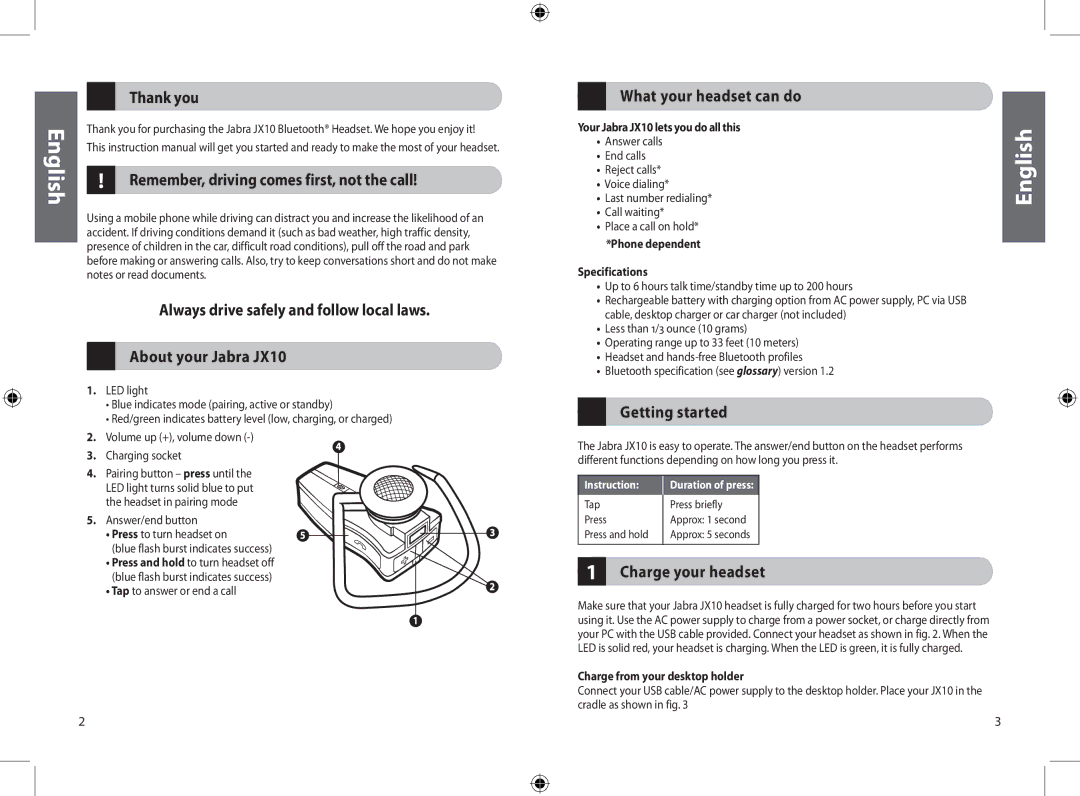JXO Bluetooth Headset specifications
The Jabra JXO Bluetooth Headset is a remarkable audio device designed for individuals seeking a seamless communication experience. Combining advanced technology with user-friendly features, the JXO stands out for its impressive functionality within a sleek design.One of the standout features of the Jabra JXO is its superior sound quality. Equipped with high-definition audio technology, this headset ensures crystal-clear calls and immersive music playback. The robust speaker design enhances sound clarity, making it easier to hear and be heard during calls. Noise-canceling capabilities further elevate the listening experience by minimizing background distractions, allowing users to focus on the conversation at hand.
Another key characteristic of the Jabra JXO is its ergonomic design. The headset is crafted for comfort, featuring adjustable ear cups and a lightweight build that makes it ideal for extended use. Users can easily wear the JXO for hours without discomfort, whether during work calls or casual listening. The intuitive controls on the headset enable users to manage calls and audio playback effortlessly. Features such as a built-in microphone, volume control, and playback buttons are conveniently positioned, allowing for quick access.
The Jabra JXO also excels in connectivity options. It utilizes advanced Bluetooth technology for easy pairing with various devices, including smartphones, tablets, and computers. The headset has a robust wireless range, ensuring that users can move freely without losing connection. With multipoint connectivity, the JXO allows users to connect two devices simultaneously, facilitating smooth transitions between work and personal calls.
Battery life is another critical aspect where the Jabra JXO shines. Offering impressive playtime on a single charge, users can rely on the headset for all-day use without worrying about frequent recharging. Quick charge capabilities are also a significant advantage, providing convenience for users on the go.
Durability is a quality that enhances the Jabra JXO’s appeal. Designed to withstand everyday wear and tear, the headset features sturdy materials and a foldable design, making it easy to carry in bags or pockets.
In conclusion, the Jabra JXO Bluetooth Headset combines superior sound quality, ergonomic comfort, versatile connectivity, and impressive battery life. Whether for professional use or personal enjoyment, it serves as an excellent choice for anyone seeking a superior listening and communication tool.