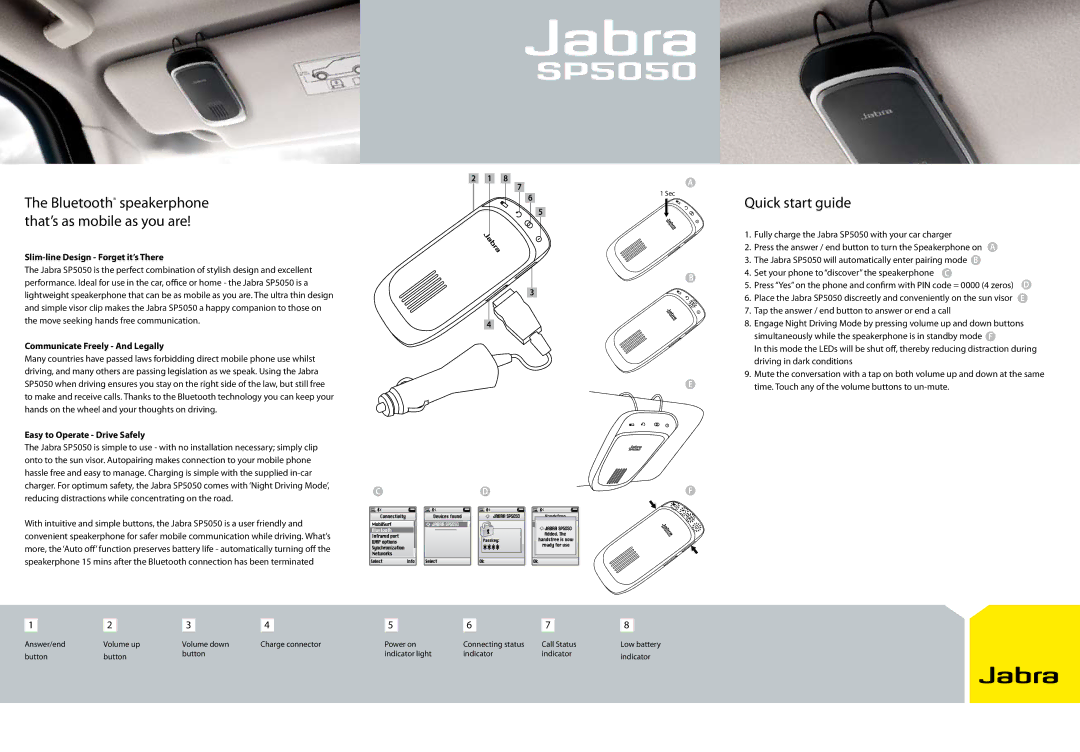SP5050 specifications
The Jabra SP5050 is a versatile and feature-rich speakerphone designed to enhance communication on the go. Ideal for professionals and individuals who frequently engage in conference calls or meetings while away from their desk, the SP5050 offers crystal-clear audio quality and a user-friendly interface.One of the standout features of the Jabra SP5050 is its impressive sound quality. Equipped with DSP (Digital Signal Processing) technology, it ensures that voices are heard clearly and naturally, minimizing background noise. This is especially useful in open office environments or public spaces, where distractions can often interfere with communication. The speakerphone is also engineered to provide echo cancellation, further enhancing the audio experience for both sides of the call.
Portability is another key characteristic of the SP5050. It boasts a compact and lightweight design, making it easy to carry in a bag or briefcase. The integrated rechargeable battery provides up to 15 hours of talk time, allowing for extended use without the need for frequent charging. Additionally, the speakerphone can easily connect to smartphones or tablets via Bluetooth, ensuring compatibility with a wide range of devices.
The Jabra SP5050 is designed with user convenience in mind. It features simple and intuitive controls that allow users to answer calls, adjust volume, and mute the microphone effortlessly. A visual LED indicator also provides feedback on battery level and connection status, making it easy for users to stay informed during important calls.
Another notable technology integrated into the SP5050 is the ability to connect to multiple devices simultaneously. This allows users to switch between a smartphone and a tablet without the hassle of disconnection and reconnection. The hands-free functionality offers added convenience, allowing users to interact with their devices while multitasking.
In summary, the Jabra SP5050 is a robust speakerphone that combines superior sound quality, portability, and ease of use. Its advanced technologies and user-friendly features make it a go-to solution for those seeking reliable communication on the move. Whether in a conference room or a café, the Jabra SP5050 ensures that every conversation is clear and productive.