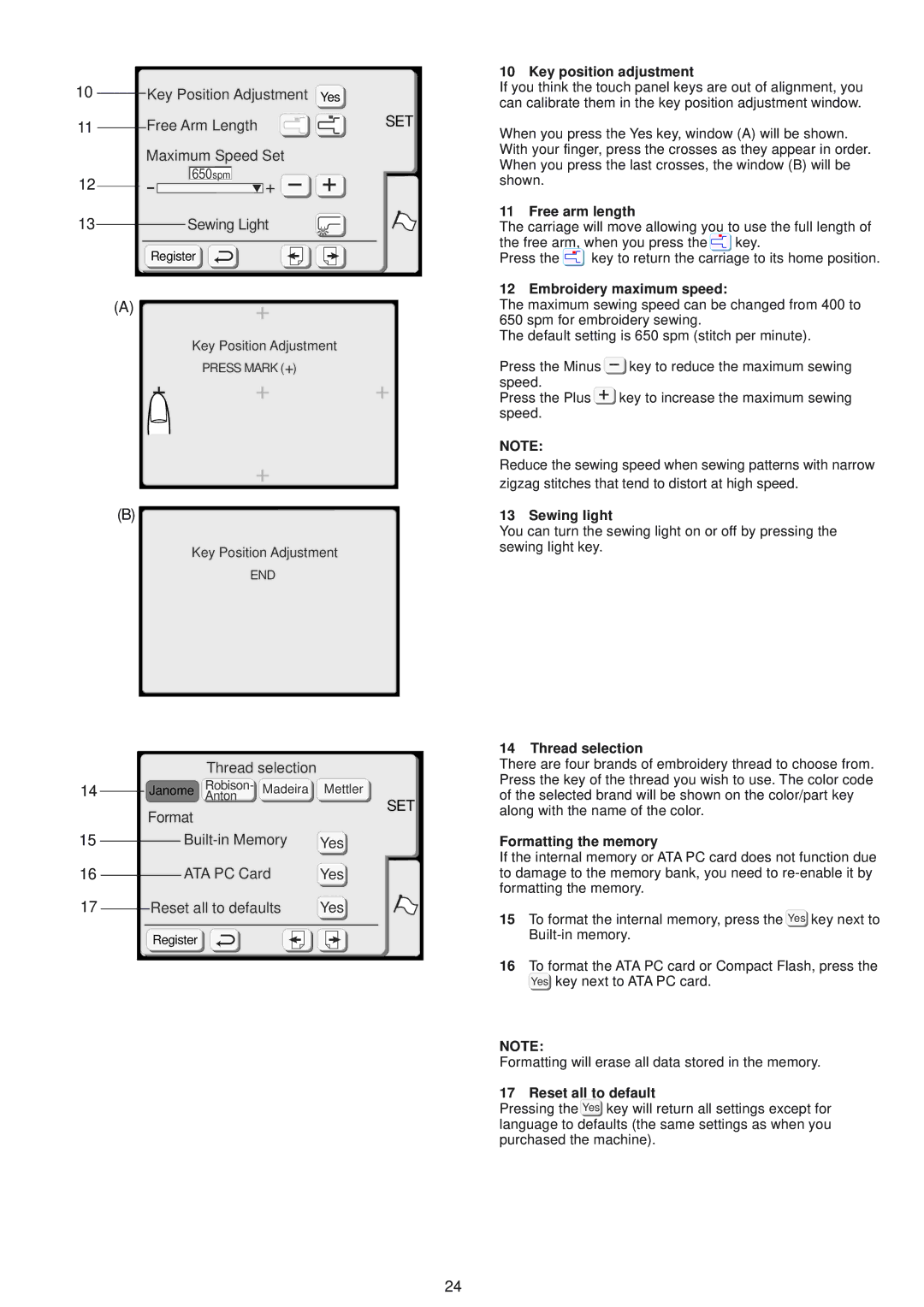9500 specifications
The Janome 9500 is a versatile and advanced sewing machine that has garnered attention among sewing enthusiasts and professionals for its array of features, innovative technologies, and user-friendly characteristics. This machine is particularly suited for quilters, garment makers, and crafters looking for precision and creativity in their projects.One of the standout features of the Janome 9500 is its impressive stitch library. It comes equipped with 200 built-in stitches, including decorative, utility, and quilting stitches, allowing users to select the perfect stitch for their projects. The machine also supports letter and number stitching, offering 6 built-in alphabets that can enhance personalization in embroidery endeavors.
The Janome 9500 employs advanced computerized technology, which simplifies the sewing process. Its LCD touchscreen display is intuitive, providing clear visibility of stitch choices, settings, and patterns. Users can easily navigate through various options and adjust stitch parameters, including length and width, ensuring complete control over their work. The machine also features a built-in memory, enabling users to save custom stitch combinations for future projects.
One of the most impressive aspects of the Janome 9500 is its embroidery capabilities. It comes with a large embroidery area of 7.9 x 7.9 inches, allowing for the creation of intricate designs. Additionally, with 50 built-in embroidery designs and 3 fonts, crafters can let their creativity flow without the need for additional software or downloads. The machine is compatible with USB connectivity, making it easy to import custom designs from a computer or other devices.
Another highlight is the precision and speed of the Janome 9500. With a maximum sewing speed of 1,000 stitches per minute, users can complete projects efficiently without compromising on quality. The machine's feed system is designed for smooth fabric handling, ensuring that even delicate fabrics are sewn accurately.
The Janome 9500 also includes a range of convenience features, such as an automatic needle threader, a drop-in bobbin system, and adjustable presser foot pressure. These characteristics contribute to a seamless sewing experience, allowing users to focus on their creative process.
In summary, the Janome 9500 stands out as a powerful and versatile tool for anyone passionate about sewing and embroidery. Its extensive stitch library, advanced technologies, and a plethora of user-friendly features make it an excellent investment for both beginners and advanced sewers looking to elevate their projects. Whether for quilting, garment making, or crafting, the Janome 9500 provides the tools necessary to unleash creativity and achieve professional results.