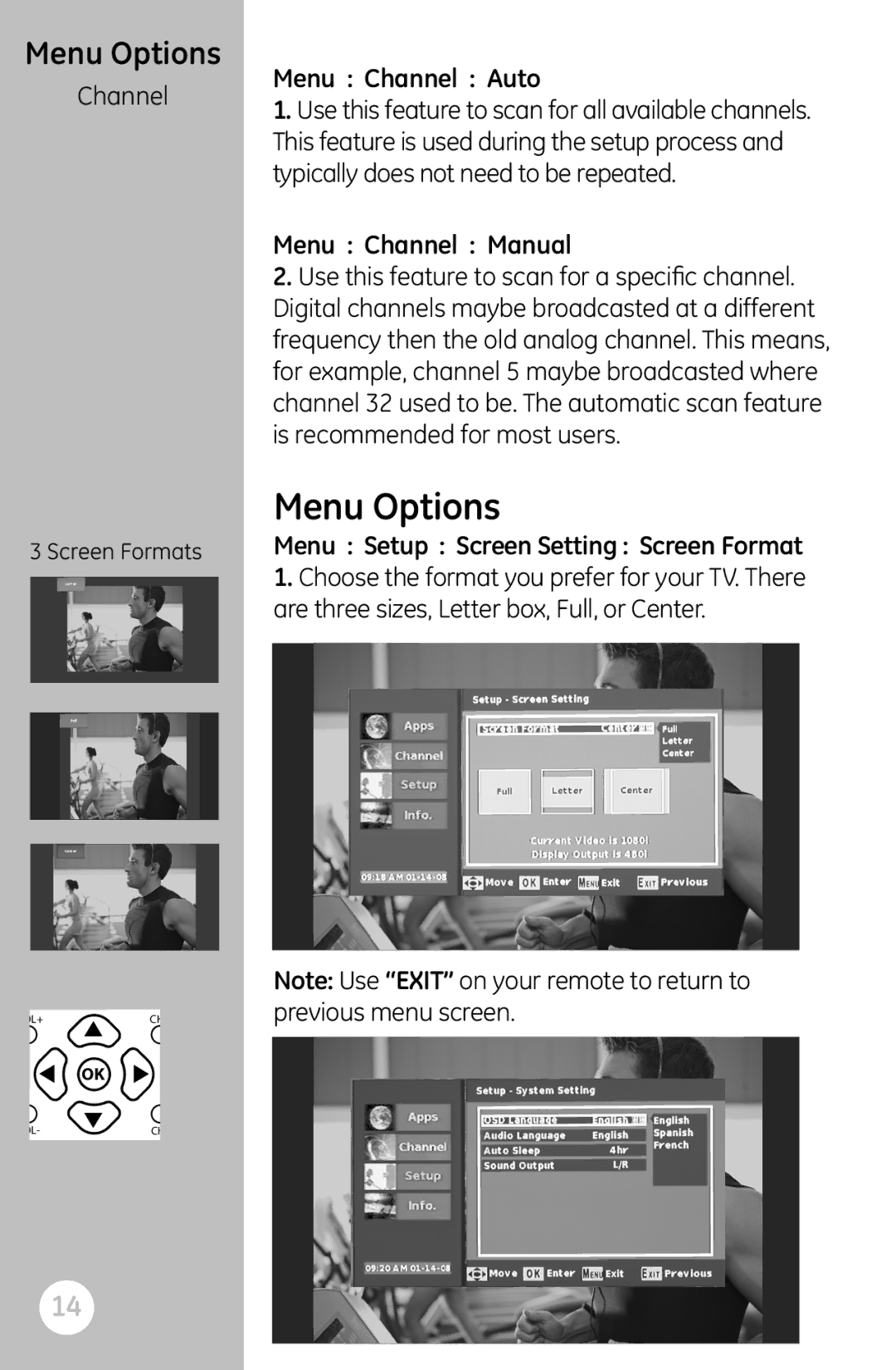Menu Options
Channel
3 Screen Formats
Menu : Channel : Auto
1.Use this feature to scan for all available channels. This feature is used during the setup process and typically does not need to be repeated.
Menu : Channel : Manual
2.Use this feature to scan for a specific channel. Digital channels maybe broadcasted at a different frequency then the old analog channel. This means, for example, channel 5 maybe broadcasted where channel 32 used to be. The automatic scan feature is recommended for most users.
Menu Options
Menu : Setup : Screen Setting : Screen Format
1.Choose the format you prefer for your TV. There are three sizes, Letter box, Full, or Center.
L+ ![]() CH
CH
![]() OK
OK![]()
L- ![]() CH
CH
Note: Use “EXIT” on your remote to return to previous menu screen.
14