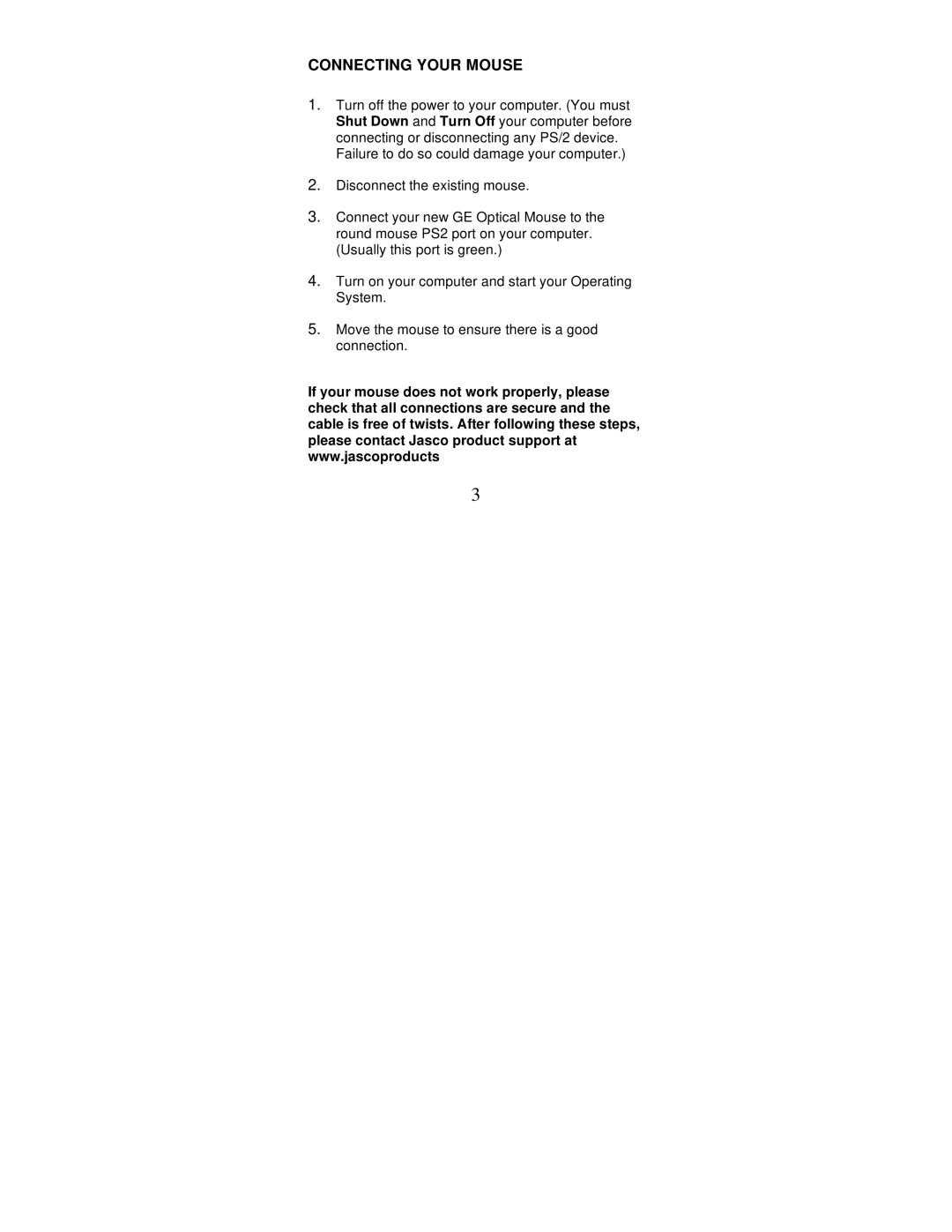CONNECTING YOUR MOUSE
1.Turn off the power to your computer. (You must Shut Down and Turn Off your computer before connecting or disconnecting any PS/2 device.
Failure to do so could damage your computer.)
2.Disconnect the existing mouse.
3.Connect your new GE Optical Mouse to the round mouse PS2 port on your computer. (Usually this port is green.)
4.Turn on your computer and start your Operating System.
5.Move the mouse to ensure there is a good connection.
If your mouse does not work properly, please check that all connections are secure and the cable is free of twists. After following these steps, please contact Jasco product support at www.jascoproducts
3