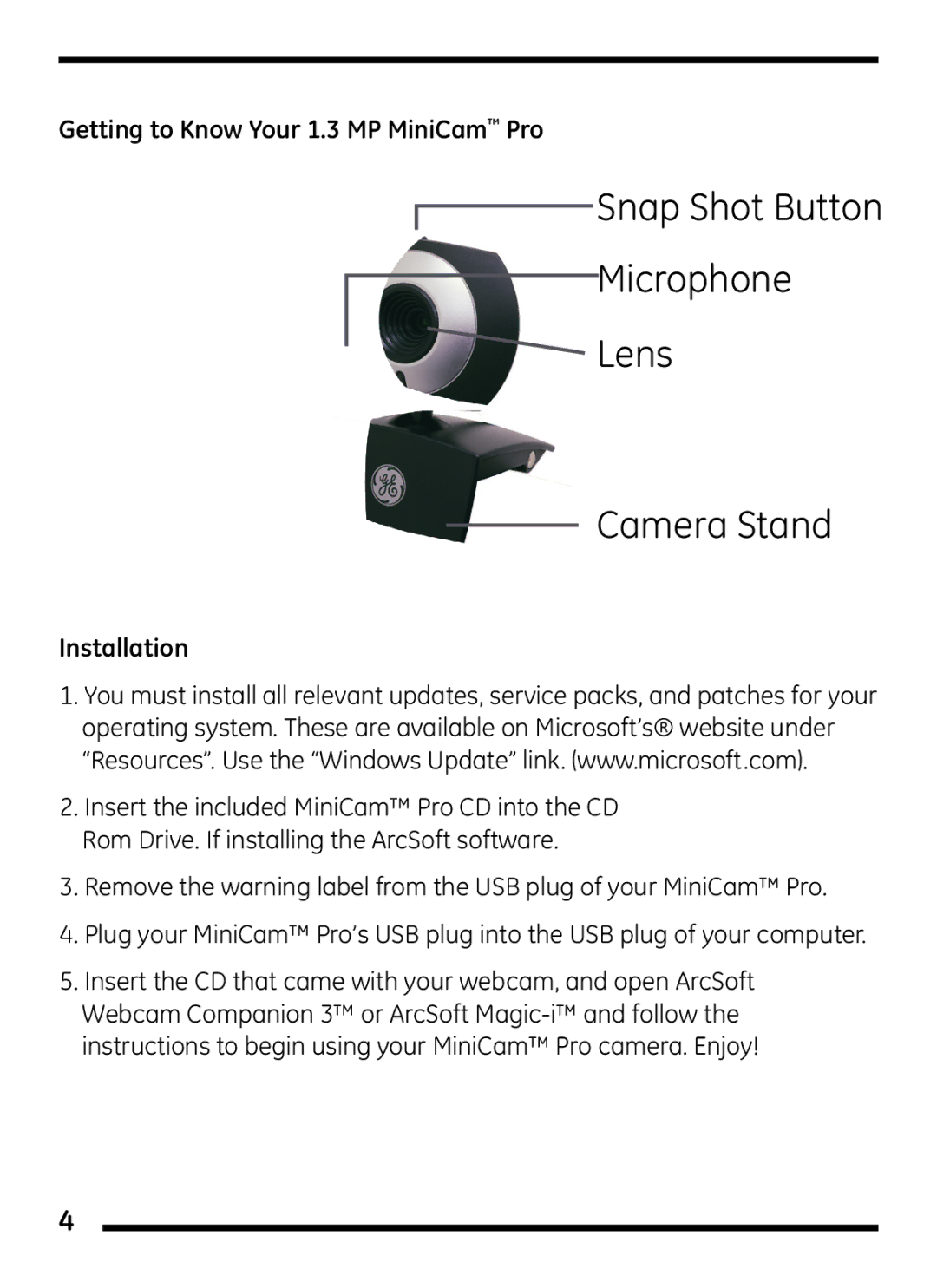Getting to Know Your 1.3 MP MiniCam™ Pro
Snap Shot Button
Microphone
Lens
Camera Stand
Installation
1.You must install all relevant updates, service packs, and patches for your operating system. These are available on Microsoft’s® website under “Resources”. Use the “Windows Update” link. (www.microsoft.com).
2.Insert the included MiniCam™ Pro CD into the CD Rom Drive. If installing the ArcSoft software.
3.Remove the warning label from the USB plug of your MiniCam™ Pro.
4.Plug your MiniCam™ Pro’s USB plug into the USB plug of your computer.
5.Insert the CD that came with your webcam, and open ArcSoft Webcam Companion 3™ or ArcSoft
4