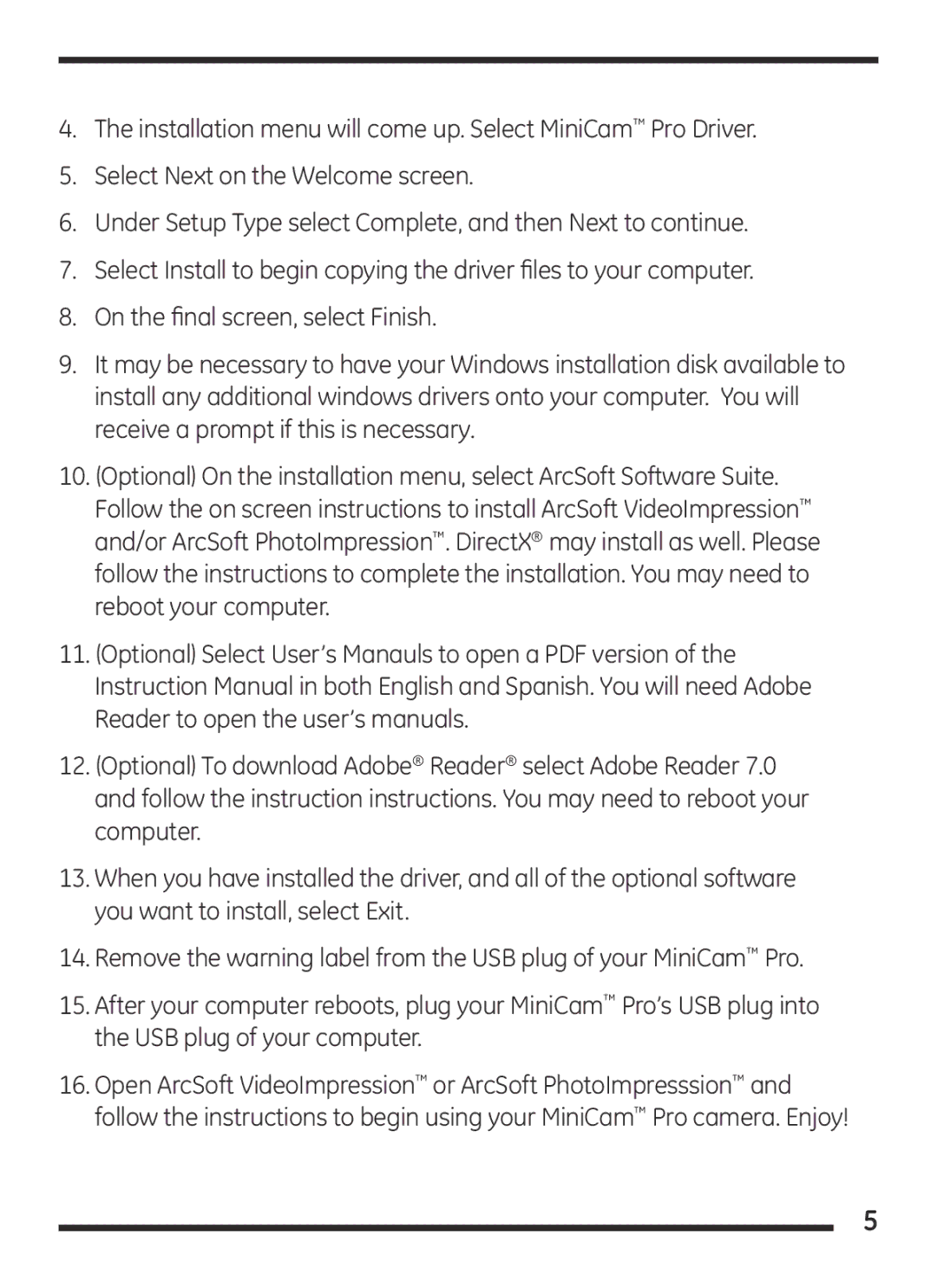98756, 98067, 98046 specifications
Jasco has established itself as a significant player in the technology and electronics market, offering a diverse range of products designed for various applications. Among its offerings, the Jasco 98046, 98067, and 98756 stand out due to their innovative features and advanced technologies.The Jasco 98046 is a versatile lighting control system that allows for an enhanced ambiance in any space. It is equipped with advanced dimming technology, which enables users to easily adjust the brightness of their lights according to their preference. The device supports both LED and incandescent lights, providing flexibility in choosing the right lighting solution. Another key feature is its compatibility with smart home systems, making it easier to integrate into existing home automation setups. The 98046 also boasts a sleek design, ensuring that it complements any interior décor while providing user-friendly controls.
The Jasco 98067, on the other hand, caters to the needs of those looking for reliable security solutions. This model includes a comprehensive set of features such as motion detection and automated alerts. With its built-in camera, users can monitor their surroundings in real-time, and the device also supports cloud storage for easy access to recorded footage. The 98067 is compatible with various smart home platforms, allowing users to receive notifications on their smartphones directly. Its energy-efficient design ensures that it consumes minimal power while delivering optimal performance.
Lastly, the Jasco 98756 is tailored for individuals needing an efficient energy management system. This smart energy monitor allows users to track their energy consumption in real-time, helping them make informed decisions about their usage patterns. The device comes with a user-friendly app that provides insights into energy efficiency and ways to reduce wastage. The 98756 supports integration with other smart devices, enabling users to create automation routines that enhance energy savings further.
In summary, the Jasco 98046, 98067, and 98756 offer a variety of features that cater to lighting control, security, and energy management needs. With advanced technologies and user-friendly designs, these products exemplify Jasco's commitment to innovation and quality, making them a valuable addition to any modern home.