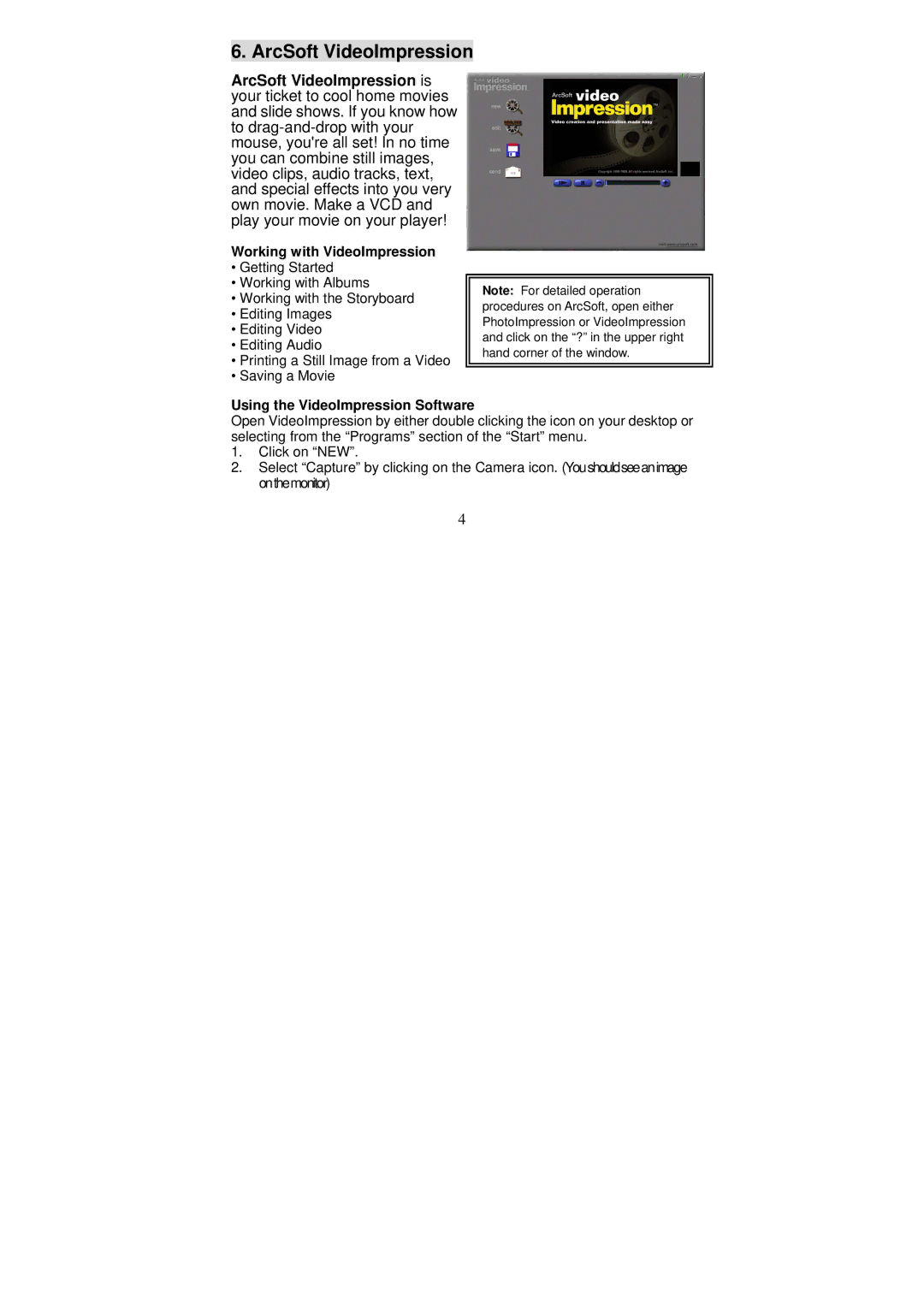6. ArcSoft VideoImpression
ArcSoft VideoImpression is your ticket to cool home movies and slide shows. If you know how to
Working with VideoImpression
•Getting Started
•Working with Albums
•Working with the Storyboard
•Editing Images
•Editing Video
•Editing Audio
•Printing a Still Image from a Video
•Saving a Movie
Note: For detailed operation procedures on ArcSoft, open either PhotoImpression or VideoImpression and click on the “?” in the upper right hand corner of the window.
Using the VideoImpression Software
Open VideoImpression by either double clicking the icon on your desktop or selecting from the “Programs” section of the “Start” menu.
1.Click on “NEW”.
2.Select “Capture” by clicking on the Camera icon. (Youshouldseeanimage onthemonitor)
4