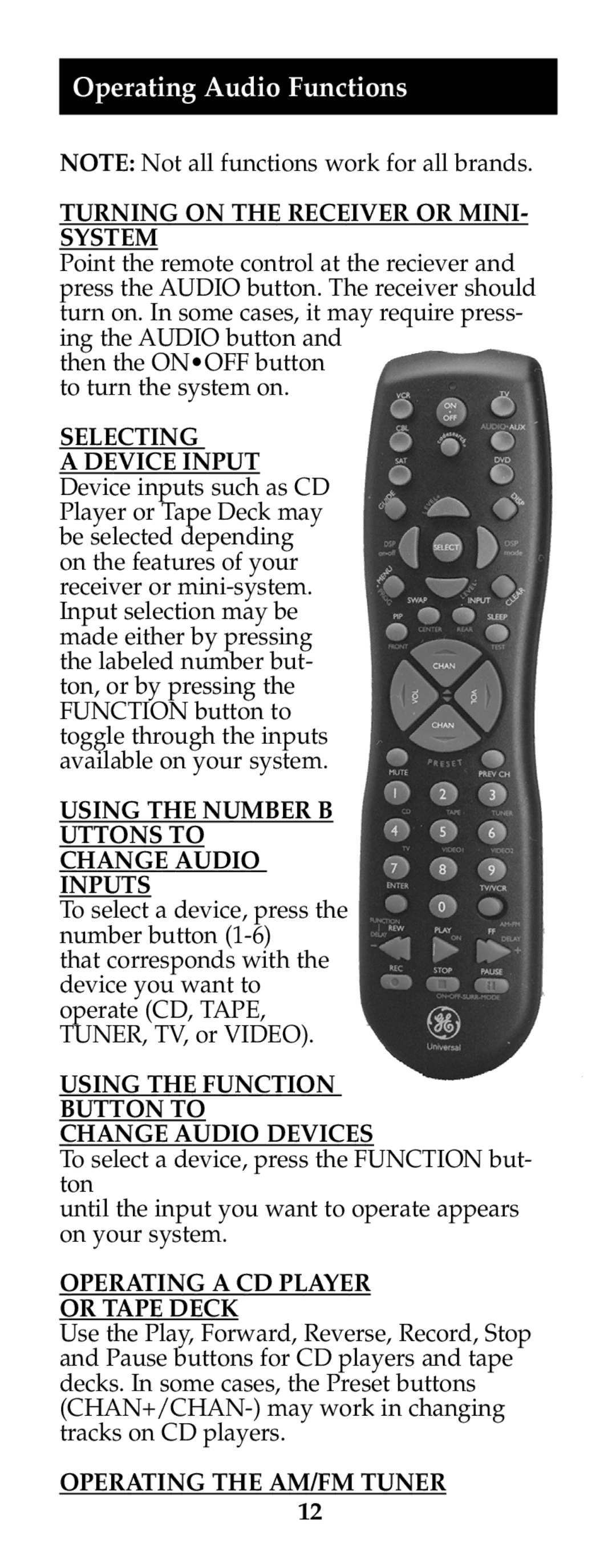RM24925 specifications
The Jasco RM24925 is an advanced 24-port managed Gigabit Ethernet switch designed to meet the expanding demands of modern networking environments. This robust device is ideal for small to medium-sized businesses that require reliable performance, flexibility, and advanced management features.One of the key features of the Jasco RM24925 is its capacity to support 24 Gigabit Ethernet ports, providing high-speed connectivity essential for data-intensive applications. Each port supports auto-negotiation, allowing devices with differing speeds to connect effortlessly, while ensuring optimal performance regardless of the specific devices used.
This switch is equipped with Layer 2 switching capabilities, including support for VLANs (Virtual Local Area Networks). VLANs enable network segmentation, improving overall performance and security by isolating network traffic. The Jasco RM24925 also supports Quality of Service (QoS), allowing administrators to prioritize critical applications and provide a superior user experience, even in bandwidth-constrained scenarios.
Another significant advantage of the Jasco RM24925 is its managed functionality, giving users comprehensive control over their network configuration and monitoring. Network administrators can access a web-based interface or use SNMP (Simple Network Management Protocol) for remote management. This allows for real-time monitoring of network traffic, device status, and port utilization, enabling quick diagnostics and troubleshooting.
The switch also includes advanced security features such as port security and MAC address filtering, which helps protect the network from unauthorized access and potential threats. Additionally, the Jasco RM24925 is built with energy-efficient technologies that comply with IEEE 802.3az standards, ensuring that power consumption is minimized without compromising performance.
In terms of reliability, the Jasco RM24925 is designed for durability with features like a fanless design for silent operation and efficient heat management, making it suitable for office environments. The switch can be easily mounted in data racks or installed on desktops, providing flexibility for different physical layouts.
In summary, the Jasco RM24925 stands out as a highly capable and versatile managed Gigabit switch, featuring advanced networking technologies, robust security measures, and user-friendly management interfaces. It is an excellent choice for businesses looking to enhance their network infrastructure while ensuring scalability and reliability.