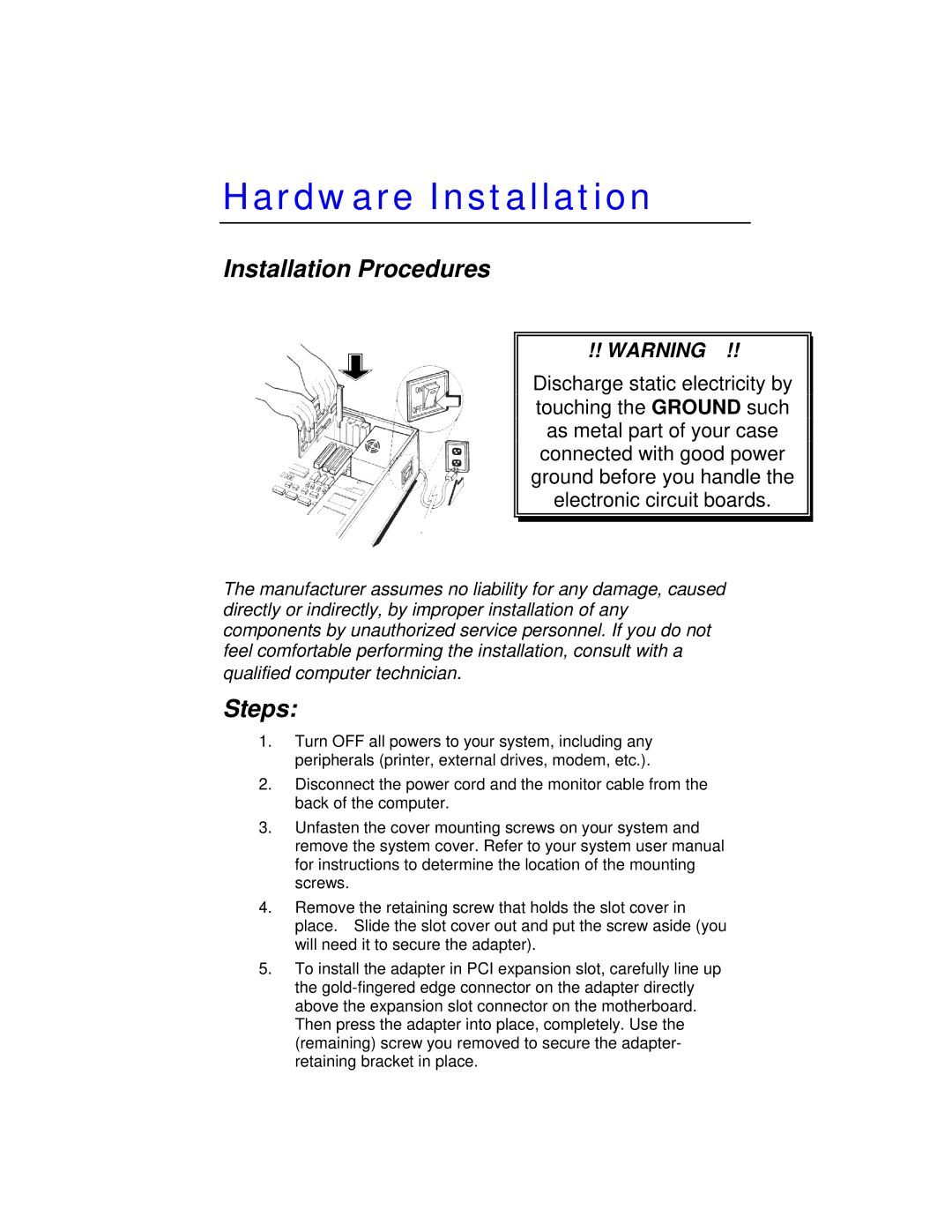VIDEO208PCI64TWIN specifications
The Jaton VIDEO208PCI64TWIN is a versatile graphics card that has garnered attention among computer enthusiasts and professionals alike for its robust performance and array of features. Designed to cater to both casual users and demanding applications, this graphics card is a noteworthy choice for those looking to enhance their visual computing experience.One of the standout characteristics of the Jaton VIDEO208PCI64TWIN is its dual-head support, allowing users to connect two monitors simultaneously. This feature is particularly beneficial for multitasking, providing a wider workspace for productivity or enhanced immersion in gaming and multimedia applications. The dual-head functionality supports a variety of resolutions, making it adaptable to different display setups.
The card is equipped with 64MB of video memory, facilitating smooth rendering of high-resolution graphics and smooth video playback. This generous memory allocation ensures that even demanding applications such as 3D modeling software and advanced gaming can run smoothly without significant frame drops or lag, enhancing the overall user experience.
In addition to its impressive memory capabilities, the Jaton VIDEO208PCI64TWIN leverages state-of-the-art technology to optimize graphics performance. It is compatible with OpenGL and DirectX, enabling it to support a wide range of games and applications. This compatibility is essential for gamers and creative professionals who rely on advanced graphics features to bring their projects to life.
The graphics card's PCI interface allows for easy installation and compatibility with a variety of motherboards, making it a suitable choice for both new builds and upgrades. With a straightforward installation process, users can quickly enhance their systems' graphical capabilities without the need for extensive technical knowledge.
Another noteworthy feature of the Jaton VIDEO208PCI64TWIN is its advanced cooling system. Equipped with a high-efficiency cooling fan, the card maintains optimal operating temperatures even under heavy load. This prevents overheating and ensures consistent performance over prolonged usage, extending the lifespan of the hardware.
In summary, the Jaton VIDEO208PCI64TWIN is a powerful graphics card designed for users who demand superior performance and flexibility. With its dual-head support, ample video memory, compatibility with industry-standard technologies, and efficient cooling system, it stands out as a reliable choice for both gaming and professional applications. Its combination of features makes it an excellent investment for anyone looking to enhance their visual computing capabilities.